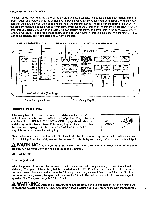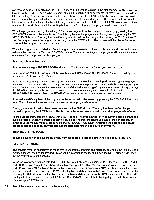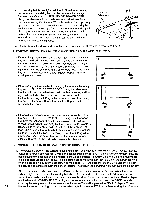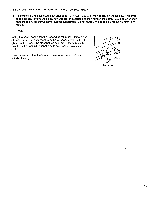Weslo Pursuit 700d English Manual - Page 11
the lower
 |
View all Weslo Pursuit 700d manuals
Add to My Manuals
Save this manual to your list of manuals |
Page 11 highlights
Creating a Custom Program Press the CUSTOM 1 or CUSTOM 2 button. The indicator on the button you press will light. Next, press the MODE button to select the WALK mode, RUN mode, or INCLINE mode. An indicator will light to show which mode you have selected. If you select the WALK mode, the console will automatically control the speed of the treadmill during the program, and the speed range will be 1.0 to 3.6 mph. If you select the RUN mode, the console will automatically control the speed of the treadmill, and the speed range will be 3.0 to 9.5 mph. If you select the INCLINE mode, the console will automatically control the incline of the treadmill, and the incline range will be 1% to 12%. Note: If you select the. WALK mode or RUN mode, the incline can be changed manually during the program with the INCLINE buttons. If you select the INCLINE mode, the speed can be controlled manually during the program with the SPEED buttons. Each program is divided into twenty equal time periods, called segments. If the WALK mode or RUN mode was selected, a speed setting should now be programmed for each segment. If the INCLINE mode was selected, an incline setting should now be programmed for each segment. The settings of the segments are shown in the vertical columns of indicators on the left side of the console. The setting of the first segment is shown in the CURRENT SEGMENT column, and the settings of the next six segments are shown in the six columns to the right (the settings of seven segments are shown at a time). To program a speed or incline setting for the first segment, displayed in the CURRENT SEGMENT column, press the SEGMENT increase or decrease button until the desired number of indicators is lit. For example, if you selected the WALK mode, and you want to program a speed setting of 2.0 mph for the first segment, press the SEGMENT increase or decrease buttons until six indicators are lit in the CURRENT SEGMENT column. CURRENT SEGMENT Column SEGMENT - Buttons - on IrJtn SEGUE/TRUER FITMESS LEYB. ) N./ ) ecce ) IVA In 3-6 " 9-5 :• C.) O O O O O' 3-6 • • 96• (:,OOOOOOO u• • 1-5• , 10 • • 1.0 • + •O O O O OO 2.5 • • 9-5 • O Ot II 1 U . • 9.0 • C. O , j.) OC, c C 21 • • .5 • O , C.1 (..) 22 • • 10 • CP:1(1)0000 zo • •9.6. 11 • • IA • O(1O O 00 11; .43 • f 0000000 1.1 • • 10 • 1:)OOOOOOC 1.2 • • 15 • 0 O O O C.)O to • • 10 • ,C.Qr.) C) O O O O O WA11 RIX 12 10 6 o) ( After you have programmed the desired setting for the first segment, press the SEGMENT left button. The settings of all segments will move one column to the left-the setting of the first segment will disappear, the setting of the second segment will be shown in the CURRENT SEGMENT column, and settings of the next six segments will be shown in the six columns to the right. Program a setting for the second segment as described above. Press the SEGMENT left button again. Repeat until you have programmed the desired setting for each of the twenty segments. The two indicators in the column to the left of the CURRENT SEGMENT column show the range of settings you have programmed. The lower indicator shows the lowest setting, and the upper indicator shows the highest setting. (If the same setting is programmed for all twenty segments, only one indicator will be lit.) If desired, the difficulty level of the program can be increased or decreased by pressing the FITNESS LEVEL buttons. If the WALK mode was selected, the speed settings of all segments will change by 0.2 mph each time one of the buttons is pressed. If the RUN mode was selected, the speed settings of all segments will change by 0.5 mph each time one of the buttons is pressed. If the INCLINE mode was selected, the incline settings of all segments will change by 1% each time one of the buttons is pressed. Note: The difficulty level of the program can be increased only until the upper indicator in the left column is lit, and decreased only until the lower indicator in the column is lit. The program is set to last for 20 minutes, as shown in the TIME display. (The SEGMENT TIMER display shows how many seconds each segment will last.) The length of time can be changed, if desired, by pressing the TIME buttons. Each time one of the buttons is pressed, the length of time shown in the TIME display will change by 20 seconds. If one of the buttons is held down, the length of time will change in increments of 1 minute. The program can be set to last for a minimum of 5 minutes, up to a maximum of 80 minutes. To start the program, press the PROGRAM START button. The setting of the first segment will be shown in the CURRENT SEGMENT column, and the treadmill will automatically adjust to the speed or incline setting of the first segment. Hold the handrails, step carefully onto the walking belt and begin exercising. (If the WALK mode or RUN mode was selected, the incline can be controlled during the program by pressing the INCLINE buttons. If the INCLINE mode was selected, the walking belt will begin to move at 1.0 mph. The speed of the walking belt 11