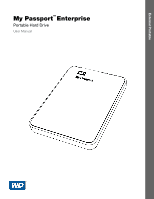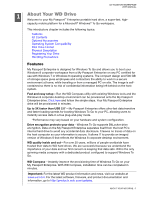Western Digital My Passport Enterprise User Manual
Western Digital My Passport Enterprise Manual
 |
View all Western Digital My Passport Enterprise manuals
Add to My Manuals
Save this manual to your list of manuals |
Western Digital My Passport Enterprise manual content summary:
- Western Digital My Passport Enterprise | User Manual - Page 1
External Portable My Passport™ Enterprise Portable Hard Drive User Manual My Passport Enterprise User Manual - Western Digital My Passport Enterprise | User Manual - Page 2
WD Service and Support Should you encounter any problem, please give us an opportunity to address it before returning this product. Most technical support questions can be answered through our knowledge base or email support service at http://support.wdc.com. If the answer is not available or if you - Western Digital My Passport Enterprise | User Manual - Page 3
Table of Contents MY PASSPORT ENTERPRISE USER MANUAL WD Service and Support ii Accessing Online Support ii Contacting WD Technical Support ii 1 About Your WD Drive 1 Features 1 Kit Contents 2 Optional Accessories 2 Operating System Compatibility 2 Disk Drive Format 2 Physical Description - Western Digital My Passport Enterprise | User Manual - Page 4
our first concern is keeping that data safe. WD is the only spinning media company with a dedicated product configured to support Windows To Go. WD Compass-Instantly improve the provisioning time of Windows To Go on your My Passport Enterprise. With WD Compass, installation time can be completed in - Western Digital My Passport Enterprise | User Manual - Page 5
computers that would support Windows 7 or later, even if they are running Windows XP For highest performance and reliability, always install the latest updates and service pack (SP). Go to the Start menu and select Windows Update. Disk Drive Format Your My Passport Enterprise drive is formatted - Western Digital My Passport Enterprise | User Manual - Page 6
Description As shown in Figure 2, the My Passport Enterprise drive has: • A power/activity LED indicator • A USB 3.0 interface port MY PASSPORT ENTERPRISE USER MANUAL Power/Activity LED USB 3.0 Interface Port Figure 2. My Passport Enterprise Drive Power/Activity LED The power/activity LED - Western Digital My Passport Enterprise | User Manual - Page 7
PASSPORT ENTERPRISE USER MANUAL 12 Connecting the Drive and Getting Started This chapter provides instructions for connecting the drive and preparing the WD Compass software to host a Microsoft Windows To Go workspace: 1. Turn on your computer. 2. Connect the drive to your Windows 8 Enterprise - Western Digital My Passport Enterprise | User Manual - Page 8
PASSPORT ENTERPRISE USER MANUAL if not installed and used in accordance with the instructions, may cause harmful interference to radio or television reception particular installation. Any changes or modifications not expressly approved by WD could void the user's authority to operate this equipment. - Western Digital My Passport Enterprise | User Manual - Page 9
MY PASSPORT ENTERPRISE USER MANUAL GS Mark (Germany support website at http://support.wdc.com/ warranty/policy.asp for information on how to obtain service or a Return Material Authorization (RMA). If it is determined that the Product may be defective, you will be given an RMA number and instructions - Western Digital My Passport Enterprise | User Manual - Page 10
MY PASSPORT ENTERPRISE USER MANUAL Limited Warranty WD warrants that the Product, in the course of its normal use, will for the term defined below, be free from defects in material and workmanship and will conform to WD's specification therefor. The term of your limited warranty depends on the - Western Digital My Passport Enterprise | User Manual - Page 11
MY PASSPORT ENTERPRISE USER MANUAL Obtaining Service WD values your business and always attempts to provide you the very best of service. Should you encounter any problem, please give us an opportunity to address it before returning this Product. Most technical support questions can be answered - Western Digital My Passport Enterprise | User Manual - Page 12
MY PASSPORT ENTERPRISE USER MANUAL product is on the list of limited user-serviceable products and the specific alteration is within the scope of the applicable instructions, as found at http://support.wdc.com), accident or mishandling while in the possession of someone other than WD. PRODUCTS ARE - Western Digital My Passport Enterprise | User Manual - Page 13
information 7 O Obtaining service 6, 8 P Physical description 3 Precautions for handling 3 Product features 1 R Regulatory compliance 5 RoHS compliance 6 S Safety compliance 5 MY PASSPORT ENTERPRISE USER MANUAL U USB drive interface 3 W Warranty information 6, 7, 8 WD service 6, 8 INDEX - 10 - Western Digital My Passport Enterprise | User Manual - Page 14
is granted by implication or otherwise under any patent or patent rights of WD. WD reserves the right to change specifications at any time without notice. Western Digital, WD, the WD logo, and My Passport are registered trademarks of Western Digital Technologies, Inc. Other marks may be mentioned

External Portable
My Passport
™
Enterprise
Portable Hard Drive
User Manual
My Passport Enterprise User Manual