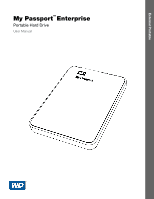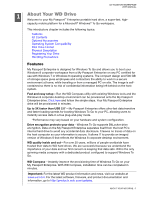Western Digital My Passport Enterprise User Manual - Page 4
About Your WD Drive, Features - windows to go
 |
View all Western Digital My Passport Enterprise manuals
Add to My Manuals
Save this manual to your list of manuals |
Page 4 highlights
MY PASSPORT ENTERPRISE USER MANUAL 11 About Your WD Drive Welcome to your My Passport™ Enterprise portable hard drive, a super-fast, high- capacity mobile platform for a Microsoft® Windows® To Go workspace. This introductory chapter includes the following topics: Features Kit Contents Optional Accessories Operating System Compatibility Disk Drive Format Physical Description Registering Your Drive Handling Precautions Features My Passport Enterprise is designed for Windows To Go and allows you to boot your Windows 8 corporate workspace from a My Passport Enterprise on any PC certified for use with Windows 7 or Windows 8 operating systems. The compact design and 500 GB of storage space gives employees and contractors the ability to work in a secure environment at home, while traveling or from a managed PC on-site. The image is selfcontained so there is no risk of confidential information being left behind on the host system. Fast and easy setup-Run the WD Compass utility with existing Windows tools and the Windows 8 corporate desktop environment can be provisioned onto the My Passport Enterprise drive. Click here and follow the simple steps. Your My Passport Enterprise drive will be provisioned in minutes. Up to 3X faster than USB 2.0*-My Passport Enterprise offers ultra-fast data transfers and faster loading speeds for booting Windows To Go to your PC, allowing users to instantly access data in a true plug-and-play mode. *Performance may vary based on your hardware and system configuration. Drive encryption protects your data-Windows To Go supports BitLocker drive encryption. Data on the My Passport Enterprise separates itself from the host PC's internal hard drive to avoid any accidental data disclosure. It leaves no traces of data on the host computer so your information is secure. It allows IT to provide an imaged version of Windows 8 that reflects the Windows 8 corporate desktop environment. WD quality inside and out-For over 20 years, millions of people worldwide have trusted their data to WD hard drives. We are successful because we understand the importance of your data and our first concern is keeping that data safe. WD is the only spinning media company with a dedicated product configured to support Windows To Go. WD Compass-Instantly improve the provisioning time of Windows To Go on your My Passport Enterprise. With WD Compass, installation time can be completed in minutes. Important: For the latest WD product information and news, visit our website at www.wd.com. For the latest software, firmware, and product documentation and information, go to http://products.wdc.com/updates. ABOUT YOUR WD DRIVE - 1