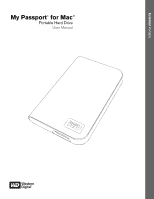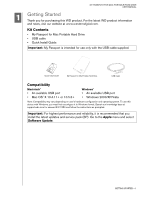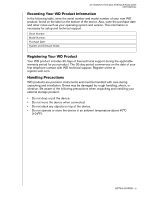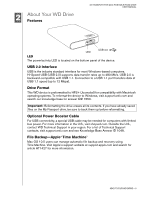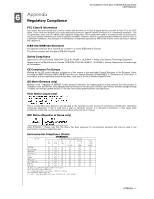Western Digital WD1600MS User Manual - Page 6
Connecting the Device - my passport
 |
View all Western Digital WD1600MS manuals
Add to My Manuals
Save this manual to your list of manuals |
Page 6 highlights
3 Connecting the Device MY PASSPORT FOR MAC PORTABLE HARD DRIVE USER MANUAL 1 2 1. Turn on your computer. 2. Using the USB cable* supplied in the kit, connect the drive to the computer as shown. The drive mounts to the desktop and a My Passport icon appears. The drive is ready for use. 3. To view the user manual, double-click the My Passport icon. To use this device with Windows, you must first reconfigure it to Windows format. Search our knowledge base at support.wdc.com for answer ID # 1550 and follow the instructions as prompted. *To ensure proper operation of the drive, only use the USB cable supplied in the kit. CONNECTING THE DEVICE - 4
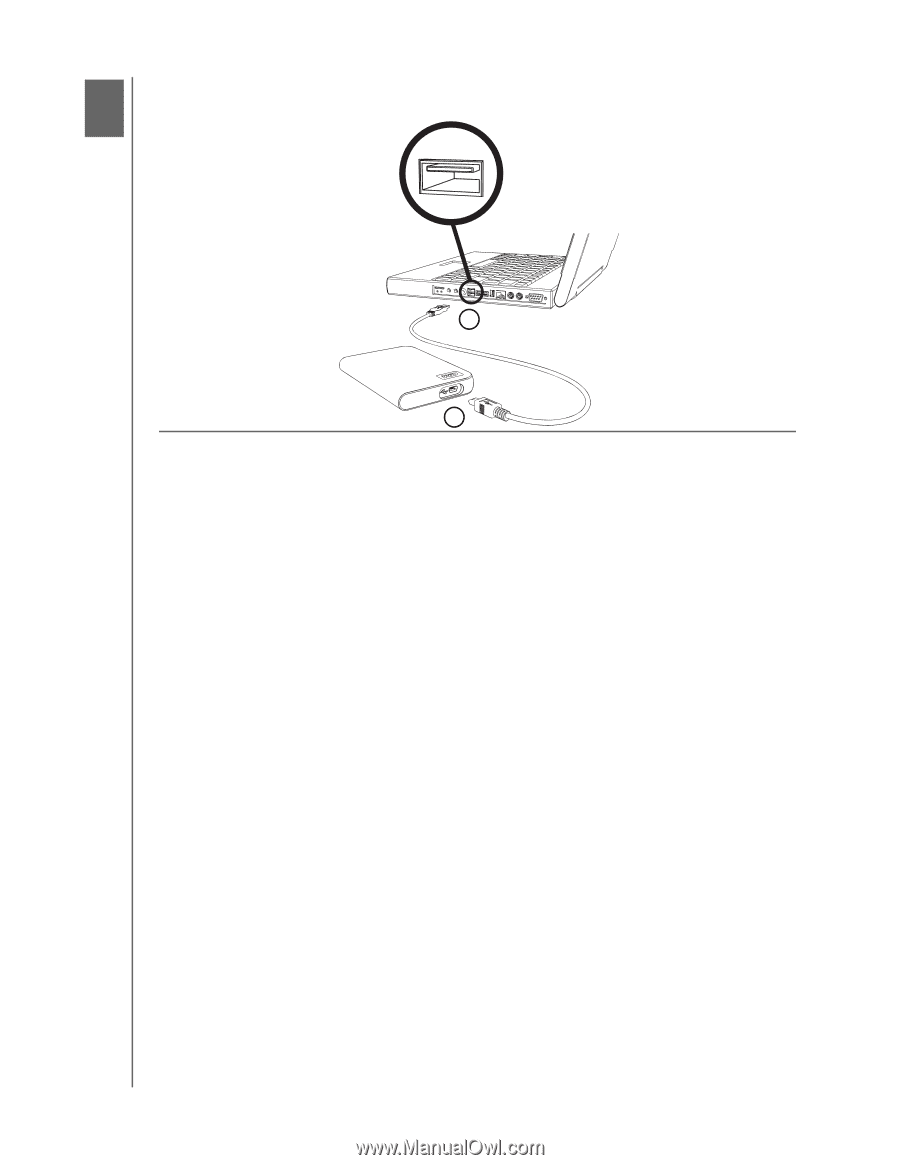
MY PASSPORT FOR MAC PORTABLE HARD DRIVE
USER MANUAL
CONNECTING THE DEVICE – 4
Connecting the Device
1.
Turn on your computer.
2.
Using the USB cable* supplied in the kit, connect the drive to the computer as
shown. The drive mounts to the desktop and a My Passport icon appears. The
drive is ready for use.
3.
To view the user manual, double-click the My Passport icon.
To use this device with Windows, you must first reconfigure it to Windows format.
Search our knowledge base at
support.wdc.com
for answer ID # 1550 and follow the
instructions as prompted.
*To ensure proper operation of the drive, only use the USB cable supplied in the kit.
3
1
2