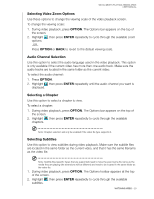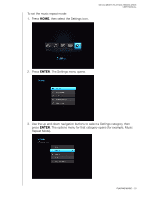Western Digital WDBABV6400ABK User Manual - Page 34
Playing Music, Music Playback
 |
UPC - 718037764092
View all Western Digital WDBABV6400ABK manuals
Add to My Manuals
Save this manual to your list of manuals |
Page 34 highlights
WD ELEMENTS PLAY MULTIMEDIA DRIVE USER MANUAL 7 Playing Music With the multimedia drive you can copy your music library to a USB device and listen to it from your entertainment unit. The following audio file and audio codec formats are supported. Audio „ MP3 „ WAV/PCM/LPCM „ WMA „ AAC „ FLAC „ MKA „ OGG „ APE „ Dolby® Digital (inside video file only) Music Playback 1. Browse to the Music category, then press ENTER. 2. Press the up or down arrow to select the multimedia drive or optional attached USB storage device (location you want to access music files from), then press ENTER. PLAYING MUSIC - 30
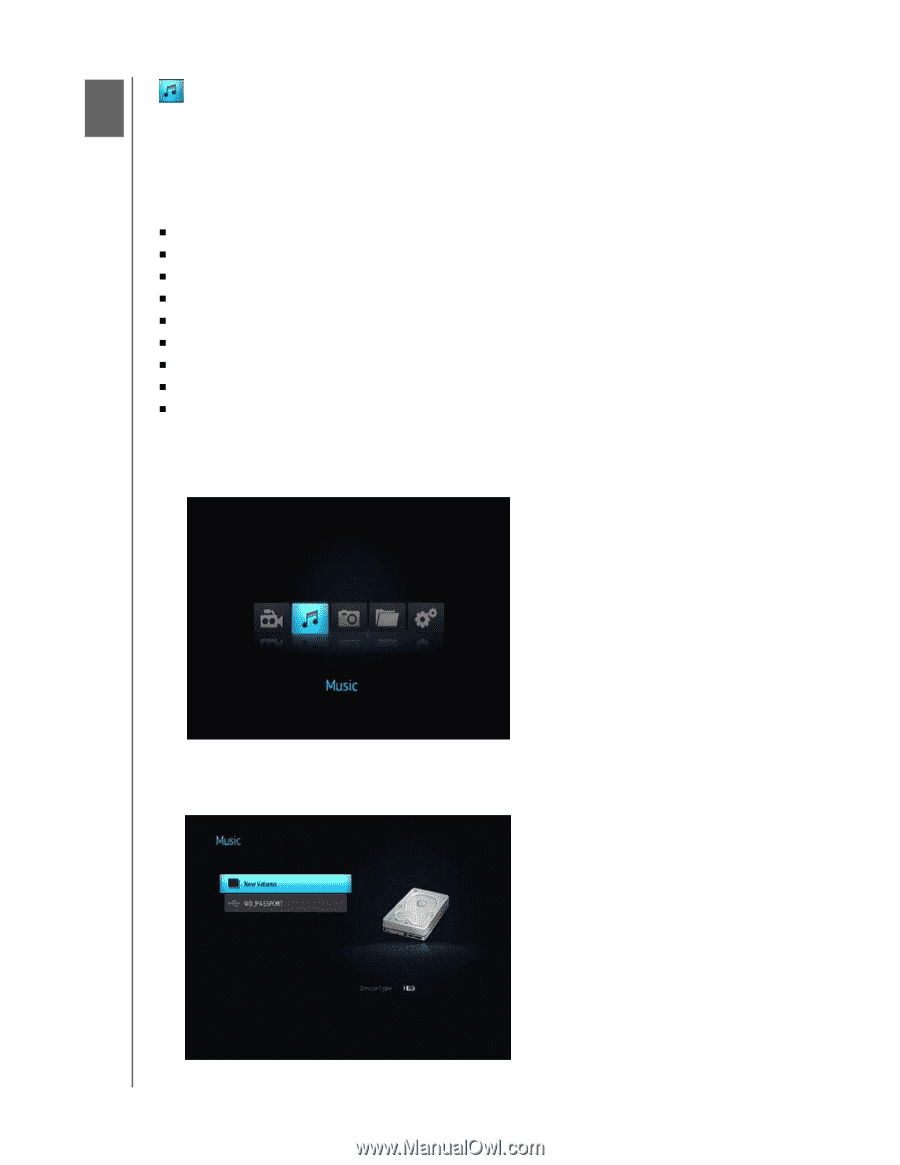
WD ELEMENTS PLAY MULTIMEDIA DRIVE
USER MANUAL
PLAYING MUSIC
– 30
Playing Music
With the multimedia drive you can copy your music library to a USB device and listen
to it from your entertainment unit. The following audio file and audio codec formats
are supported.
Audio
MP3
WAV/PCM/LPCM
WMA
AAC
FLAC
MKA
OGG
APE
Dolby
®
Digital (inside video file only)
Music Playback
1.
Browse to the Music category, then press
ENTER
.
2.
Press the up or down arrow to select the multimedia drive or optional attached
USB storage device (location you want to access music files from), then press
ENTER
.
7