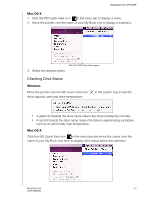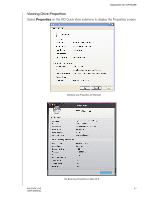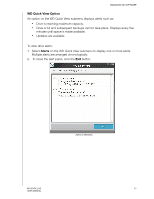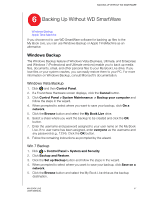Western Digital WDBACH0010HAL User Manual - Page 50
WD Quick View Option, Alerts, on the WD Quick View submenu to display one or more alerts.
 |
UPC - 718037765921
View all Western Digital WDBACH0010HAL manuals
Add to My Manuals
Save this manual to your list of manuals |
Page 50 highlights
MANAGING WD SOFTWARE WD Quick View Option An option on the WD Quick View submenu displays alerts such as: „ Drive is reaching maximum capacity. „ Drive is full and subsequent backups cannot take place. Displays every five minutes until space is made available. „ Updates are available. To view drive alerts: 1. Select Alerts on the WD Quick View submenu to display one or more alerts. Multiple alerts are arranged chronologically. 2. To close the alert panel, click the Exit button. Alerts on Windows MY BOOK LIVE 45 USER MANUAL

MANAGING WD SOFTWARE
45
MY BOOK LIVE
USER MANUAL
WD Quick View Option
An option on the WD Quick View submenu displays alerts such as:
Drive is reaching maximum capacity.
Drive is full and subsequent backups cannot take place. Displays every five
minutes until space is made available.
Updates are available.
To view drive alerts:
1.
Select
Alerts
on the WD Quick View submenu to display one or more alerts.
Multiple alerts are arranged chronologically.
2.
To close the alert panel, click the
Exit
button.
Alerts on Windows