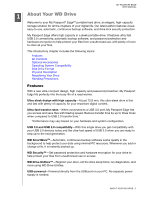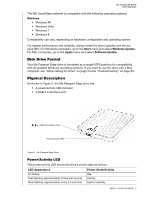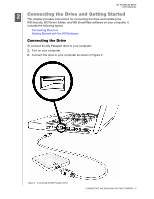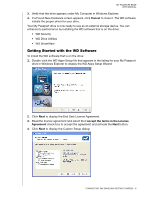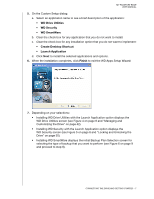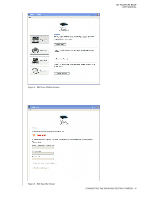Western Digital WDBBEP0010BSL User Manual - Page 10
Connecting the Drive and Getting Started, Connecting the Drive
 |
View all Western Digital WDBBEP0010BSL manuals
Add to My Manuals
Save this manual to your list of manuals |
Page 10 highlights
MY PASSPORT EDGE USER MANUAL 12 Connecting the Drive and Getting Started This chapter provides instructions for connecting the drive and installing the WD Security, WD Drive Utilities, and WD SmartWare software on your computer. It includes the following topics: Connecting the Drive Getting Started with the WD Software Connecting the Drive To connect the My Passport drive to your computer: 1. Turn on your computer. 2. Connect the drive to your computer as shown in Figure 3. Figure 3. Connecting the My Passport Drive CONNECTING THE DRIVE AND GETTING STARTED - 5

MY PASSPORT EDGE
USER MANUAL
CONNECTING THE DRIVE AND GETTING STARTED
– 5
Connecting the Drive and Getting Started
This chapter provides instructions for connecting the drive and installing the
WD Security, WD Drive Utilities, and WD SmartWare software on your computer. It
includes the following topics:
Connecting the Drive
Getting Started with the WD Software
Connecting the Drive
To connect the My Passport drive to your computer:
1.
Turn on your computer.
2.
Connect the drive to your computer as shown in Figure 3.
Figure 3.
Connecting the My Passport Drive
2