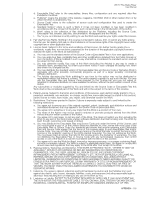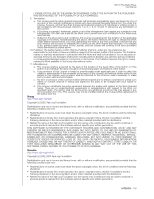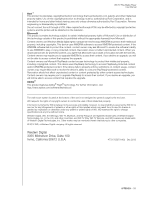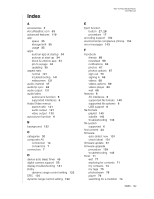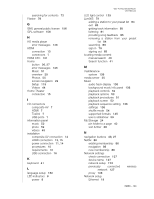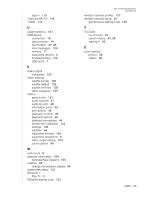Western Digital WDBMBA0000NBK User Manual - Page 168
I/O connectors, Home Theater
 |
View all Western Digital WDBMBA0000NBK manuals
Add to My Manuals
Save this manual to your list of manuals |
Page 168 highlights
searching for contents 72 Flixster 78 G GNU general public license 156 GPL software 156 H HD media player error messages 143 HDMI connection 13 connectors 7 HDMI CEC 121 Home button 26, 27 error messages 143 Music 51 overview 29 Photos 55 screen navigation 29 Setup 119 Videos 44 Home Theater connection 15 I I/O connectors composite AV 7 HDMI 7 Toslink 7 USB ports 7 information panel music 52 photo 59 videos 49 installation composite AV connection 14 HDMI connection 13, 15 power connection 11, 14 procedures 10 requirements 10 USB connection 16 K keyboard 41 L language setup 132 LED indicators 8 power 8 WD TV Play Media Player User Manual LED light control 129 Live365 79 adding a station to your preset list 84 exit 85 getting track information 85 listening 81 providing song feedback 85 removing a station from your preset list 84 searching 83 sign in 79 signing out 85 locating media content manual search 43 Search function 41 M maintenance system 139 media server 25 Music audio track display 136 background music info panel 136 playback controls 52 playback options 53 playback procedures 51 playback screen 52 playback sequence setting 136 settings 136 shuffle mode 54 supported formats 145 use in slideshow 59 My Storage 24 pin folder to a page 40 sort & filter 38 N navigation buttons 26, 27 Netflix 86 existing membership 86 navigation 86 new membership 86 Network settings check connection 127 device name 127 network setup 123 previously connected network 127 proxy 128 Network setup Ethernet 19 wireless INDEX - 163