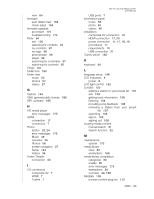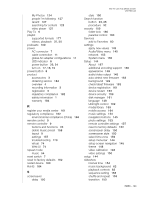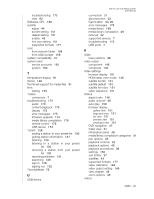Western Digital WDBMCE0010HBK User Manual - Page 193
Network setup, network share server
 |
View all Western Digital WDBMCE0010HBK manuals
Add to My Manuals
Save this manual to your list of manuals |
Page 193 highlights
deleting an account 113 exit 113 my channels 110 player 111 player options 111 popular channels 111 search 113 signing in 109 menus overview 6 Music audio track display 152 auto play 158 background music info panel 152 browser display 153 folder view 50 media library compilation categories 30 menu options 51 playback controls 52 playback options 53 playback procedures 49 playback screen 53 playback sequence setting 152 settings 152 shuffle mode 55 sort & filter 50 supported formats 177 use in slideshow 62 N navigation buttons 23, 24 Netflix 114 existing membership 114 navigation 114 new membership 114 network services Web UI 73 Network settings check connection 155 clear login info for network share 156 device name 155 DLNA media server 155 iTunes server 155 network setup 155 network share server 156 proxy 156 wireless favorites 155 workgroup 156 Network setup Ethernet 66 wireless 69 NTSC 146 WD TV Live Hub Media Center User Manual O on-screen keyboard 34 operating precautions 1 operating system requirements 10 Operation auto play 158 sync from network folder 158 synchronize from USB storage 158 P package contents 10 PAL 146 Pandora 115 bookmarking a song or artist 120 providing song feedback 119 QuickMix 119 signing in 116 stations 117 why a song is in my station's playlist 120 parental control 160 Photo settings photo scaling 154 slideshow interval time 154 slideshow sequence 153 slideshow transition 153 Photos browser display 154 large grid view 154 list mode 153 list view 154 small grid view 154 thumbnail mode 153 digital camera support 58 display options 60 folder view 57 information panel 62 media library compilation categories 31 menu options 59 pan options 61 rotate 61 set as background 59 sort & filter 57 supported formats 177 view 56 zoom options 61 Picasa 121 deleting an account 127 display options 126 featured 127 menu options 125 INDEX - 189