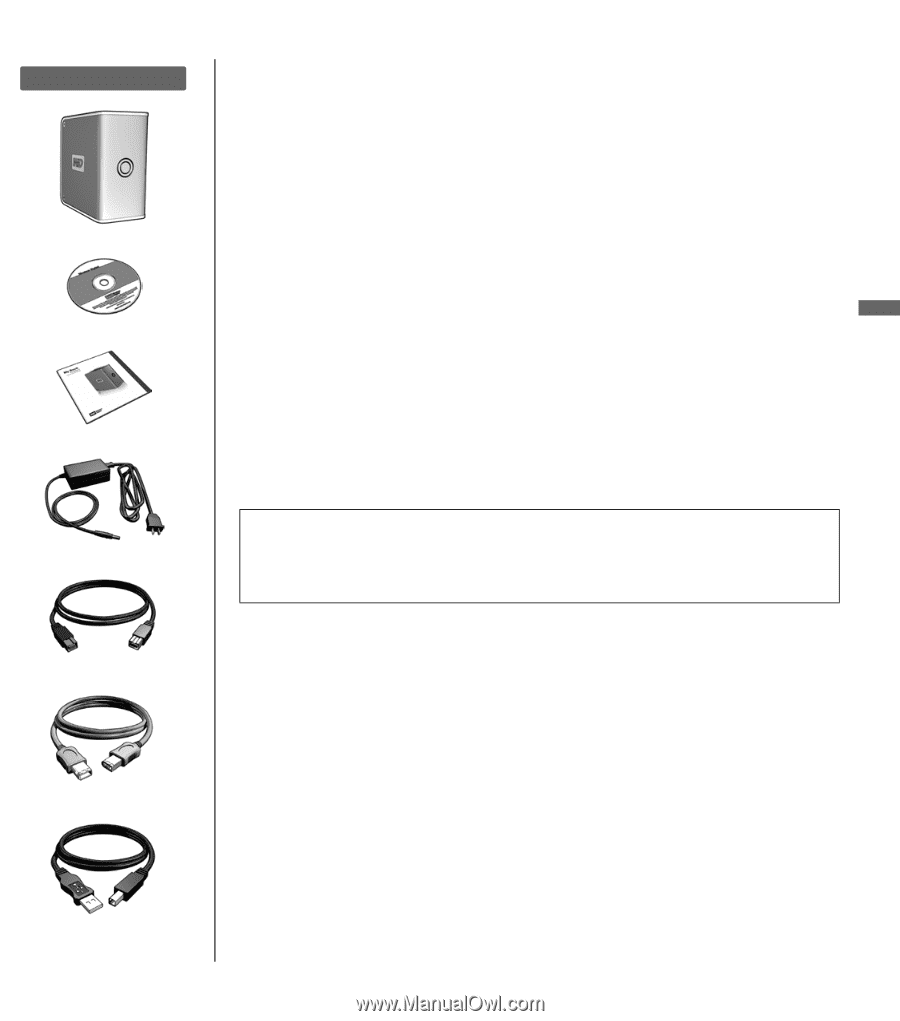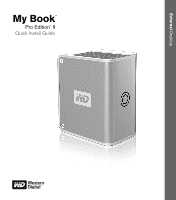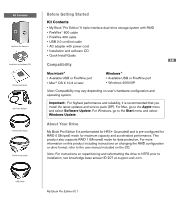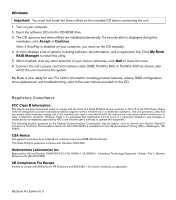Western Digital WDG2TP10000N Quick Install Guide (pdf) - Page 2
Before Getting Started, Compatibility, About Your Drive - manual
 |
UPC - 718037119137
View all Western Digital WDG2TP10000N manuals
Add to My Manuals
Save this manual to your list of manuals |
Page 2 highlights
Kit Contents My Book Pro Edition II Installation and software CD Quick Install Guide AC Power Adapter FireWire 800 Cable FireWire 400 Cable Before Getting Started Kit Contents • My Book™ Pro Edition™ II triple interface dual-drive storage system with RAID • FireWire® 800 cable • FireWire 400 cable • USB 2.0 certified cable • AC adapter with power cord • Installation and software CD • Quick Install Guide EN Compatibility Macintosh® • Available USB or FireWire port • Mac® OS X 10.3 or later Windows ® • Available USB or FireWire port • Windows 2000/XP Note: Compatibility may vary depending on user's hardware configuration and operating system. Important: For highest performance and reliability, it is recommended that you install the latest updates and service pack (SP). For Mac, go to the Apple menu and select Software Update. For Windows, go to the Start menu and select Windows Update. About Your Drive My Book Pro Edition II is preformatted for HFS+ (Journaled) and is pre-configured for RAID 0 (Striped) mode for maximum capacity and accelerated performance. This product also supports RAID 1 (Mirrored) mode for data protection. For more information on this product including instructions on changing the RAID configuration or drive format, refer to the user manual included on the CD. Note: For instructions on repartitioning and reformatting the drive to NTFS prior to installation, see knowledge base answer ID 207 at support.wdc.com. USB Cable My Book Pro Edition II | 1