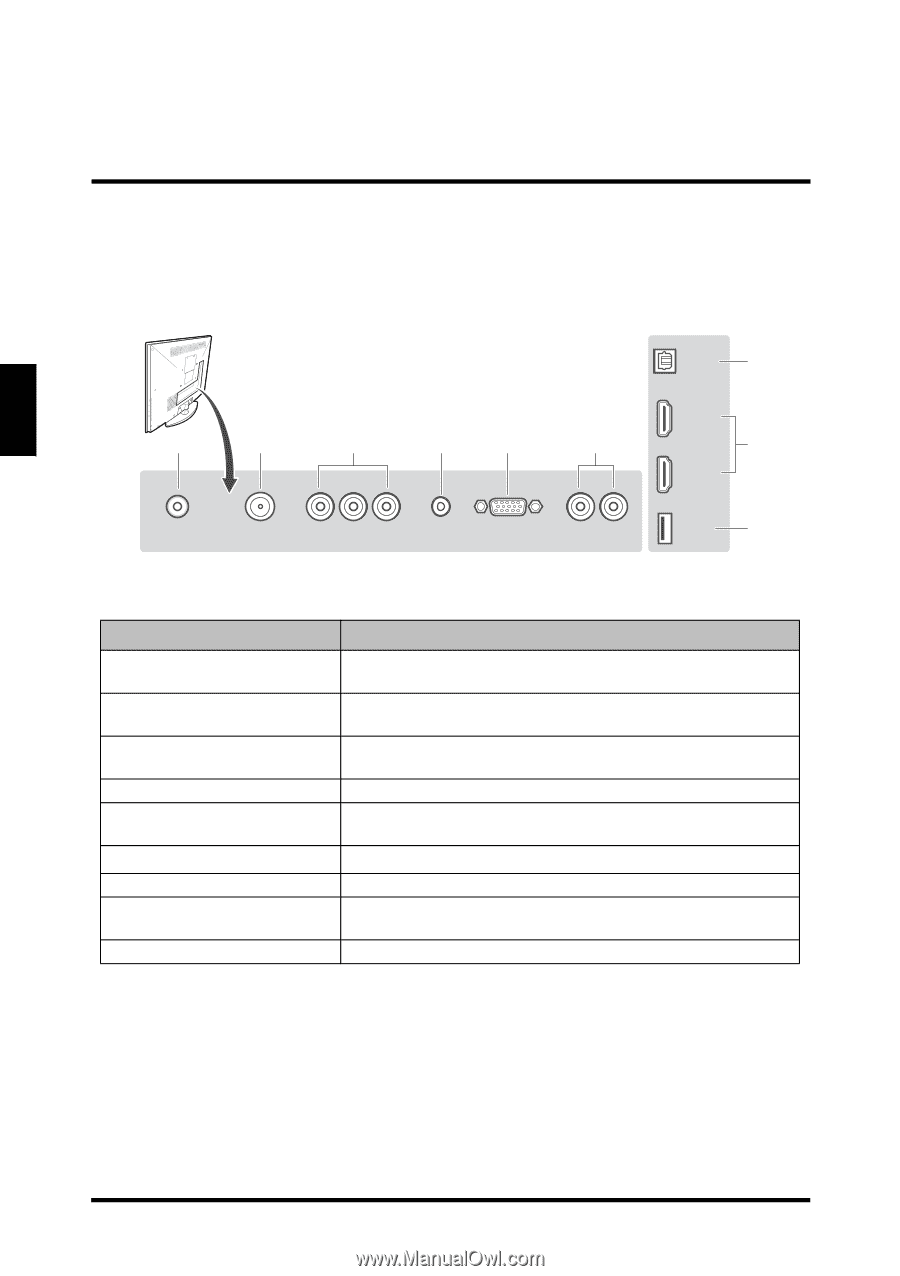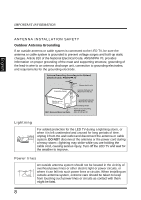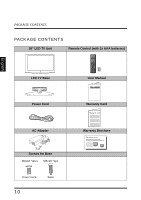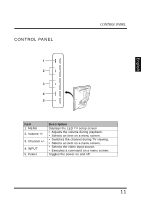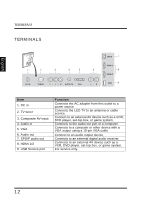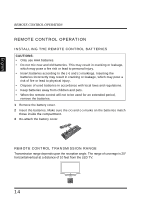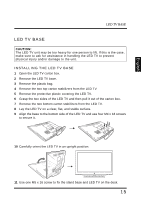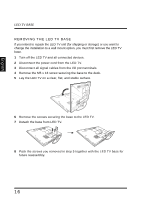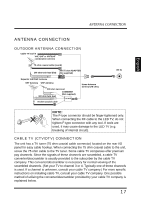Westinghouse LD2655VX User Manual - Page 16
TERMINALS, Function
 |
View all Westinghouse LD2655VX manuals
Add to My Manuals
Save this manual to your list of manuals |
Page 16 highlights
English TERMINALS TERMINALS 1 2 3 4 5 6 DC IN TUNER Y - L - R AUDIO IN VGA L - R SPDIF 7 HDMI 1 8 HDMI 2 USB 9 Item 1. DC in 2. TV tuner 3. Composite AV input 4. Audio in 5. VGA 6. Audio out 7. SPDIF audio out 8. HDMI 1/2 9. USB Service port Function Connects the AC adapter from this outlet to a power source. Connects the LED TV to an antenna or cable service. Connect to an external AV device such as a VCR, DVD player, set-top box, or game system. Connects to the audio out port of a computer. Connects to a computer or other device with a VGA output using a 15-pin VGA cable. Connect to an audio output device. Connects to an external digital audio receiver. Connects to an external AV device such as a VCR, DVD player, set-top box, or game system. For service only. 12