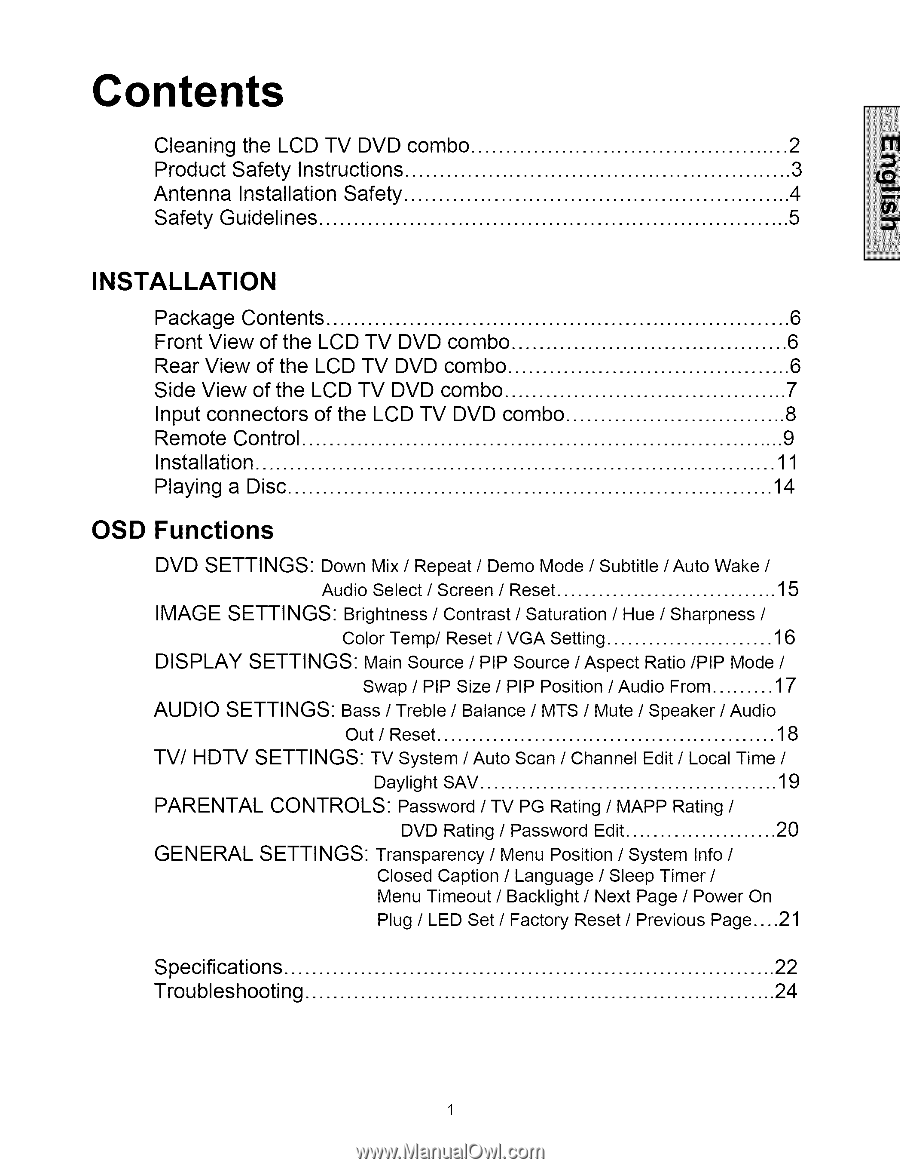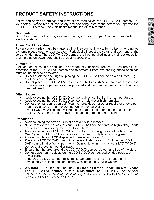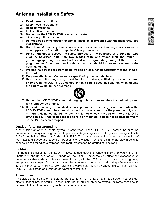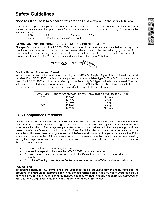Westinghouse LTV-40w1 User Manual - Page 2
INSTALLATION, OSD Functions - lcd
 |
UPC - 882777040010
View all Westinghouse LTV-40w1 manuals
Add to My Manuals
Save this manual to your list of manuals |
Page 2 highlights
Contents Cleaning the LCD TV DVD combo 2 Product Safety Instructions 3 Antenna Installation Safety 4 Safety Guidelines 5 INSTALLATION Package Contents 6 Front View of the LCD TV DVD combo 6 Rear View of the LCD TV DVD combo 6 Side View of the LCD TV DVD combo 7 Input connectors of the LCD TV DVD combo 8 Remote Control 9 Installation 11 Playing a Disc 14 OSD Functions DVD SETTINGS: Down Mix/Repeat/Demo Mode / Subtitle/Auto Wake / Audio Select / Screen / Reset 15 IMAGE SETTINGS: Brightness / Contrast / Saturation / Hue / Sharpness / Color Temp/Reset / VGA Setting 16 DISPLAY SETTINGS: Main Source / PIP Source / Aspect Ratio/PIP Mode / Swap / PIP Size / PIP Position / Audio From ......... 17 AUDIO SETTINGS: Bass / Treble / Balance / MTS / Mute / Speaker / Audio Out / Reset 18 TV/HDTV SETTINGS: TV System / Auto Scan / Channel Edit / Local Time / Daylight SAV 19 PARENTAL CONTROLS: Password / TV PG Rating / MAPP Rating / DVD Rating / Password Edit 20 GENERAL SETTINGS: Transparency / Menu Position / System Info / Closed Caption / Language / Sleep Timer / Menu Timeout / Backlight / Next Page / Power On Plug / LED Set / Factory Reset / Previous Page .... 21 Specifications 22 Troubleshooting 24