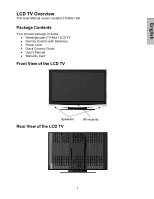Westinghouse LTV46W1 User Manual - Page 12
Guide, YPbPr1, S-video, Select AV source input.
 |
View all Westinghouse LTV46W1 manuals
Add to My Manuals
Save this manual to your list of manuals |
Page 12 highlights
English 20. Guide Show program information of current channel. 21. TV: Select TV source input. 22. HDMI: Select HDMI source input. 23. PC : Select VGA source input. 24. YPbPr1: Select YPbPr1 source input. 25. DVI: Feature not Available on this model 26. S-video: Select S-video source input. 27. AV: Select AV source input. 28. YPbPr2: Select YPbPr2 source input. Note: Before setting up favorite channel, please make sure channel list is saved in TV. If not, perform channel scan to save a channel list in TV. 11

20.
Guide
Show program information of current
channel.
21.
TV:
Select TV source input.
22.
HDMI:
Select HDMI source input.
23.
PC :
Select VGA source input.
24.
YPbPr1:
Select YPbPr1 source input.
25. DVI:
Feature not Available on this model
26.
S-video:
Select S-video source input.
27.
AV:
Select AV source input.
28.
YPbPr2:
Select YPbPr2 source input.
Note:
Before setting up favorite channel, please
make sure channel list is saved in TV. If not,
perform channel scan to save a channel list in
TV.
English
11