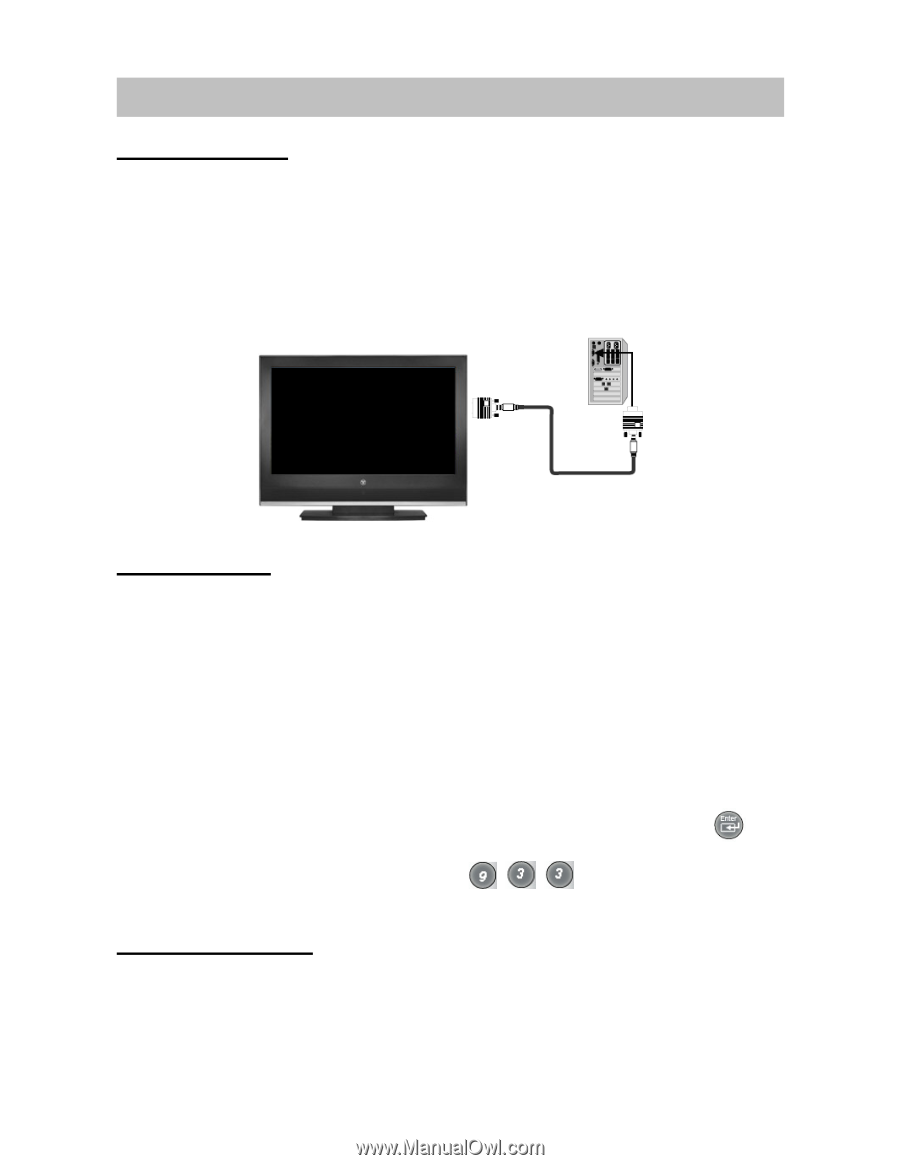Westinghouse P3250HR User Manual - Page 25
Installer Functions
 |
UPC - 882777050514
View all Westinghouse P3250HR manuals
Add to My Manuals
Save this manual to your list of manuals |
Page 25 highlights
INSTALLER FUNCTIONS RS232 Connection The Westinghouse commercial display can be controlled by a personal computer with an RS-232C port. Plug the USB-RS232 converter into the USB port of the TV. This will enable RS232 communications to and from the TV. Connect the RS-232 input jack to an external control device. Connect the serial port of the control device to the RS-232 jack on the monitor connector jack (9 pins). Please see Westinghouse Display Control Protocol document for the full list of commands. Dual Menu Mode There are separate menus for normal users and professional installers. These menus are designed to give administrative rights to the installer so that they can choose what menus that the normal user will be able to access. This feature is not available on all commercial models. The menu is partitioned into two categories of menu types: 1. Standard Menu - the menu that the normal user will be able to see under normal TV usage. 2. Installer Menu - consists of the Installer features and the ability to remove standard menu functions so that they do not appear in the standard setup menu. To access the Installer Menu: a. Use the remote control to enter Installer mode menu by hold down (Enter) for 7 seconds, then press (9 3 3). Dynamic Setup Menu The user is able to disable Standard Setup Menu features. When inside the Installer Setup Menu, the available options for each feature will be changed to two possible options: "Show" or "Hide". By changing the option to "Hide", that specific menu item will not appear anymore in the Standard Setup Menu. When every feature is set to "Hide", the parent menu of that list will disappear. 22