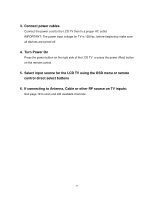Westinghouse PT-16H610S User Manual - Page 21
Audio - digital
 |
UPC - 882777055502
View all Westinghouse PT-16H610S manuals
Add to My Manuals
Save this manual to your list of manuals |
Page 21 highlights
Français Español English Backlight Press Enter to adjust backlight. Reset Press Enter to reset picture settings to factory defaults. Audio Bass / Treble / Balance Use arrow keys to adjust the treble, bass, and balance. Digital Preference Select language preference for digital channels. English / Francais / Espanol Analog Preference Select an analog audio preference if TV signal is analog. Stereo / SAP / Mono TV Speaker Press arrow key to adjust your favorite balance setting. Internal: For internal speaker External: For Line out Mixed: Internal and External. Audio Only Press arrow keys to select ON or OFF. 17

17
English
Español
Français
Backlight
Press Enter to adjust backlight.
Reset
Press Enter to reset picture settings to factory defaults.
Audio
Bass / Treble / Balance
Use arrow keys to adjust the treble, bass, and balance.
Digital Preference
Select language preference for digital channels.
English / Francais / Espanol
Analog Preference
Select an analog audio preference if TV signal is analog.
Stereo / SAP / Mono
TV Speaker
Press arrow key to adjust your favorite balance setting.
Internal: For internal speaker
External: For Line out
Mixed: Internal and External.
Audio Only
Press arrow keys to select ON or OFF.