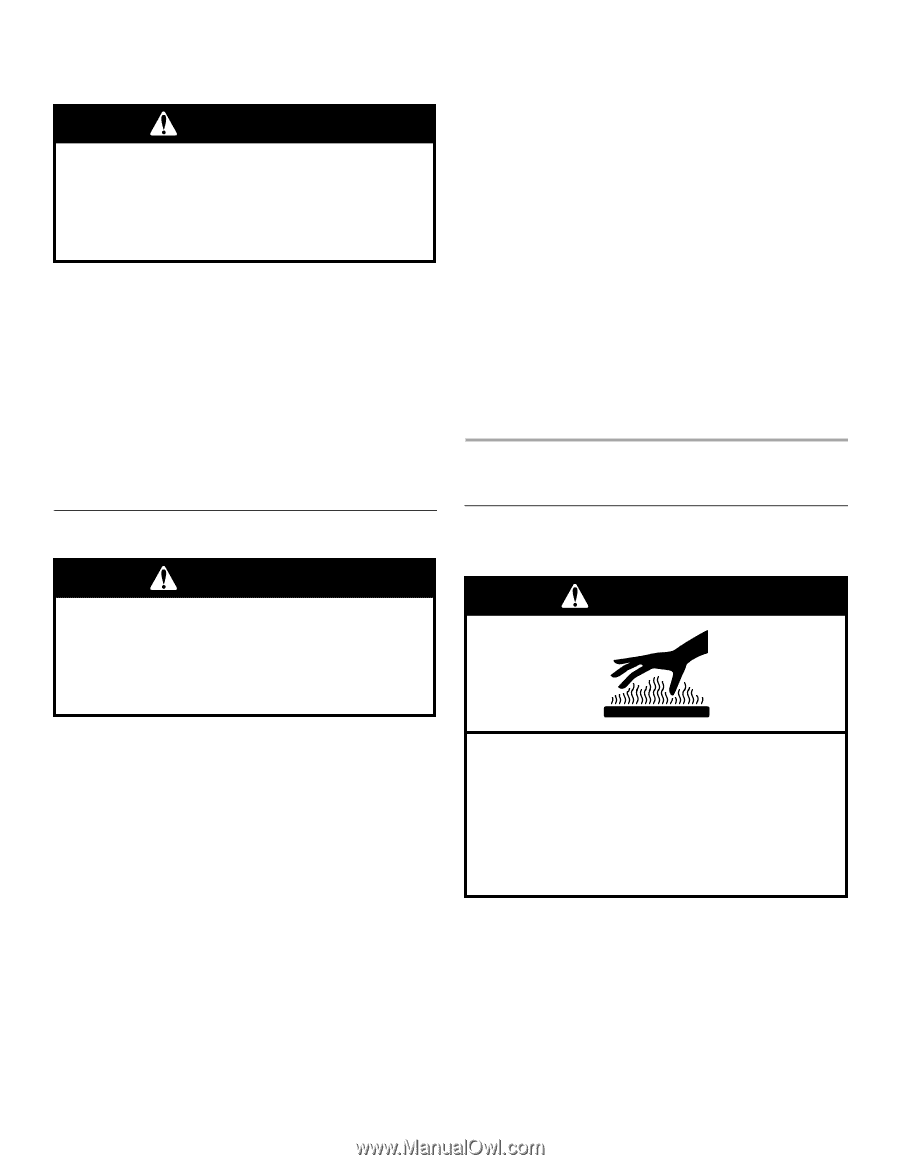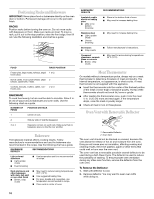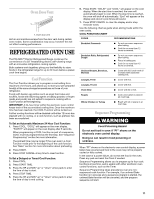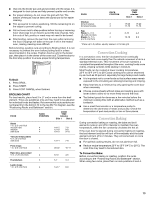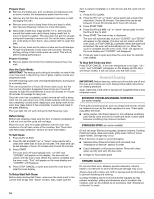Whirlpool GR556LRKS Use and Care Guide - Page 15
Range Care
 |
View all Whirlpool GR556LRKS manuals
Add to My Manuals
Save this manual to your list of manuals |
Page 15 highlights
To Disable Automatic Warm/Cool: Press and hold WARM for 5 seconds. "OFF" will appear in the 4-digit display. Repeat to turn back on. WARNING Food Poisoning Hazard Do not let food sit in oven more than one hour before or after cooking. Doing so can result in food poisoning or sickness. IMPORTANT: Food must be at serving temperature before placing it in the warmed oven. Food may be held up to one hour, however breads and casseroles may become too dry if left in the oven during Warm Hold. To Use In Stand-Alone Mode: 1. Press WARM. 2. Set the temperature (optional). 3. Press the TEMP "up" or "down" arrow pad to raise or lower the temperature in 5°F (3°C) amounts to set a temperature other than 170°F (77°C). The warm range is 100°F-200°F (38°C-93°C). 4. Press START. 5. Press STOP CANCEL when finished. Timed Cooking WARNING Food Poisoning Hazard Do not let food sit in oven more than one hour before or after cooking. Doing so can result in food poisoning or sickness. Timed Cooking allows the oven to be set to turn on at a certain time of day, cook for a set length of time, and/or shut off automatically. Delay start should not be used for food such as breads and cakes because they may not bake properly. To Set a Cook Time: 1. Press BAKE (optional). 2. Press the TEMP "up" or "down" arrow pads to enter a temperature other than the one displayed. 3. Press STOP TIME. 4. Press the HR and MIN "up" or "down" arrow pads to enter the desired time to end cooking. 5. Press START. The display will count down the time. When the time ends, the oven will shut off automatically and "End" will appear on the display and end-of-cycle tones will sound. 6. Press STOP CANCEL or open and close the oven door to clear the display and/or stop reminder tones. To Set a Delayed Cook Time: Before setting, make sure the clock is set to the correct time of day. See "Clock" section. NOTE: When setting a delayed cook time (either with or without a sequence program), if the delayed start cook time is longer than one hour, then the oven will automatically go into a cool cycle. The cool cycle will continue to run for a maximum of 24 hours, or until the delayed start cook time or the first step of a program sequence has been reached. 1. Press desired cook function. 2. Press the TEMP "up" or "down" arrow pads to enter a temperature other than the one displayed. 3. Press START TIME. 4. Press the HR and MIN "up" or "down" arrow pads to enter the time of day to start. 5. Press STOP TIME (optional). 6. If STOP TIME has been pressed, press the HR and MIN "up" or "down" arrow pads to enter the desired time to end cooking. 7. Press START. "DELAY" will appear on the display. When the start time is reached, the oven will automatically turn on. When the stop time is reached (if programmed), the oven will shut off automatically and "End" will appear on the display and end-of-cycle tones will sound. 8. Press STOP CANCEL or open and close the oven door to clear the display and/or stop reminder tones. RANGE CARE Self-Cleaning Cycle (on some models) WARNING Burn Hazard Do not touch the oven during the Self-Cleaning cycle. Keep children away from oven during Self-Cleaning cycle. Failure to follow these instructions can result in burns. IMPORTANT: The health of some birds is extremely sensitive to the fumes given off during the Self-Cleaning cycle. Exposure to the fumes may result in death to certain birds. Always move birds to another closed and well ventilated room. Self-clean the oven before it becomes heavily soiled. Heavy soil results in longer cleaning and more smoke. Keep the kitchen well-ventilated during the Self-Cleaning cycle to help get rid of heat, odors, and smoke. Do not block the oven vent(s) during the Self-Cleaning cycle. Air must be able to move freely. See "Oven Vent(s)" section. Do not clean, rub, damage or move the oven door gasket. The door gasket is essential for a good seal. 15