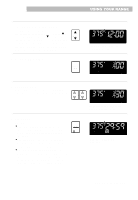Whirlpool RS696PXGB Use and Care Guide - Page 23
Broiling, Position rack., Put food on broiler pan and, place in center of oven rack., Close door.
 |
View all Whirlpool RS696PXGB manuals
Add to My Manuals
Save this manual to your list of manuals |
Page 23 highlights
Broiling NOTE: Do not preheat when broiling, unless your recipe recommends it. 1. Position rack. You need to place the rack so that the surface of the food is at least 3 inches away from the broil element. See "Broiling guidelines" later in this section. 2. Put food on broiler pan and place in center of oven rack. USING YOUR RANGE OFF CANCEL CUSTOM BROIL 3. Close door. NOTE: Do not keep the door open as on other electric ovens. Unlike other electric ovens, the broil element will stay on only with the door closed. This gives you the high heat you need for broiling. However, if you leave the door open, the broil element will go off. 4. Press CUSTOM BROIL. PRESS CUSTOM BROIL YOU SEE F BROIL START? (or 260°C) 5. Start oven. NOTE: You can change the temperature setting any time after pressing START/ENTER. To change the setting, see "To custom broil at a lower temperature" in this section. PRESS START ENTER 5 SEC YOU SEE HEAT F BROIL continued on next page 23