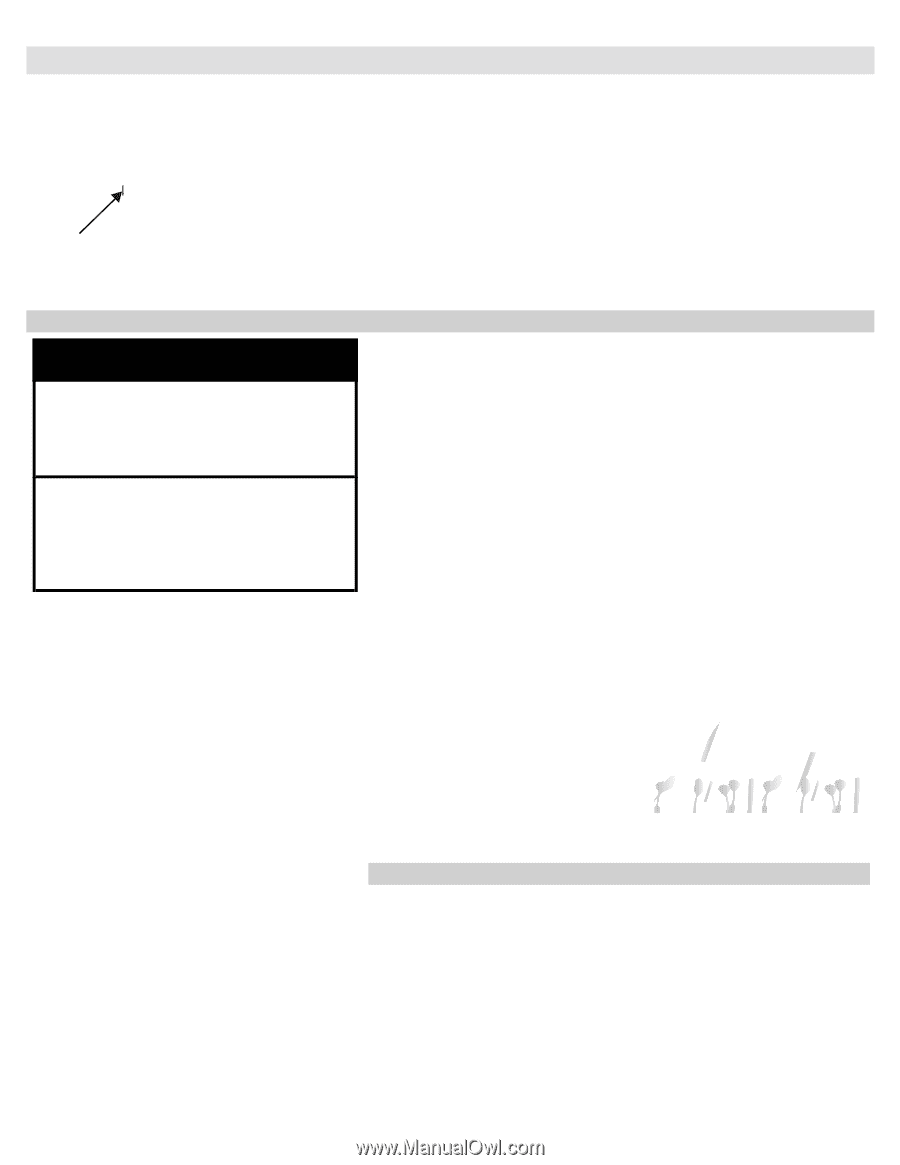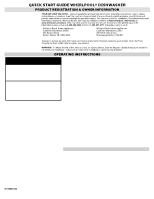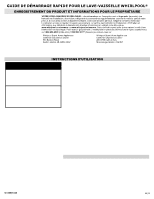Whirlpool WDPA70SAM Quick Start Guide - Page 1
Whirlpool WDPA70SAM Manual
 |
View all Whirlpool WDPA70SAM manuals
Add to My Manuals
Save this manual to your list of manuals |
Page 1 highlights
QUICK START GUIDE WHIRLPOOL® DISHWASHER PRODUCT REGISTRATION & OWNER INFORMATION YOUR QR CODE UNLOCKS... product registration and warranty information, installation instructions, how-to videos, and additional accessories to get the most out of your product. If you purchased a smart appliance, your QR code will provide instructions on how to download the app and connect. You can access the full Installation, User Maintenance and Operating Instructions, Warranty details, and more by visiting our website at www.whirlpool.com/owners or www.whirlpool.ca/owners. This may save you the cost of a service call. To receive a free printed copy of the information online, call us at 1-866-696-2538 (U.S.A.) /1-800-807-6777 (Canada) or write to us at: Whirlpool Brand Home Appliances Customer eXperience Center 533 Benson Road Benton Harbor, MI 49022-2692 Whirlpool Brand Home Appliances Customer eXperience Center 200-6750 Century Ave. Mississauga,Ontario L5N 0B7 Find your QR code on your product's serial tag, as shown in the diagram. Register to access warranty information and receive important notifications related to your product. Scan the Photo Registration Card or QR code to register your product. WARNING: To reduce the risk of fire, electric shock, or injury to person, read the Important Safety Instructions located in the Safety and Installation Instructions provided before installing or operating this appliance. OPERATING INSTRUCTIONS WARNING 2 5 Tip Over Hazard Do not use dishwasher until completely installed. Do not push down on open door. Doing so can result in serious injury or cuts. Add Detergent and Rinse Aid (as needed) to the Select Additional Options. Dishwasher 3 6 WARNING: To reduce the risk of fire, electric shock, or injury to persons, read the Installation, User Maintenance and Operating Instructions printed and online before installing or operating this appliance. 1 Third Level Rack with Extra Wash Third Level Utensil Rack START CANCEL Resume Drain Check that All Arms Spin Freely (Items in the rack can block the spray arms.) 4 Start / Resume Cycle. Close the door within 4 seconds for top control models. Additional Loading tips Prepare and Load the Dishwasher (13 Place Setting Recommended Loading Pattern) Select the desired Cycle for your load. NOTE: Not all cycles, options, and features are available on all models. Appearance may vary. USER-MAINTENANCE INSTRUCTIONS L O CK PUSH DOWN & TURN UNL Filter Cleaning Filters should be removed and cleaned every 1-3 months for best performance. To remove filter, pull out lower rack, grasp Filter Cup and rotate it 1/4 turn counterclockwise. Pull up to remove. Remove the Filter Plate. Rinse both under cold water in sink. A soft brush can be used to remove O CK stuck on food. Replace filter plate. Ensure filter plate is correctly seated under tabs. To install filter cup, push down through opening. Turn clockwise to seat. Filter cup will click in to place when seated properly. Do not operate dishwasher with loose or missing filters. W11680103A