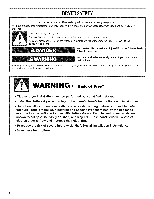Whirlpool WED9250WR Use and Care Manual - Page 6
DEL,CATy EAV
 |
UPC - 883049188218
View all Whirlpool WED9250WR manuals
Add to My Manuals
Save this manual to your list of manuals |
Page 6 highlights
NOTE: Not all cycles are available on all models. Select the drying cycle that matches the type of load you are drying. See the Automatic Cycle Settings or Timed Cycle Settings chart. CASUAL NORMAL ECONORMAL DEL,CATy EAV DUT TM, EOCYCLE, C TOUCH UP SMALL LOAD TIMED DRY Cycle Control knob Automatic Cycles Automatic Cycles allow you to match the cycle to the load you are drying. See the following Automatic Cycle Settings chart. Each cycle dries certain fabrics at the recommended temperature. A sensor detects the moisture in the load and automatically adjusts the drying time for optimal drying. Press the DRYNESS button to adjust the default dryness level. Automatic Cycle Settings Automatic Cycles Load Type Temperature Est. Cycle Time (Minutes) HEAVY DUTY High 40 Heavyweight items, towels, jeans ECO NORMAL Medium 35 Designed for average size loads of medium weight where improved energy is desired NORMAL Medium 35 Jackets, pillows, corduroys, work clothes, sheets CASUAL Low 35 Permanent press, synthetics DELICATE Lingerie, blouses, washable woolens Extra Low 30 DAMP DRY Low 20 Clothes to come out suitable for ironing If loads do not seem as dry as you would like, select More Dry next time you dry a similar load. Timed Cycles Use Timed Cycles to select a specific amount of drying time and a drying temperature. When a Timed Cycle is selected, the Estimated Time Remaining display shows the actual time remaining in your cycle. Press the TEMP button to change the drying temperature from the default setting. Press the MORE TIME or LESS TIME button to increase or decrease the drying time. Tap MORE More TIME or LESS TIME and the time will change by Time 1-minute intervals. Press and holdMORE TIME Less or LESS TIME and the time will change by 5-minute intervals. Time Timed Cycle Settings Timed Cycles Load Type Default Temperature Default Cycle Time* (Minutes) TIMED DRY High 80 Heavyweight items, bulky items, bedspreads, work clothes SMALL LOAD 2-3 items Medium 27 TOUCH UP Medium 20 Slightly damp items, and to remove wrinkles *Reset time to complete drying, if needed. Air Dry Use the Air Dry temperature setting with Timed Cycles for items that require drying without heat such as rubber, plastic, and heat-sensitive fabrics. This chart shows examples of items that can be dried using Air Dry. Type of Load Est. Time* (Minutes) Foam rubber - pillows, padded bras, stuffed toys Plastic - shower curtains, tablecloths 20 - 30 20 - 30 Rubber-backed rugs 40 - 50 Olefin, polypropylene, sheer nylon 10 - 20 *Reset time to complete drying, if needed. When using Air Dry • Check that coverings are securely stitched. • Shake and fluff pillows by hand periodically during the cycle. • Dry item completely. Foam rubber pillows are slow to dry. NOTE: Automatic Cycles are not available when using the Air Dry setting. 6