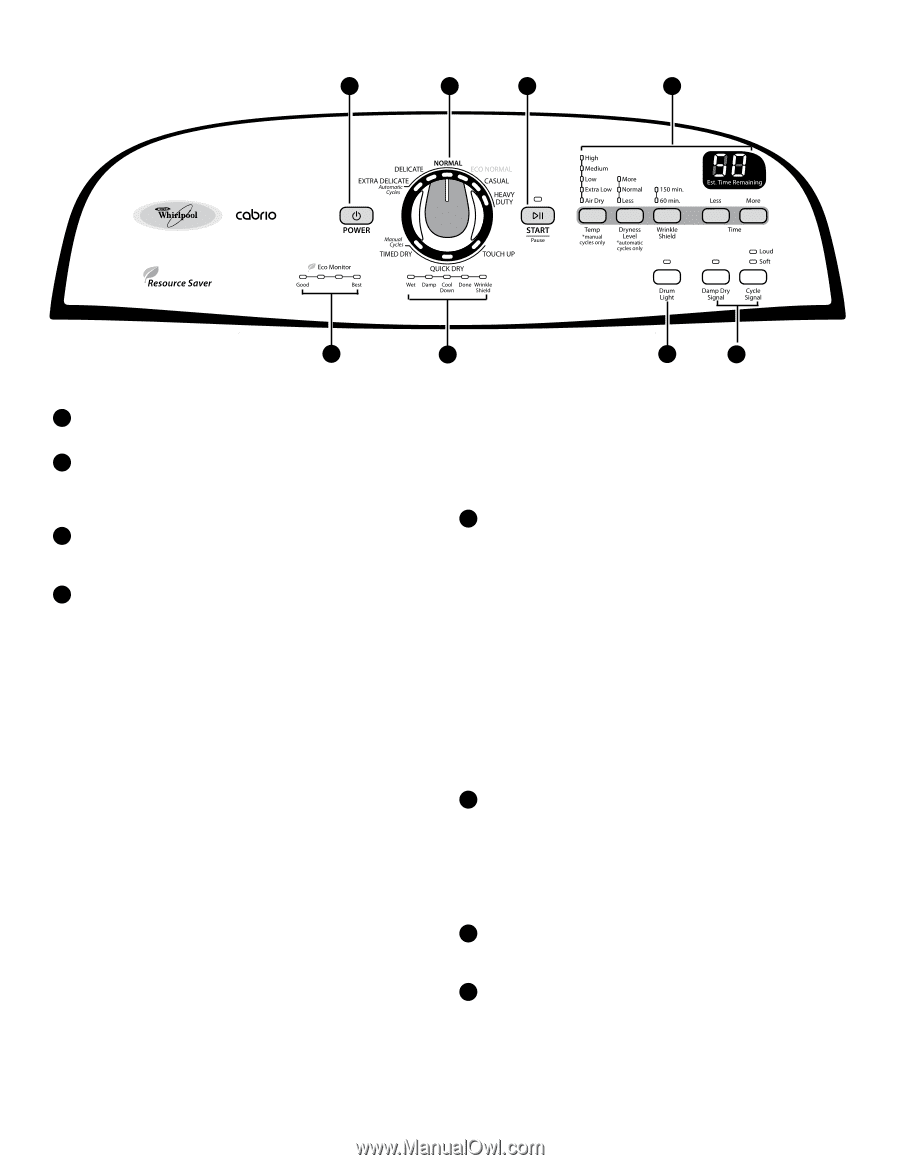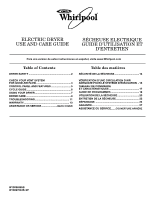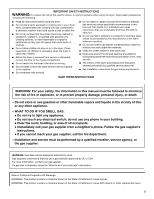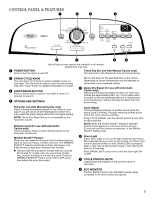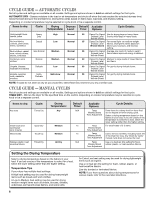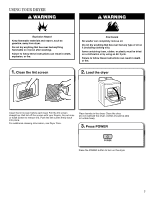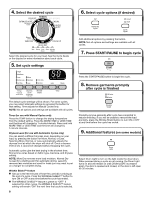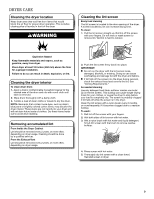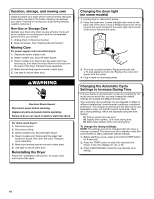Whirlpool WGD5600XW Owners Manual - Page 5
Control Panel & Features - manual
 |
UPC - 883049200156
View all Whirlpool WGD5600XW manuals
Add to My Manuals
Save this manual to your list of manuals |
Page 5 highlights
CONTROL PANEL & FEATURES 1 2 3 4 8 7 6 5 Not all features and options are available on all models. Appearance may vary. 1 POWER BUTTON Press to turn the dryer on and off. Timed Dry (for use with Manual Cycles only) Turn the knob to the desired dry time for manual drying. 2 DRYER CYCLE KNOB Use your Dryer Cycle Knob to select available cycles on your dryer. Turn the knob to select a cycle for your laundry load. See "Cycle Guide" for detailed descriptions of cycles. 3 START/PAUSE BUTTON Press to start a cycle, or press once while a cycle is in process to pause it. 4 OPTIONS AND SETTINGS Temp (for use with Manual Cycles only) Select a drying temperature based on the fabrics in your load. If you are unsure of the temperature to select for a load, select the lower setting rather than the higher setting. NOTE: The Air Dry Temp Feature is not available on the Automatic Cycles. Dryness Level (for use with Automatic Cycles only) Use the Dryness option to select dryness levels for the Automatic Cycles only. Wrinkle Shield™ Feature When you are unable to remove a load of clothes from the dryer as soon as it stops, wrinkles can form. The WRINKLE SHIELD™ feature periodically tumbles, rearranges, and fluffs the load to help keep wrinkles from forming. n Get up to 60/150 minutes for models with two choices, 90 minutes for models with only one choice of heatfree, periodic tumbling at the end of a cycle. Press the WRINKLE SHIELD™ button to turn ON or OFF at any time before the cycle has ended. Will run the dryer for the specified time on the control. Depending on model, temperature may be selected on cycle knob or be a separate control. 5 Damp Dry Signal (for use with Automatic Cycles only) Selecting the Damp Dry Signal will alert you when your clothes are approximately 80% dry. This is useful when you want to remove lightweight items in a mixed load to avoid overdrying or remove partially dry items that may need ironing. Cycle Signal The Cycle Signal produces an audible sound when the drying cycle is finished. Promptly removing clothes at the end of the cycle reduces wrinkling. Press CYCLE SIGNAL until the desired volume (Loud, Soft, or off) is selected. NOTE: When the Wrinkle Shield™ setting is selected and the Cycle Signal is on, the tone will sound every 20 minutes until the clothes are removed, or the Wrinkle Shield™ setting ends. 6 Drum Light Select Drum Light to turn on the light inside the dryer drum. When pressed during a cycle or not running, the Drum Light turns on and will remain on until DRUM LIGHT is pressed again, or the door is opened and closed, or the door is left open for 30 minutes. Press DRUM LIGHT at any time to turn the drum light ON or OFF. 7 CYCLE STATUS LIGHTS Lights shows the progress of the cycle the dryer is operating. 8 ECO MONITOR The Eco Monitor shows your estimated energy usage compared to the other cycles and options. 5