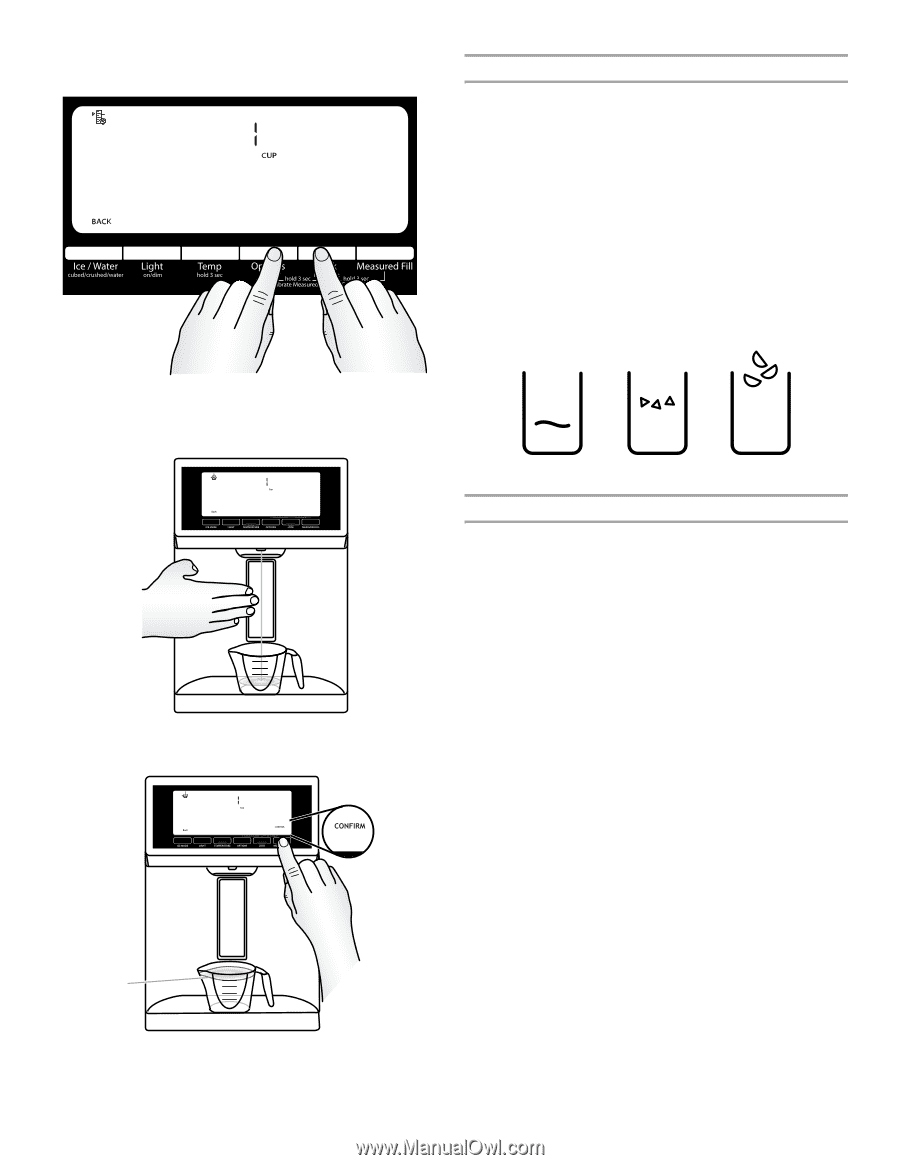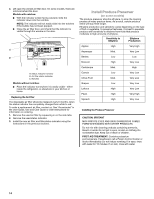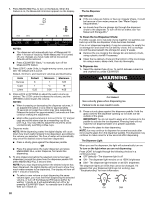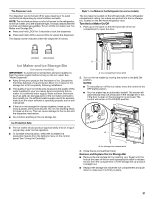Whirlpool WRF991BOOM Use & Care Guide - Page 19
To Dispense Water Standard, To Dispense Water Measured Fill
 |
View all Whirlpool WRF991BOOM manuals
Add to My Manuals
Save this manual to your list of manuals |
Page 19 highlights
NOTE: You may press ICE/WATER "Back" at any time to exit calibration mode. The Calibrate Measured Fill icon will disappear. Dispensing Press ICE/WATER to toggle through the following choices in a continuous loop: ■ Water (default) - Dispenses water ■ Cubed - Dispenses cubed ice. ■ Crushed - Dispenses crushed ice NOTES: ■ The word "ICE" appears on the display screen when either crushed or cubed ice is selected. ■ For crushed ice, cubes are crushed before being dispensed. This may cause a slight delay when dispensing crushed ice. Noise from the ice crusher is normal, and pieces of ice may vary in size. ■ When changing from crushed to cubed, a few ounces of crushed ice will be dispensed along with the first cubes. 3. Press and release the ice/water dispenser paddle, as needed, to dispense water to the 1 cup fill line. NOTE: If overfilling or spilling occurs, discard the water and press ICE/WATER "Back" to restart the calibration process. Water Crushed Cubed 4. When 1 cup of water has been correctly dispensed into the measuring cup, press the MEASURED FILL button under the word "Confirm" to confirm the calibration. A The Water Dispenser IMPORTANT: ■ Dispense at least 1 qt (1 L) of water every week to maintain a fresh supply. ■ If the flow of water from the dispenser decreases, it could be caused by low water pressure. ■ With the water filter removed, dispense 1 cup (237 mL) of water. If 1 cup (237 mL) of water is dispensed in 8 seconds or less, the water pressure to the refrigerator meets the minimum requirement. ■ If it takes longer than 8 seconds to dispense 1 cup (237 mL) of water, the water pressure to the refrigerator is lower than recommended. See "Water Supply Requirements" and "Problem Solver" or "Troubleshooting" for suggestions. To Dispense Water (Standard): 1. Select water. 2. Press a sturdy glass against the dispenser paddle. NOTE: While dispensing water and for 3 seconds after dispensing has stopped, the digital display will show how much water has been dispensed. 3. Remove the glass to stop dispensing. To Dispense Water (Measured Fill): Measured Fill allows you to dispense a specified amount of water with the touch of a few controls. NOTE: The amount of water you select will be dispensed. Be sure that the container is empty and can hold the entire volume. If ice is in the container, you may need to adjust your selection. A. 1 cup of water 5. When Measured Fill calibration has been confirmed the icons will disappear and the display will return to the home screen. 19