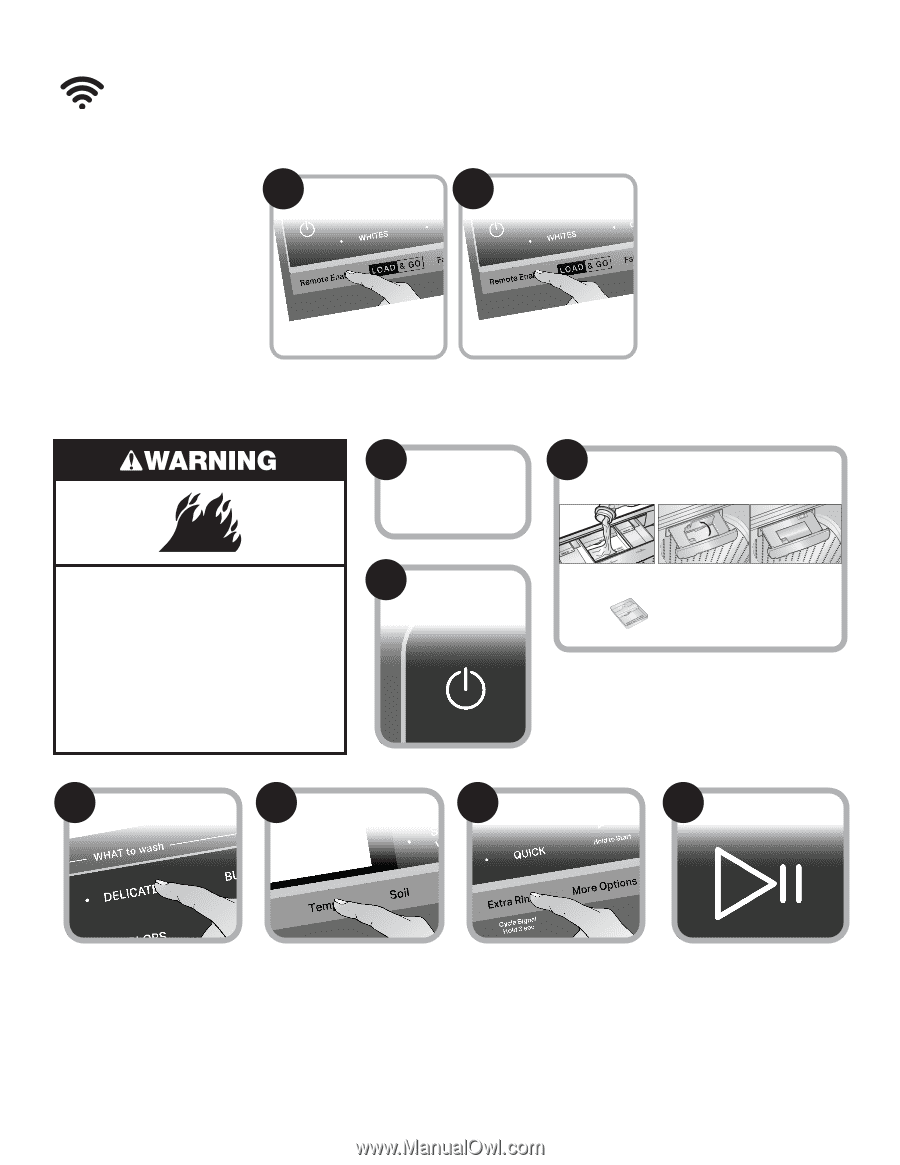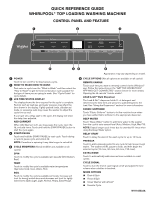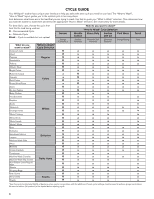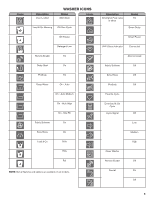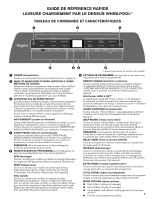Whirlpool WTW7120HW Owners Manual 1 - Page 2
Get The, Whirlpool, And Get Connected - model
 |
View all Whirlpool WTW7120HW manuals
Add to My Manuals
Save this manual to your list of manuals |
Page 2 highlights
GET THE WHIRLPOOL® APP AND GET CONNECTED With your mobile device download the Whirlpool® app. You can get subscription and connectivity instructions, terms of use, and privacy policy at www.whirlpool.com/connect or in Canada www.whirlpool.ca/connect. Once installed, launch the app and you will be guided through the steps to subscribe and create your user account to connect to your appliance. If you have any problems or questions, call Whirlpool® Connected Appliances at 1-866-333-4591. 1 CONNECTING UNIT TO INTERNET 2 ALLOWING REMOTE CONTROL AND INTERACTION To connect your unit to the internet please download the Whirlpool® App and press REMOTE ENABLE. User must press REMOTE ENABLE when connected in order to allow remote control and interaction. USING YOUR WASHER 1 SORT & LOAD LAUNDRY See Loading Recommendation section below. 2 ADD HE DETERGENT & LAUNDRY PRODUCTS TO DISPENSERS* Fire Hazard Never place items in the washer that are dampened with gasoline or other flammable fluids. No washer can completely remove oil. Do not dry anything that has ever had any type of oil on it (including cooking oils). Doing so can result in death, explosion, or fire. 3 TOUCH POWER TO TURN ON THE WASHER Dispenser Drawer Remove inside tray for powder HE detergent. Bulk Dispenser 4 SELECT THE DESIRED CYCLE FOR YOUR LOAD* 5 ADJUST CYCLE SETTINGS, IF DESIRED* 6 SELECT ADDITIONAL OPTIONS* 7 TOUCH AND HOLD START/PAUSE TO BEGIN CYCLE *NOTE: Not all cycles, settings or options are available with all models. 2