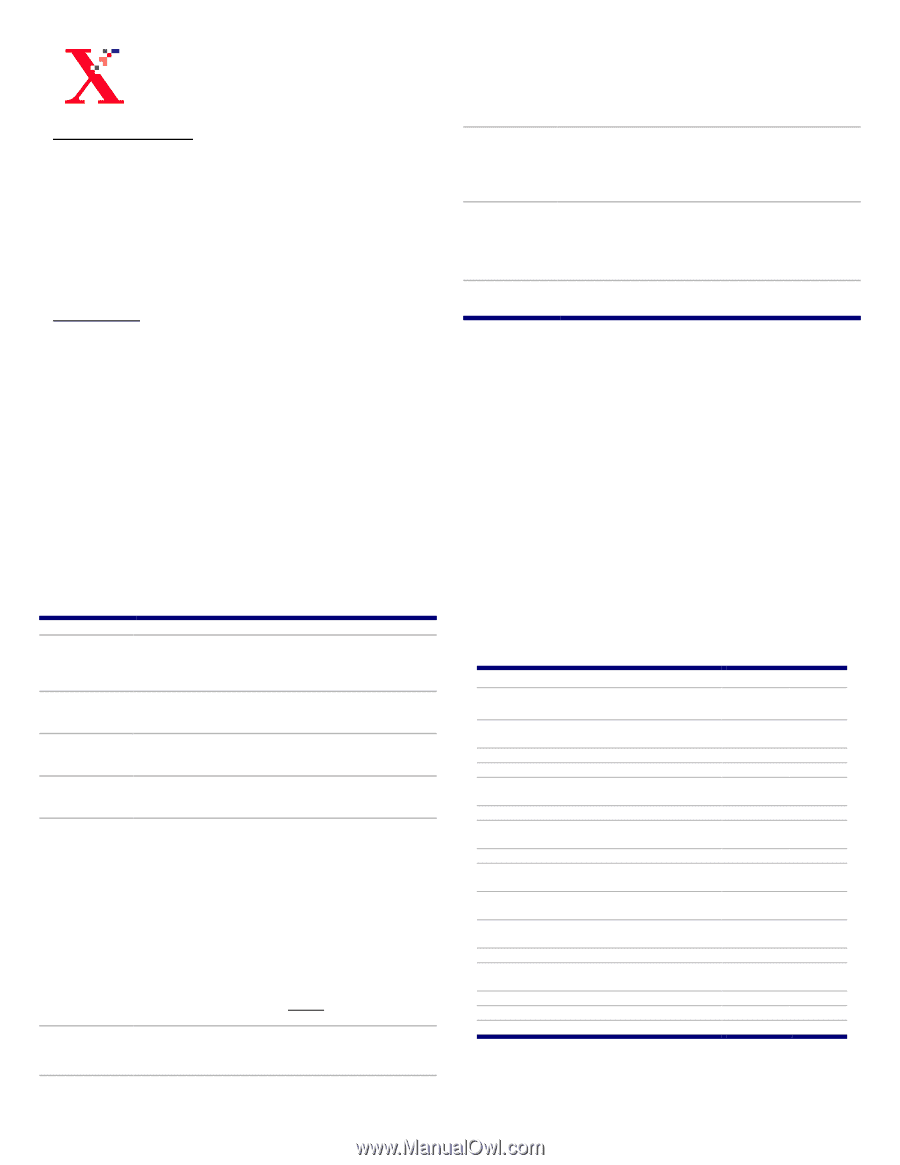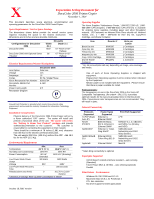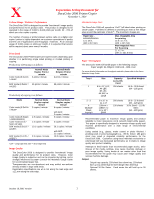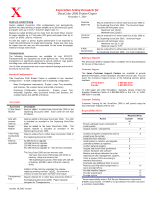Xerox 2006NPC DocuColor 2006 Customer Expectation Setting Document - Page 3
Standard Configurations, Accessories, Reference Material, Customer Support, Customer Training,
 |
UPC - 042215475440
View all Xerox 2006NPC manuals
Add to My Manuals
Save this manual to your list of manuals |
Page 3 highlights
Expectation Setting Document for DocuColor 2006 Printer/Copier November 1, 2001 Duplex (2-sided) Printing Duplex enabled DocuColor 2006 configurations can automatically perform two-sided printing on paper weights up to 28# bond (105 gsm) and paper sizes up to 11x17" (A3) from paper trays 1-3. Manual two-sided printing can be done from the Multi Sheet Inserter for paper weights up to 110# index (220 gsm) and paper sizes up to 13x18" (or SRA3: 320mm x 450mm). As with any copier or printer, duplex performance is not expected to match the performance for single sided copying. Paper jam rates may be higher than the rate you will experience for the same throughput material in single sided mode. Transparencies The following transparencies are available for use: 3R12172. Transparencies are supported out of the ByPass tray. This premium transparency is specifically designed to provide optimum copy quality including more vivid colors with the oiless Fusing system. Use of other transparencies may cause machine damage and result in excessive service calls. Standard Configurations Tthe DocuColor 2006 Printer/ Copier is available in two standard configurations - a base configuration and a duplexing configuration. • Base Configuration components: Engine, Lower Tray assembly, and Scanner, the scanner stand, and 64 Mb of memory. • Duplexing Configuration components: Engine, Lower Tray Assembly, Duplexer, Auto Document Feeder and Scanner, the scanner stand, and 128 Mb of memory. Oversize paper tray Universal Cassette X-Rite Densitometer May be ordered for to either base DocuColor 2006 or the Duplexing DocuColor 2006. The Oversize Paper Cassette will hold paper sizes: • Maximum size 13x18" • Minimum size 12x16.5" May be ordered for to either base DocuColor 2006 or the Duplexing DocuColor 2006. Universal Paper Cassette will hold paper sizes: • Maximum size 12.5 x 18" • Minimum size 8 x 7.75" May be ordered for to either base DocuColor 2006 or the Duplexing DocuColor 2006. For Color Calibration Reference Material The DocuColor 2006 is shipped with a complete set of Documentation for the use of the product. Customer Support The Xerox Customer Support Centers are available to provide general information, answer questions and take service calls. You can reach the Customer Support Center at the following toll-free phone numbers: United States 1-800-821-2797 Canada 1-800-939-3769 To order paper and other throughput materials, please contact the Supplies Marketing Center at 1-800-822-2200 in the U.S. or 1-800668-0199 in Canada. Accessories Accessory 10 Bin Sorter / Stacker Description May be added to either base DocuColor 2006 or the Duplexing DocuColor 2006. Each sorter bin will hold 30 sheets. ADF with scanner memory Duplex Module Token Ring Connectivity Kit Memory Upgrades May be added to the base DocuColor 2006. The ADF is included as standard in the Duplexing DocuColor 2006. May be added to the base DocuColor 2006. The Duplex module is included as standard in the Duplexing DocuColor 2006 May be ordered for to either base DocuColor 2006 or the Duplexing DocuColor 2006. 64 MB Memory Upgrade 128 MB Memory Upgrade 256 MB Memory Upgrade 512 MB Memory Upgrade (2 - 256 memory modules) The DocuColor 2006 has two memory slots. • The basic DocuColor 2006 ships with 64 Mb of memory, using one memory slot. • The Duplexing DocuColor 2006 ships with 128 Mb of memory (64 Mb in each of the two memory slots) Transparency Tray Addition of the memory upgrades may require replacing existing memory. NOTE: the amount of memory in each slot does not have to be equal. May be ordered for to either base DocuColor 2006 or the Duplexing DocuColor 2006. Paper Cassette designed for Transparencies Customer Training Customer Training for the DocuColor 2006 is self paced using the documentation shipped with the unit. Responsibility Matrix Action Ensure adequate space and power to install system Unpack system / components Responsibility Custom er Xerox X X Connect all system components prior to powering up the system Install the client software Install printer to network, and upgrade controller software as required Confirm network integrity Acquire and install client workstation network hardware and software Monitor and adjust calibration for color matching of color management systems Order & replace CRUs according to machine instructions Download any additional fonts to server Remove and ship failed components to Xerox (except CRUs) Provide Helpline Support Provide spared parts Provide service X X X X X X X X X* X* X* X* * Xerox responsibility when a Full Service Maintenance Agreement (FSMA) is purchased. If FSMA is not purchased, this action becomes a customer responsibility. October 18,2001 Version 3