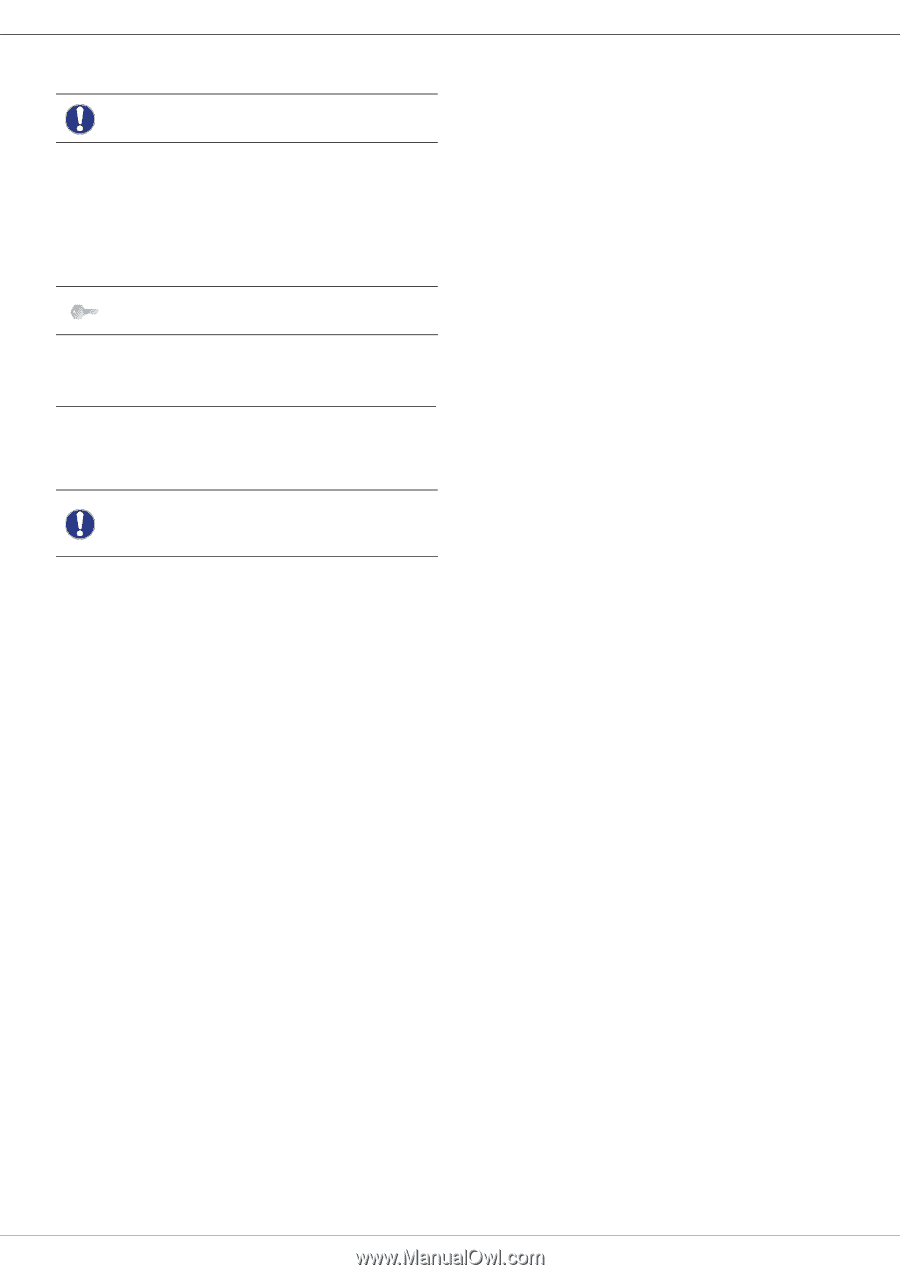Xerox 3100MFP/S User Guide - Phaser 3100 MFP/X - Page 50
Printing the directory, Saving/Restoring the directory, Smart card option
 |
UPC - 095205741988
View all Xerox 3100MFP/S manuals
Add to My Manuals
Save this manual to your list of manuals |
Page 50 highlights
7 - Directory Phaser 3100MFP/X Printing the directory Important Printing is not possible on A5 (or Statement) paper size. To print the directory: 15 - DIRECTORY / PRINT Press , enter 15 using the keypad. The printing of the directory starts, in alphabetical order. Note You can also print the directory with menu 55 - PRINT / DIRECTORY. Saving/Restoring the directory (Smart card option) This function enables you to save the contents of your directory on a Smart card and restore them on your machine. This function is only available to a Important service technician with a Smart card. To save the contents of your directory on your Smart card: 161 - DIRECTORY / SAVE/LOAD / SAVE 1 Press , enter 16 using the keypad. 2 Select SAVE to save directory entries on the Smart card and confirm with OK. 3 Insert your Smart card. To restore the contents of your directory from your Smart card: 162 - DIRECTORY / SAVE/LOAD / LOAD 1 Press , enter 16 using the keypad. 2 Select LOAD to restore directory entries from the Smart card and confirm with OK. 3 Confirm with OK. 4 Insert your Smart card. - 45 -