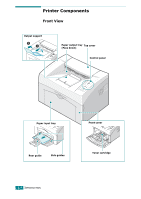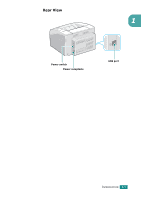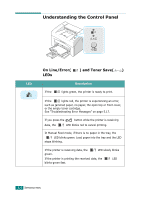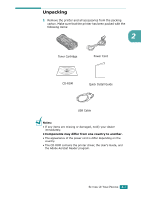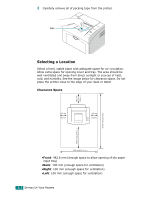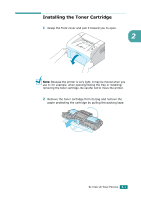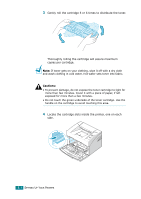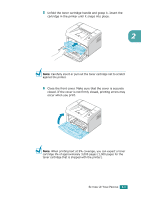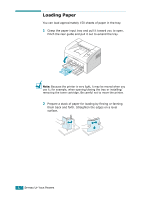Xerox 3117 User Guide - Page 20
Unpacking, Notes - drivers
 |
UPC - 095205220537
View all Xerox 3117 manuals
Add to My Manuals
Save this manual to your list of manuals |
Page 20 highlights
Unpacking 1 Remove the printer and all accessories from the packing carton. Make sure that the printer has been packed with the following items: 2 Toner Cartridge Power Cord CD-ROM Quick Install Guide USB Cable Notes: • If any items are missing or damaged, notify your dealer immediately. • Components may differ from one country to another. • The appearance of the power cord is differ depending on the country. • The CD-ROM contains the printer driver, the User's Guide, and the Adobe Acrobat Reader program. SETTING UP YOUR PRINTER 2.2
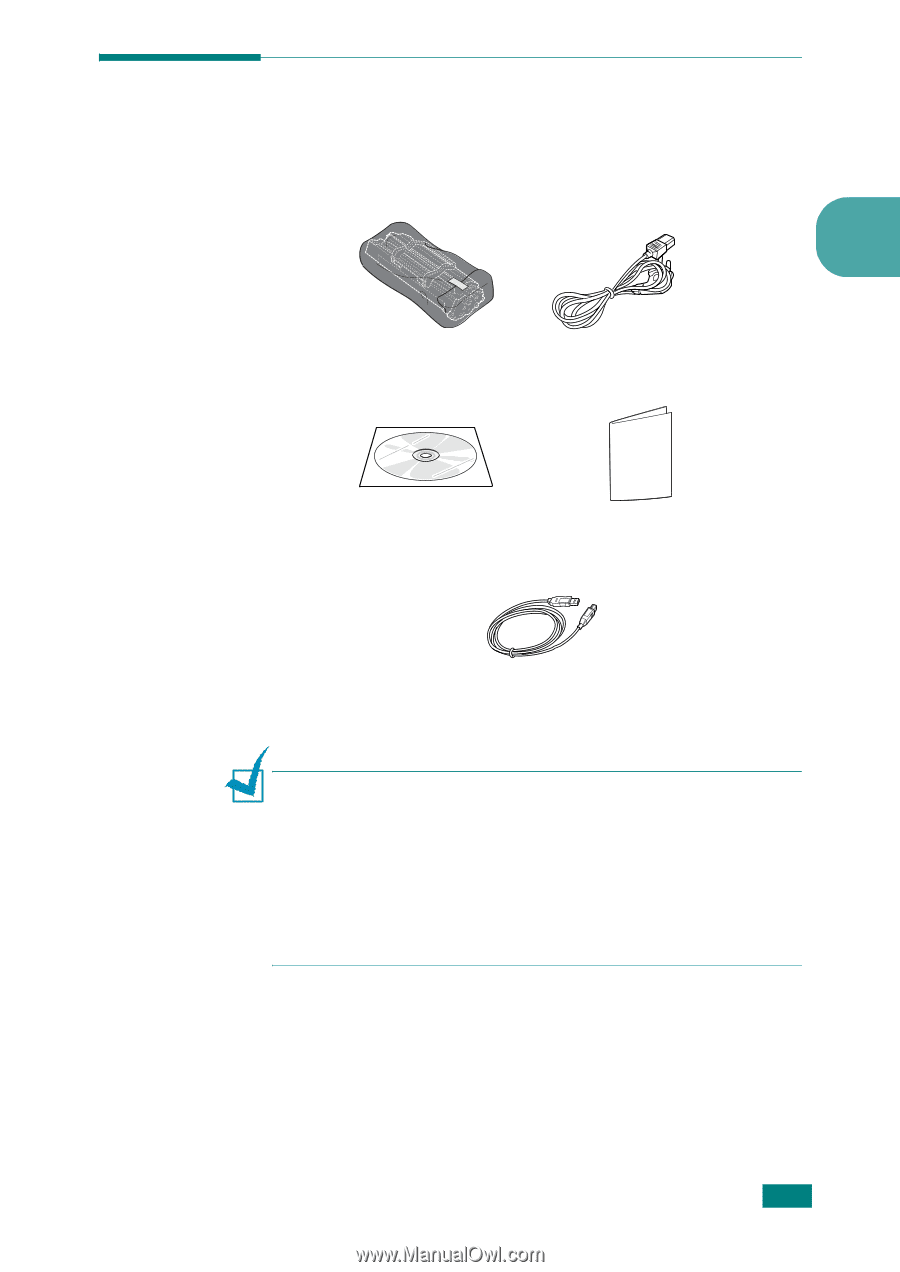
S
ETTING
U
P
Y
OUR
P
RINTER
2.
2
2
Unpacking
1
Remove the printer and all accessories from the packing
carton. Make sure that the printer has been packed with the
following items:
Notes:
• If any items are missing or damaged, notify your dealer
immediately.
• Components may differ from one country to another.
• The appearance of the power cord is differ depending on the
country.
• The CD-ROM contains the printer driver, the User’s Guide, and
the Adobe Acrobat Reader program.
Toner Cartridge
Power Cord
CD-ROM
Quick Install Guide
USB Cable