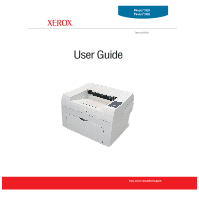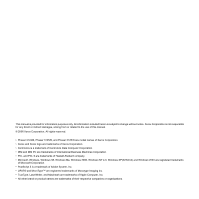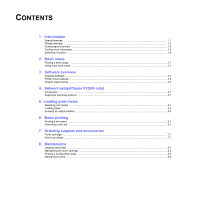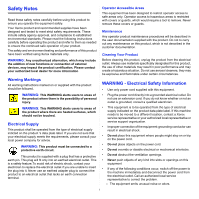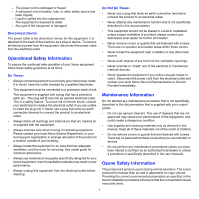C
ONTENTS
1.
Introduction
Special features
......................................................................................................................................................
1.1
Printer overview
......................................................................................................................................................
1.2
Control panel overview
............................................................................................................................................
1.3
Finding more information
........................................................................................................................................
1.3
Selecting a location
.................................................................................................................................................
1.4
2.
Basic setup
Printing a demo page
..............................................................................................................................................
2.1
Using toner save mode
...........................................................................................................................................
2.1
3.
Software overview
Supplied software
....................................................................................................................................................
3.1
Printer driver features
..............................................................................................................................................
3.2
System requirements
..............................................................................................................................................
3.2
4.
Network setup(Phaser 3125/N only)
Introduction
.............................................................................................................................................................
4.1
Supported operating systems
.................................................................................................................................
4.1
5.
Loading print media
Selecting print media
...............................................................................................................................................
5.1
Loading paper
.........................................................................................................................................................
5.4
Knowing an output location
.....................................................................................................................................
5.6
6.
Basic printing
Printing a document
................................................................................................................................................
6.1
Canceling a print job
...............................................................................................................................................
6.1
7.
Ordering supplies and accessories
Toner cartridge
........................................................................................................................................................
7.1
How to purchase
.....................................................................................................................................................
7.1
8.
Maintenance
Cleaning the printer
.................................................................................................................................................
8.1
Maintaining the toner cartridge
................................................................................................................................
8.3
Printing a configuration page
..................................................................................................................................
8.5
Maintenance parts
...................................................................................................................................................
8.5