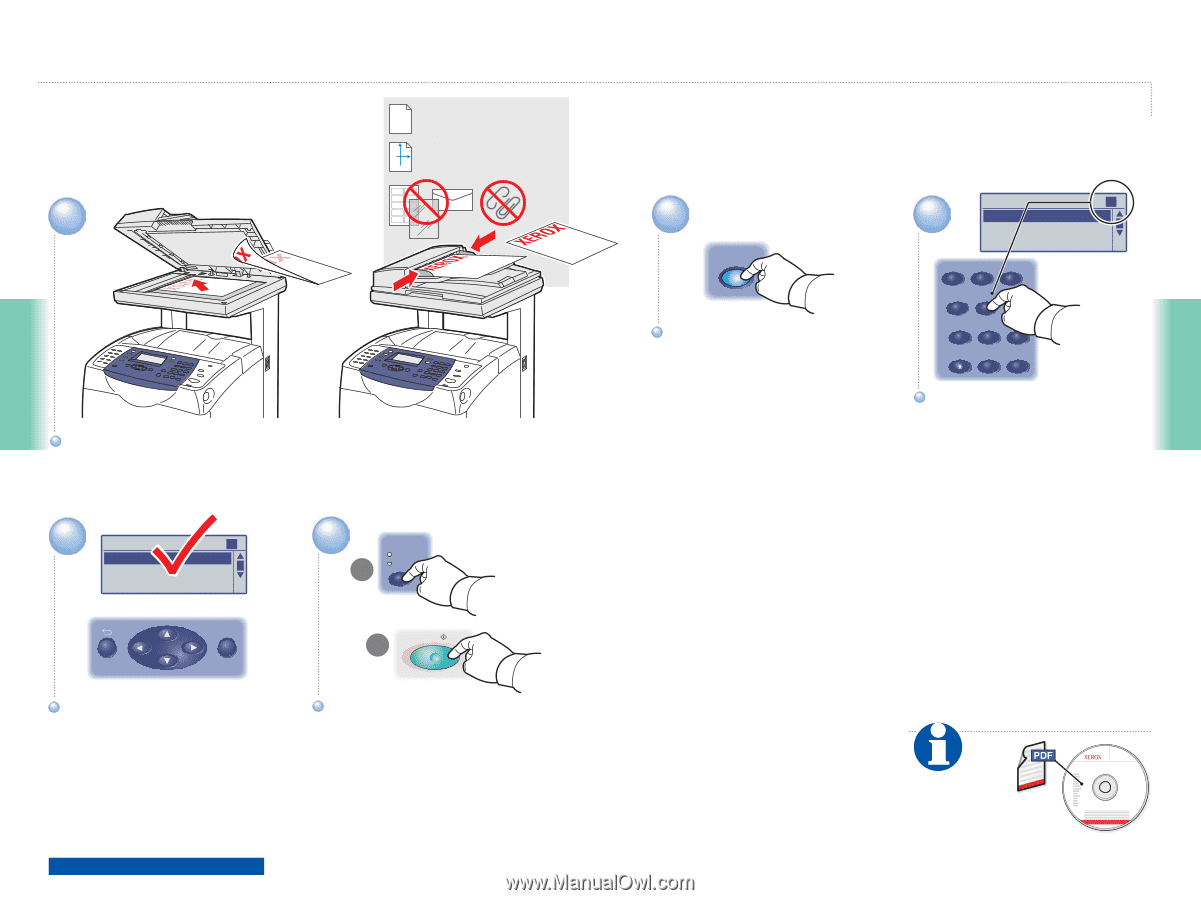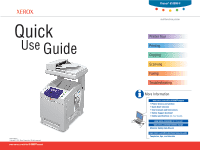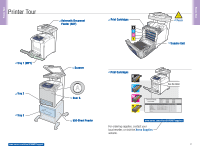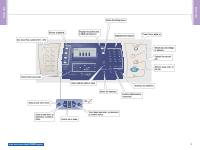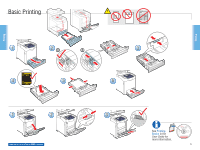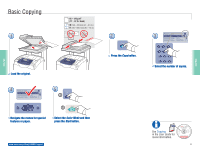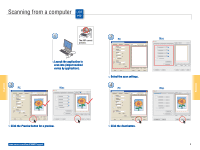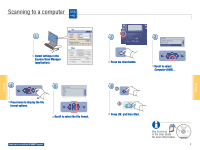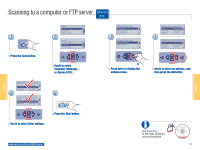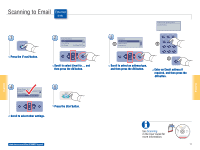Xerox 6180MFP Quick Use Guide - Page 6
Basic Copying - phaser d
 |
UPC - 095205733839
View all Xerox 6180MFP manuals
Add to My Manuals
Save this manual to your list of manuals |
Page 6 highlights
Copying Basic Copying 1 65 - 120 g/m2 (17 - 32 lb. Bond) W: 148 - 216 mm (4.1 - 8.5 in.) W H H: 210 - 355.6 mm (8.3 - 14 in.) Load the original. 4 Ready to Copy Set 5 Paper Supply... Tray 2: Letter Reduce/Enlarge.... 100% Document Type... Text&Photo OK 5 Color Mode B&W 5.1 Color 5.2 Start Navigate the menus for special features or paper. Select the Color Mode and then press the Start button. www.xerox.com/office/6180MFPsupport 2 Copy Press the Copy button. 3 Ready to Copy Set 5 Paper Supply... Tray 2: Letter Reduce/Enlarge.... 100% Document Type... Text&Photo @:./ ABC DEF 12 3 GHI JKL MNO 456 PQRS TUV WXYZ 7 89 -_~ 0# Select the number of copies. See Copying in the User Guide for more information. 063-0000-00a Phaser® 6180MFP Software and Documentation CD-ROM Printer Drivers and Utilities Installation Video W i n d o w s ®, Mac OS® 6 Copying