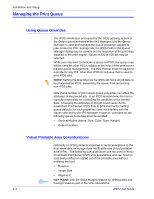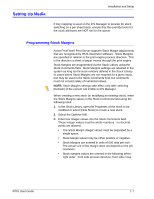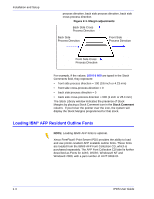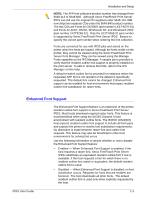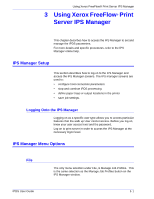Xerox 6180N FreeFlow® Print Server IBM® IPDS User Guide - Page 18
Loading IBM® AFP Resident Outline Fonts, Margin adjustments, Stock Comment
 |
UPC - 095205425307
View all Xerox 6180N manuals
Add to My Manuals
Save this manual to your list of manuals |
Page 18 highlights
Installation and Setup process direction, back side process direction, back side cross-process direction. Figure 2-1. Margin adjustments Back Side Cross Process Direction Back Side Process Direction Front Side Process Direction Front Side Cross Process Direction For example, if the values: 100 0 0 600 are typed in the Stock Comments field, they represent: • front side process direction = 100 (1/6 inch or 4.23 mm) • front side cross-process direction = 0 • back side process direction = 0 • back side cross-process direction = 600 (1 inch or 25.4 mm) The Stock Library window indicates the presence of Stock Margins by placing a Stock Comment icon in the Stock Comment column. If you hover the pointer over the icon, the system will display the Stock Margins programmed for that stock. Loading IBM® AFP Resident Outline Fonts NOTE: Loading IBM® AFP fonts is optional. Xerox FreeFlow® Print Server IPDS provides the ability to load and use printer-resident AFP scalable outline fonts. These fonts are loaded from the IBM® AFP Font Collection CD, which is purchased separately. The AFP Font Collection CD label is further described as Fonts for AIX®, OS/2®, Windows® NT and Window® 2000, with a part number of LK2T-9269-01. 2-8 IPDS User Guide