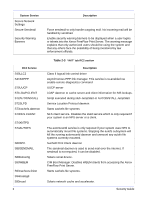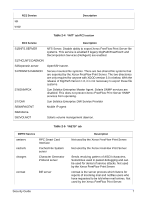Xerox 6180N FreeFlow® Print Server Security Guide - Page 10
CIM Boot Manager. Disables WBEM clients from accessing the Xerox - network settings
 |
UPC - 095205425307
View all Xerox 6180N manuals
Add to My Manuals
Save this manual to your list of manuals |
Page 10 highlights
System Service Secure Network Settings Secure Sendmail Security Warning Banners Description Force sendmail to only handle outgoing mail. No incoming mail will be handled by sendmail. Enable security warning banners to be displayed when a user logins or telnets into the Xerox FreeFlow Print Server. The warning message explains that only authorized users should be using the system and that any others face the possibility of being monitored by law enforcement officials. RC2 Service S40LLC2 S47ASPPP S70UUCP S71LDAP.CLIENT S72AUTOINSTALL S72SLPD S73cachefs.daemon S73NFS.CLIENT S74XNTPD S74AUTOFS S80SPC S88SENDMAIL S89bdconfig S90WBEM S93cacheos.finish S94ncalogd S95ncad 6 Table 2-3 "INIT" tab RC2 section Description Class II logical link control driver Asynchronous PPP link manager. This service is re-enabled via enable-remote-diagnostics command. UUCP server LDAP daemon to cache server and client information for NIS lookups. Script executed during stub JumpStart or AUTOINSTALL JumpStart Service Location Protocol daemon Starts cachefs file systems NFS client service. Disables the statd service which is only required if your system is an NFS server or a client. The automountd service is only required if your system uses NFS to automatically mount file systems. Stopping the autofs subsystem will kill the running automountd daemon and unmount any autofs file systems currently mounted. SunSoft Print Client daemon The sendmail daemon is used to send mail over the internet. If sendmail is not required, it can be disabled. Solaris serial device. CIM Boot Manager. Disables WBEM clients from accessing the Xerox FreeFlow Print Server. Starts cachefs file systems. Solaris network cache and accelerator. Security Guide