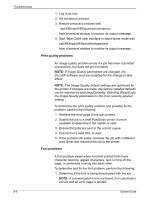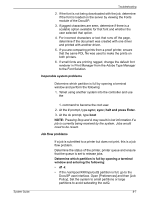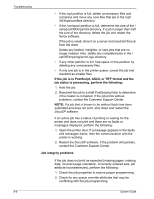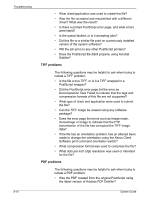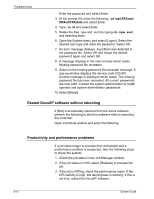Xerox 6180N DocuSP Common Controller System Guide - Page 115
renderer in Print Manager from the Adobe Type Manager - drivers
 |
UPC - 095205425307
View all Xerox 6180N manuals
Add to My Manuals
Save this manual to your list of manuals |
Page 115 highlights
System Guide Troubleshooting 2. If the font is not being downloaded with the job, determine if the font is loaded on the server by viewing the Fonts module of the DocuSP. 3. If jagged characters are seen, determine if there is a scalable option available for that font and whether the user selected that option. 4. For incorrect characters or text that runs off the page, determine if the document was created with one driver and printed with another driver. 5. If you are comparing prints from a proof printer, ensure that the same PDL file was used to make the prints on both printers. 6. If small fonts are printing ragged, change the default font renderer in Print Manager from the Adobe Type Manager to the Font Solution. Inoperable system problems Determine which partition is full by opening a terminal window and perform the following: 1. Telnet using another system into the controller and use the su 1. command to become the root user. 2. At the # prompt, type:sync; sync; halt and press Enter. 3. At the ok prompt, type boot NOTE: Pressing Stop and A may result in lost information if a job is currently being received by the system. Jobs would need to be resent. Job flow problems If a job is submitted to a printer but does not print, this is a job flow problem. Determine the status of the printer, printer queue and ensure that the queue is set to release jobs. Determine which partition is full by opening a terminal window and entering the following: • df -k • If the /var/spool/XRXnps/outQ partition is full, go to the DocuSP user interface. Open [Preferences] and then [Job Policy]. Set the system to small partitions or large partitions to avoid saturating the outQ. 8-7