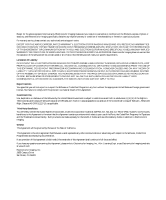Xerox 750DX DocuColor Server User Guide - Page 9
Before You Begin, How the DocuColor works, About the documentation, The DocuColor Color Server
 |
UPC - 042215455060
View all Xerox 750DX manuals
Add to My Manuals
Save this manual to your list of manuals |
Page 9 highlights
xi How the DocuColor works Before You Begin The DocuColor Color ServerTM enables you to use your color copier as a networked printer. You can use the DocuColor to print final documents or to proof jobs you will later print on an offset press. You can print to the DocuColor as you would print to an Apple® LaserWriter® or other printer-you select it from the Macintosh® Chooser or Microsoft® Windows® Printers dialog box, and then print from within any application. You can print to the DocuColor from networked Macintosh computers, from networked Windows-based computers running Windows, and from networked UNIX® workstations running TCP/IP. In addition, you can use the parallel port to print directly from a Windows computer. How the DocuColor works The DocuColor is a special-purpose controller that enables you to use a color copier as a printer by connecting it to networked computers. The DocuColor receives files from computers on your network, processes (RIPs) those files, and then sends them to the copier's print engine for printing. Even with the DocuColor installed, you can still use your copier to make copies. Macintosh and Windows computers communicate with the DocuColor by means of a Printer Driver application. Printer description files enable you to use special features of the DocuColor from the Print dialog box. About the documentation This guide is part of the set of DocuColor documentation that also includes the following manuals for users and system administrators: • Getting Started describes how to install the software from the User Software CD or from floppy disks and how to set up printing. • The Administrator Guide explains basic configuration and administration of the DocuColor for the supported platforms and network environments. It also includes guidelines for setting up UNIX, Windows NT®, and Novell® NetWare® servers to provide Adobe® PostScript® printing services to clients.