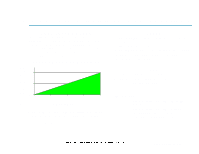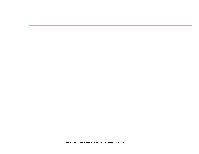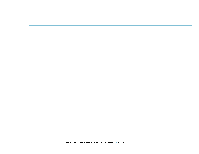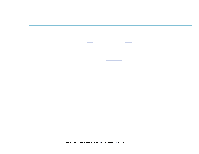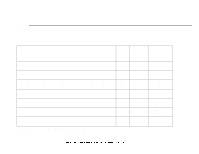Xerox 790N 5790 Customer Expectation Guide - Page 2
Thruput, Copy Quality - machine
 |
UPC - 042215474368
View all Xerox 790N manuals
Add to My Manuals
Save this manual to your list of manuals |
Page 2 highlights
Xerox 5790 (Regal) Digital Color Copier/Printer Tray 1 2 3 Bypass THRUPUT Size* 8x10 to 11x17 8x10 to 11x17 8x10 to 11x17 8x10 to 11x17 Capacity** Specified Weights 250 16-24# 250 16-24# 250 16-24# 50 16# bond up to 90# index 60# coated * Cassette size is set by the Xerox technical representative at install and is adjustable by the Xerox technical representative only . ** 20# paper - Recommended paper to maximize copy quality is Xerox Image series LX 24# (smooth bright white paper). This paper is specifically designed to maximize image quality and machine performance over a wide range of environmental conditions. - Recommended 90# index or equivalent can be run satisfactorily. However, it is not to be expected to match the performance of Xerox Image Series LX 24# - Attempts to feed greater than 90# index or recommended equivalent may cause machine damage. - Xerox coated stock 32 # bond (3R5093) and 60# bond (3R5095), which were designed for the xerographic process, can be run satisfactorily. Coated papers are not to be expected to match the performance of Image Series LX paper. - Sorter option: - 20 bin sorted or stacked sets of the above thruput sizes and weights at 50 sheets per bin. - Sorter top tray will handle all above thruput sizes up to 99 sheets. - Output tray will handle all above thruput sizes up to 250 sheets. Note: For more detailed information on thruput materials, please refer to the Xerox Materials Usage Guide for Regal. (700P99701) COPY QUALITY - Color Quality is subjective and could be impacted by lighting. - Like any color reproduction process there will be some variances in color quality over time. - Copy Quality is strongly influenced by paper. - Key Applications should be copied on the 5790 and reviewed with the customer. - Transparencies are non absorbent and may exhibit non uniform density streaks in large solid areas from the fuser agent film. XEROX CUSTOMER SUPPORT CENTER - DOCUMENT #100226 Revised November 1995