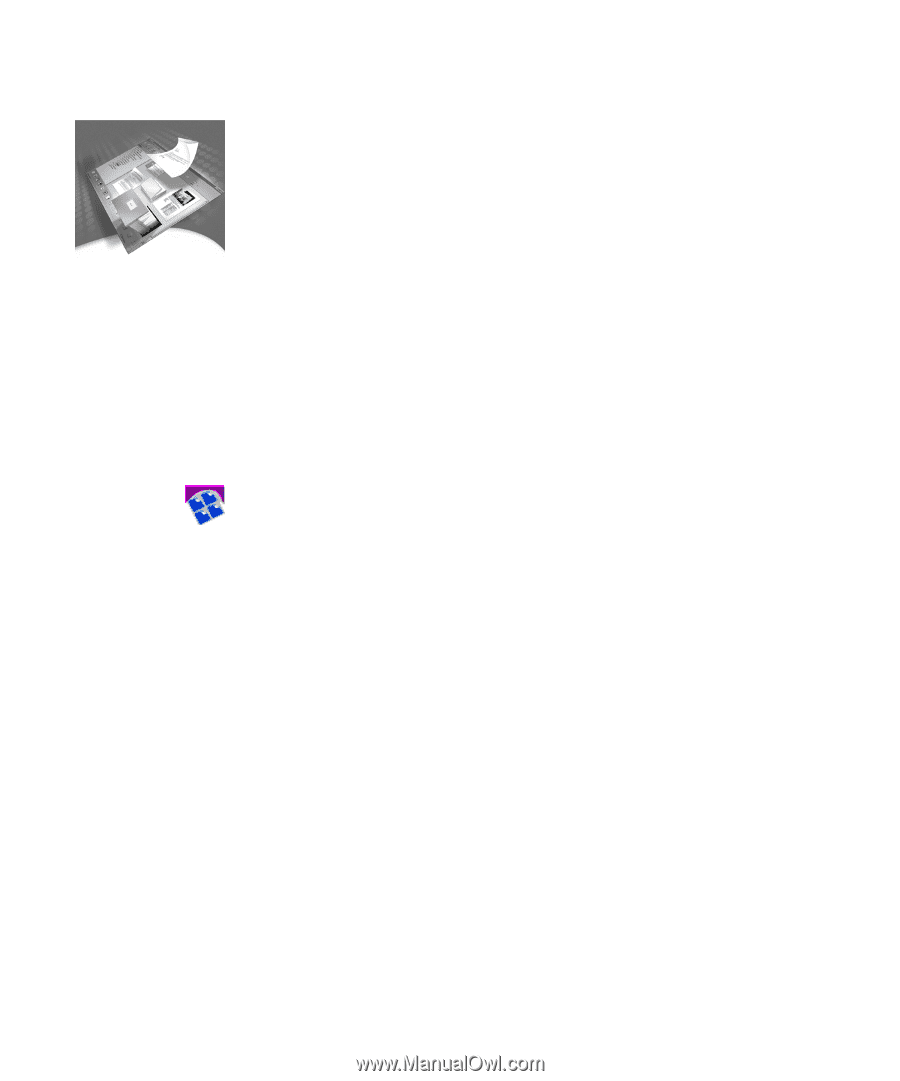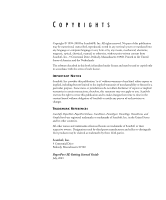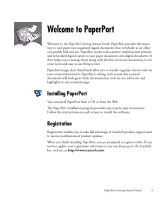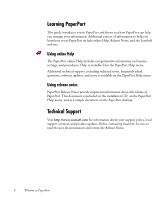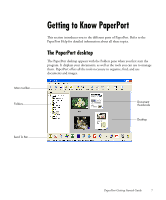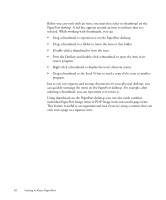Xerox M118 PaperPort SE Getting Started Guide - Page 5
Welcome to PaperPort, Installing PaperPort, Registration - copier
 |
UPC - 095205219258
View all Xerox M118 manuals
Add to My Manuals
Save this manual to your list of manuals |
Page 5 highlights
Welcome to PaperPort Welcome to the PaperPort Getting Started Guide. PaperPort provides the easiest way to turn paper into organized digital documents that everybody in an office can quickly find and use. PaperPort works with scanners, multifunction printers, and networked digital copiers to turn paper documents into digital documents. It then helps you to manage them along with all other electronic documents in one convenient and easy-to-use filing system. PaperPort's large, clear thumbnails allow you to visually organize, retrieve and use your scanned documents. PaperPort's editing tools ensure that scanned documents will look great while the annotation tools let you add notes and highlights to any scanned image. Installing PaperPort You can install PaperPort from a CD or from the Web. The PaperPort installation program provides easy step-by-step instructions. Follow the instructions on each screen to install the software. Registration Registration enables you to take full advantage of ScanSoft product support and to receive notifications of product updates. When you finish installing PaperPort, you are prompted to register online. If you want to update your registration information, you can always go to the ScanSoft, Inc. web site at http://www.scansoft.com. PaperPort Getting Started Guide 5