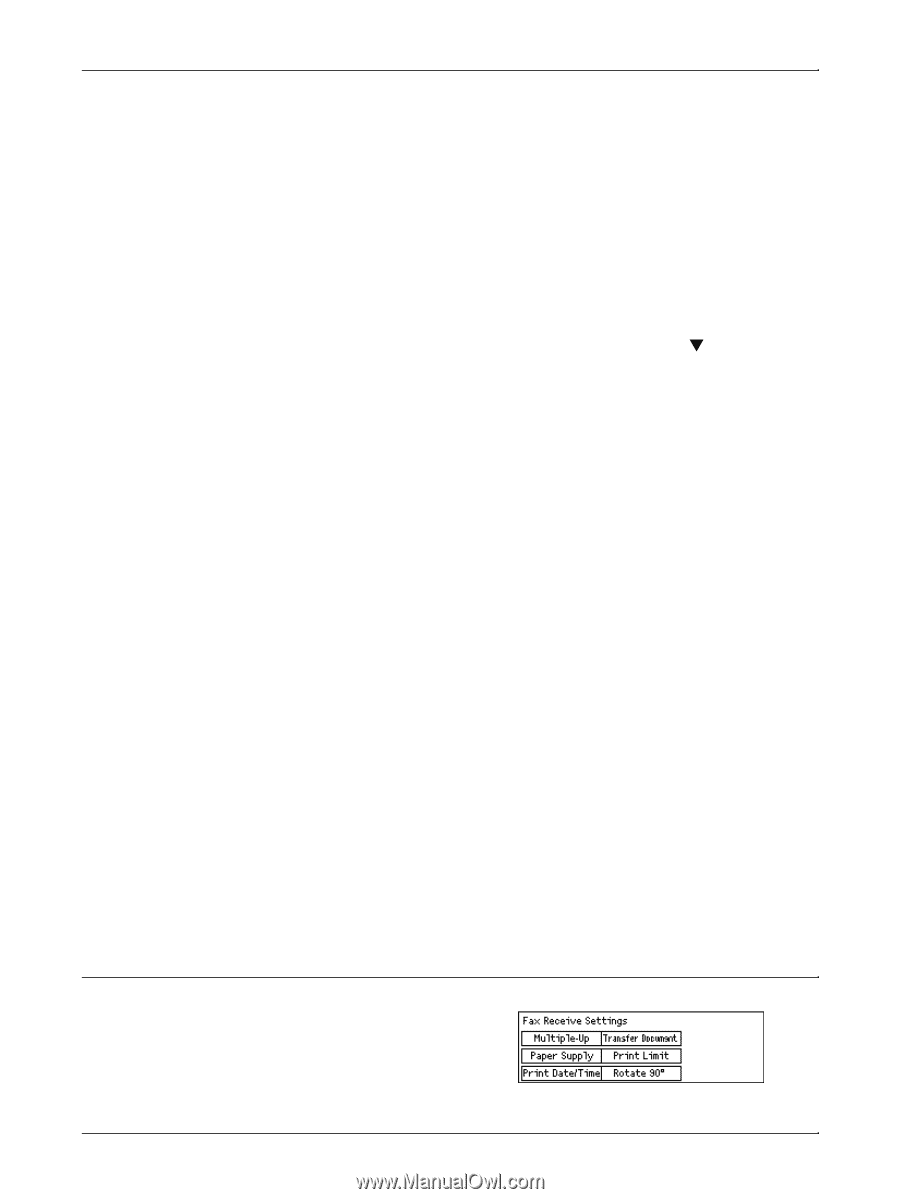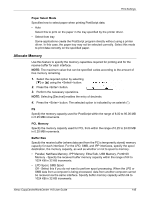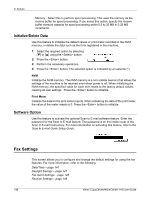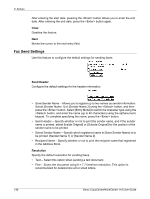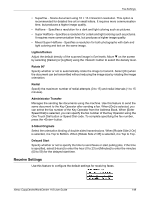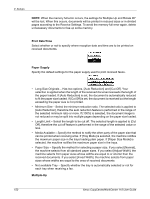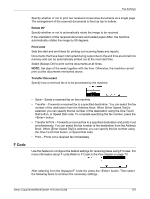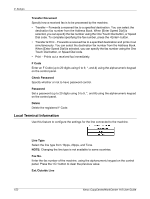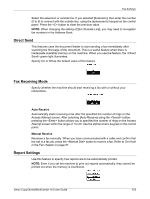Xerox M118i User Guide - Page 149
Receive Settings, Lighten/Darken, Rotate 90°, Redial, Administrator Transfer, Sided Originals
 |
UPC - 095205219265
View all Xerox M118i manuals
Add to My Manuals
Save this manual to your list of manuals |
Page 149 highlights
Fax Settings • Superfine - Scans document using 16 × 15.4 lines/mm resolution. This option is recommended for detailed line art or small letters. It requires more communication time, but produces a higher image quality. • Halftone - Specifies a resolution for a dark and light coloring such as pictures. • Super Halftone - Specifies a resolution for a dark and light coloring such as pictures. It requires more communication time, but produces a higher image quality. • Mixed Super Halftone - Specifies a resolution for both photographs with dark and light coloring and text on the same image. Lighten/Darken Adjust the default density of the scanned image in five levels. Move T on the screen by selecting [Darken] or [Lighten] using the button to select the density level. Rotate 90° Specify whether or not to automatically rotate the image to transmit. Select [On] when the document can be transmitted without reducing the image size by rotating the image orientation. Redial Specify the maximum number of redial attempts (0 to 15) and redial intervals (1 to 15 minutes). Administrator Transfer Manages the sending fax documents using the machine. Use this feature to send the same document to the Key Operator after sending a fax. When [On] is selected, you can select the fax number of the Key Operator from the Address Book. When [Enter Speed Dial] is selected, you can specify the fax number of the Key Operator using the One Touch Dial button or Speed Dial code. To complete specifying the fax number, press the button. 2-Sided Originals Select the orientation binding of double-sided transmissions. When [Rotate Side 2 On] is selected, it is Top to Bottom. When [Rotate Side 2 Off] is selected, it is Top to Top. Delayed Start Specify whether or not to specify the time to send faxes or start polling jobs, if the time is specified, select [Hours] to enter the hour (0 to 23) or [Minutes] to enter the minutes (00 to 59) for the delayed start time. Receive Settings Use this feature to configure the default settings for receiving faxes. Xerox CopyCentre/WorkCentre 118 User Guide 149