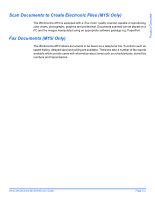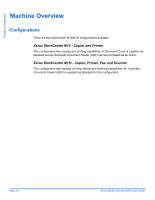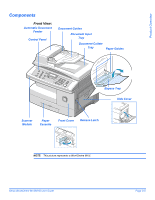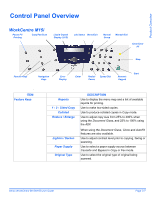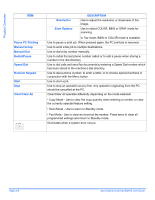Xerox M15 WorkCentre M15/M15i User Guide - Page 43
Scan Documents to Create Electronic Files (M15i Only), Fax Documents (M15i Only), WorkCentre M15i
 |
UPC - 095205024043
View all Xerox M15 manuals
Add to My Manuals
Save this manual to your list of manuals |
Page 43 highlights
Product Overview Scan Documents to Create Electronic Files (M15i Only) The WorkCentre M15i is equipped with a True Color quality scanner capable of reproducing color charts, photographs, graphics and printed text. Documents scanned can be placed on a PC and the images manipulated using an appropriate software package e.g. PaperPort. Fax Documents (M15i Only) The WorkCentre M15i allows documents to be faxed via a telephone line. Functions such as speed dialing, delayed send and polling are available. There are also a number of fax reports available which provide users with information about items such as scheduled jobs, stored fax numbers and transmissions. Xerox WorkCentre M15/M15i User Guide Page 3-3

Xerox WorkCentre M15/M15i User Guide
Page 3-3
Product Overview
Scan Documents to Create Electronic Files (M15i Only)
The
WorkCentre M15i
is equipped with a
True Color
quality scanner capable of reproducing
color charts, photographs, graphics and printed text. Documents scanned can be placed on a
PC and the images manipulated using an appropriate software package e.g. PaperPort.
Fax Documents (M15i Only)
The
WorkCentre M15i
allows documents to be faxed via a telephone line. Functions such as
speed dialing, delayed send and polling are available. There are also a number of fax reports
available which provide users with information about items such as scheduled jobs, stored fax
numbers and transmissions.