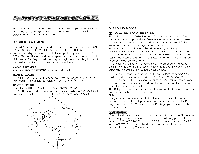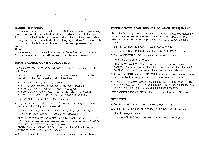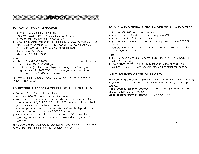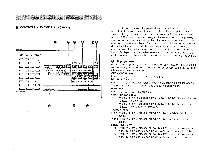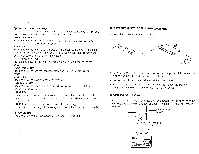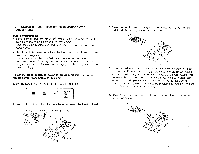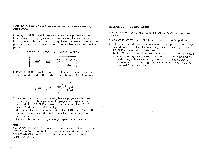Yamaha AV-75PRO AV-75PRO OWNERS MANUAL - Page 13
Yamaha AV-75PRO Manual
 |
View all Yamaha AV-75PRO manuals
Add to My Manuals
Save this manual to your list of manuals |
Page 13 highlights
SOUND select key (LD) This key can be used to select the sound to be played from the disc and which will be output from the left and right audio signal output jacks. The selected audio signal changes in the order: STEREO-4P- 1/LCH--0- 2/R-CH each time the key is pressed. DISPLAY key When this key is pressed during the play of a LD (CAV), the "chapter" and frame numbers of the picture now being viewed are displayed on the screen. When this key is pressed during the play of a LD (CLV), the "chapter" number and the time are displayed on the screen. When this key is pressed during the play of a compact disc, the total time, the remaining time or the track time is displayed on the screen. Input selector keys These keys are used to select the audio or the video source. 0 PLAY/CUT key This key can be used to start or stop disc play on the turntable (with the mark) connected to this unit. This key functions in the same way as the PLAY/CUT key on the turntable itself. Press it once to start play, and once again to stop play. 0 Compact-disc player keys A YAMAHA compact-disc player with the me mark can, when connected to this unit, be directly controlled by using this remote-control transmitter. SKIP C>I>I key Press this key to advance to the beginning of the next track on the disc. SKIP f:1•.12> key Press this key to advance rapidly. SEARCH -