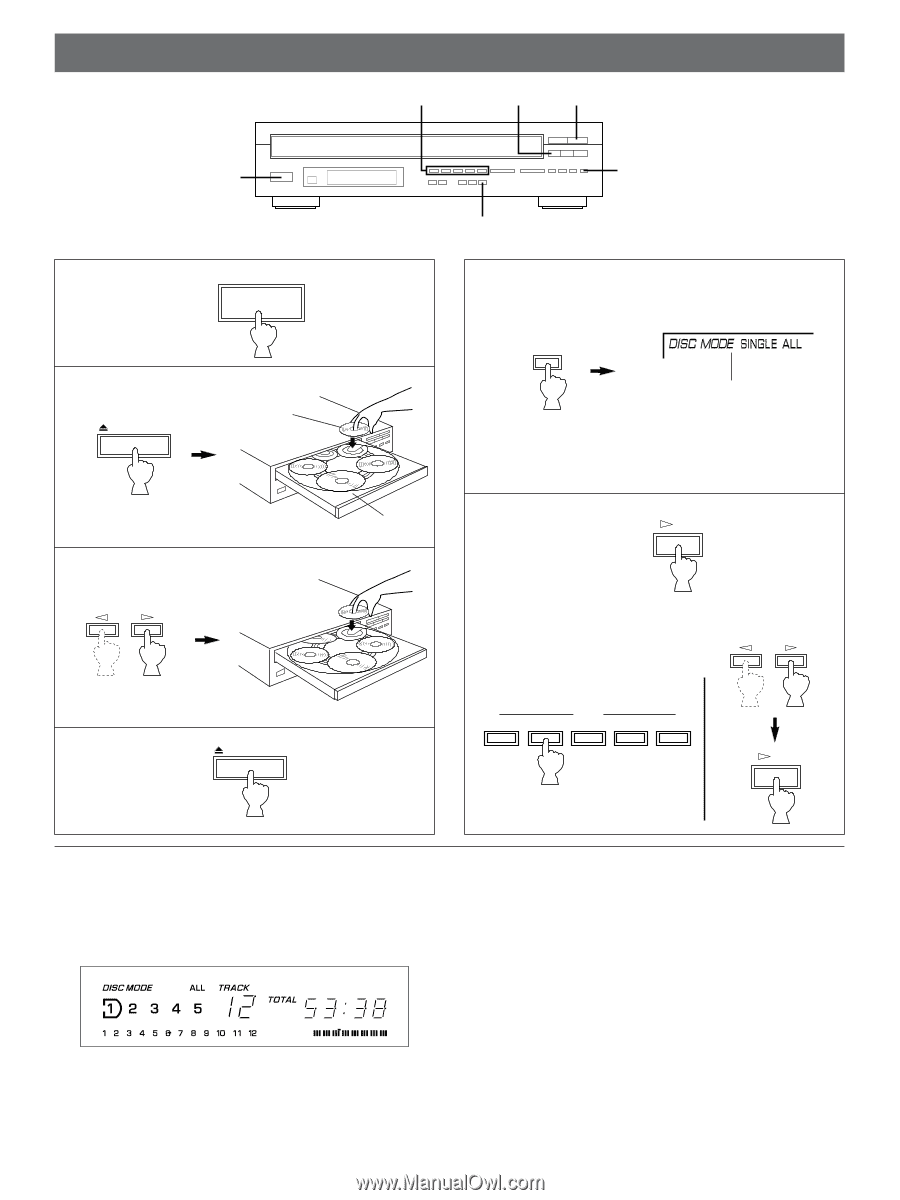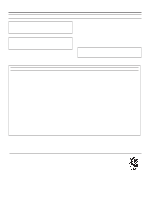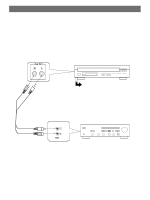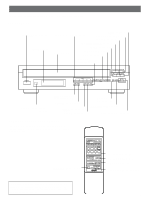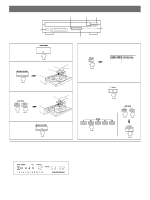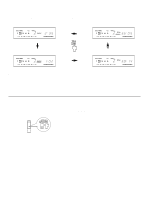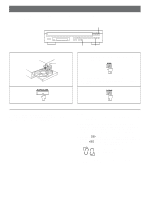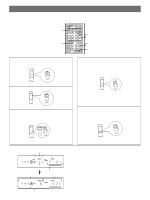Yamaha CDC-98 Owner's Manual - Page 6
Loading Discs/disc Play
 |
View all Yamaha CDC-98 manuals
Add to My Manuals
Save this manual to your list of manuals |
Page 6 highlights
LOADING DISCS/DISC PLAY 6 6 2, 4 1 1 POWER 2 OPEN/CLOSE Label side upward 3 DISC SKIP Disc tray 3, 6 5 5 Select the disc play mode (DISC MODE: SINGLE or ALL) while watching the display. MODE Shows the selected disc mode. "SINGLE" mode: The unit will play a designated disc only. "ALL" mode: The unit will play all discs in the tray in sequence. 6 PLAY * If necessary, select a desired disc by using a DISC-select button or the DISC SKIP buttons. DISC SKIP Load the fifth disc. DISC 1 2 3 4 5 4 OPEN/CLOSE PLAY Notes q After closing the disc tray by pressing the OPEN/CLOSE button in the stop mode or after selecting any disc by using the DISC SKIP buttons, the display shows the total number of tracks and the total recorded time of the disc to be played for a few seconds. q Additionally, you can close the disc tray by pressing the PLAY button, a DISC-select button, a numeric button (on the remote control transmitter) or the RANDOM button, or by pressing the front edge of the disc tray gently. If the tray is closed in these ways, play will begin automatically, however, the display will not show the total number of tracks and the total recorded time 6 of the first disc to be played. PLAYXCHANGE During play, you can open the disc tray by pressing the PLAYXCHANGE button without interrupting disc play. However, in this case, pressing the DISC SKIP buttons has no effect. Note You can load or replace discs on the trays when the disc tray is opening, however, never load a disc on the tray hidden inside the unit. In doing so, the disc and the unit may be damaged, because the tray already has a disc, which is being played.