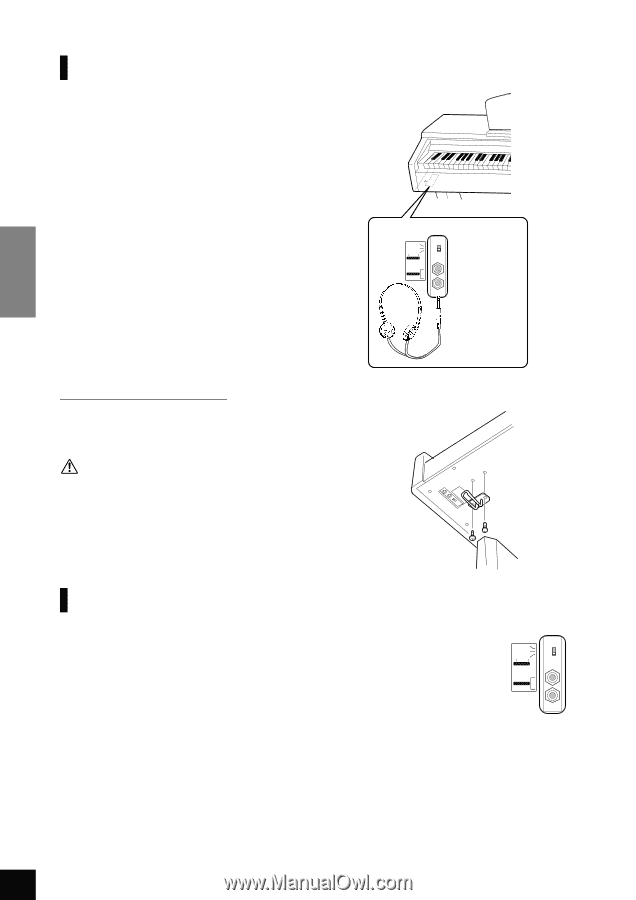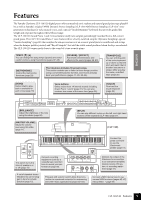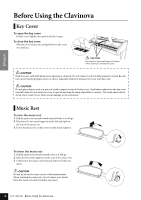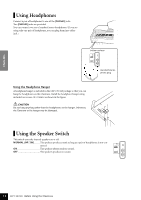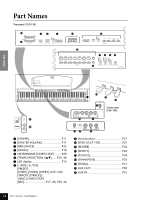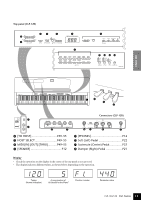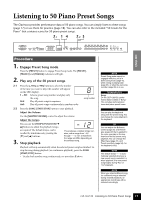Yamaha CLP-130 Owner's Manual - Page 12
Using Headphones, Using the Speaker Switch, Using the Headphone Hanger
 |
View all Yamaha CLP-130 manuals
Add to My Manuals
Save this manual to your list of manuals |
Page 12 highlights
ENGLISH Using Headphones Connect a pair of headphones to one of the [PHONES] jacks. Two [PHONES] jacks are provided. You can connect two sets of standard stereo headphones. (If you are using only one pair of headphones, you can plug them into either jack.) bottom surface OFF ON NORMAL HP. SW SPEAKER PHONES standard stereo phone plug Using the Headphone Hanger A headphone hanger is included in the CLP-130/120 package so that you can hang the headphones on the Clavinova. Install the headphone hanger using included two screws (4 × 10mm) as shown in the figure. CAUTION Do not hang anything other than the headphones on the hanger. Otherwise, the Clavinova or the hanger may be damaged. Using the Speaker Switch This switch turns the internal speakers on or off. NORMAL (HP. SW) ......... The speakers produce sound as long as a pair of headphones is not conOFF nected. ON NORMAL HP. SW ON The speakers always produce sound. SPEAKER OFF The speakers produce no sound. PHONES 12 CLP-130/120 Before Using the Clavinova