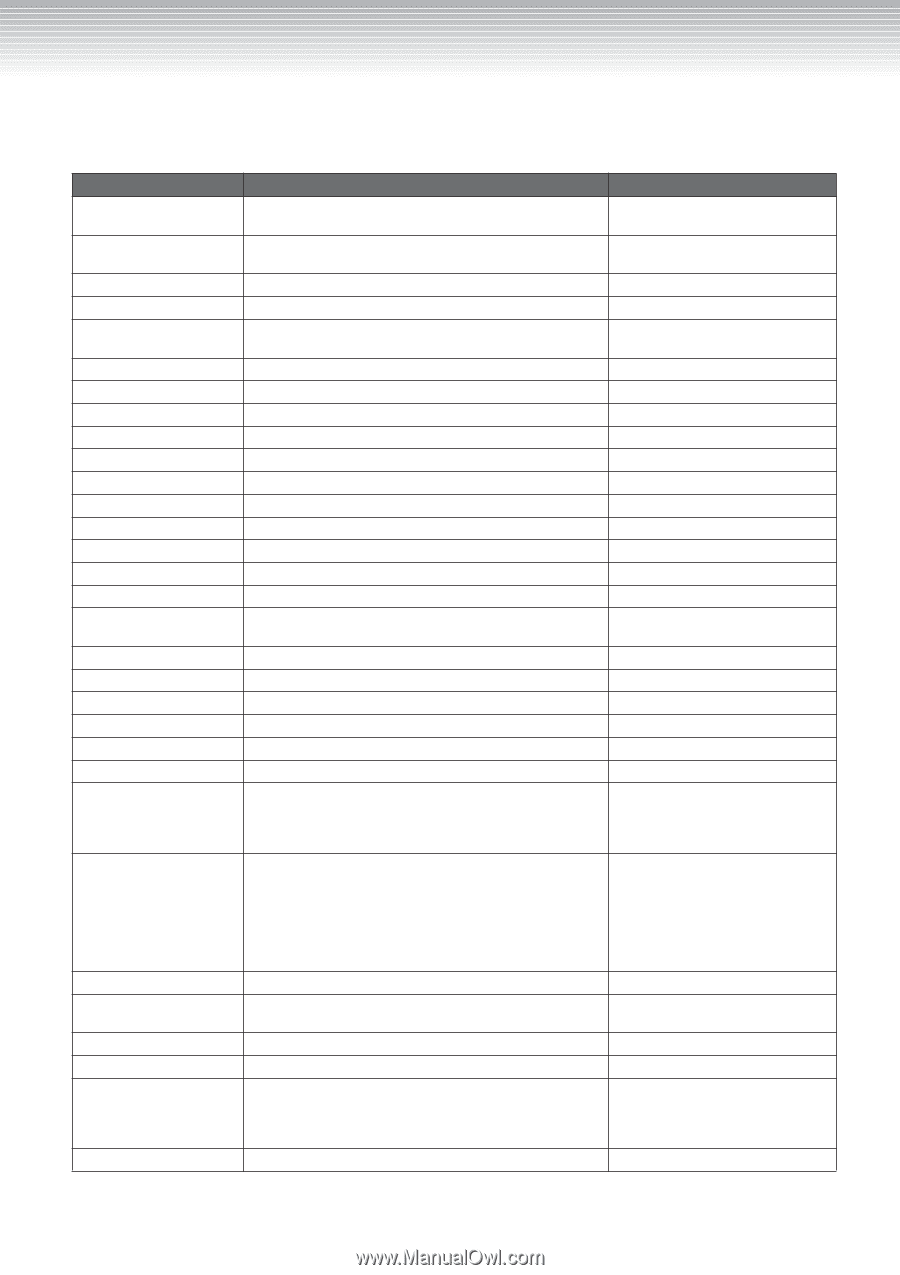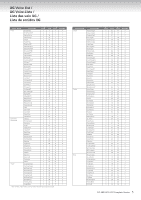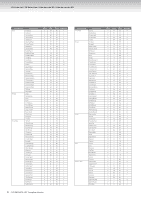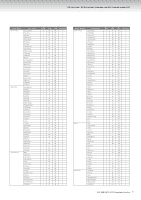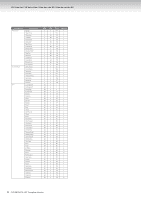Yamaha CLP-380 Data List - Page 4
FUNCTION, Parameter name, Settings - midi
 |
View all Yamaha CLP-380 manuals
Add to My Manuals
Save this manual to your list of manuals |
Page 4 highlights
Normal (Default) Setting List / Liste der Grundeinstellungen (Default) / Liste des réglages normaux (par défaut) / Lista de ajustes normales (predeterminados) ■ FUNCTION Parameter name Transpose TouchResponse Tune PianoTuningCurve Scale SplitPoint RPedalFunc CPedalFunc LPedalFunc AuxPedalFunc RPedalOnOff CPedalOnOff LPedalOnOff AuxPedalOnOff PedalPlay/Pause AuxPedalType HalfPedalPoint SoftPedalDepth StringResonanceDepth SustainSamplingDepth KeyOffSamplingDepth PitchBendRange Speaker MidiOutChannel MidiInChannel LocalControl MidiOutSelect ReceiveParameter TransmitParameter MemoryBackup FactorySet Settings Changing the key Transposition amount Selecting a touch response Fixed volume Fine tuning the pitch Selecting a tuning curve for a piano voice Selecting a scale Root note Specifying the Split Point Setting the right pedal function Setting the center pedal function Setting the left pedal function Setting the auxiliary pedal function Turning the right pedal function on/off Turning the center pedal function on/off Turning the left pedal function on/off Turning the auxiliary pedal function on/off Assigning the SONG [PLAY/PAUSE] function to the pedal Selecting a type of auxiliary pedal Setting the point at which the damper pedal starts to affect the sound Adjusting the depth of the Soft pedal Setting the depth of string resonance Setting the depth of sustain sampling for the damper pedal Specifying the volume of the key-off sound Setting the range of pitch bend Switching the speaker on/off Setting the MIDI transmit channel Setting the MIDI receive channel Turning local control on/off Selecting performance from the keyboard or song data for MIDI transmission Selecting a type of data received via MIDI Selecting a type of data transmitted via MIDI Selecting items saved at shutdown Restoring the normal (default) settings Value Master 0 Medium 64 A3=440.0Hz Stretch Equal C F#2 per voice per voice per voice per voice per voice per voice per voice per voice All pedals: Off Make 0 5 5 5 5 2 Normal (HeadphoneSW) Main: Midi/Usb1 Ch1 Left: Midi/Usb1 Ch2 Layer: Midi/Usb1 Ch3 LeftLayer: Midi/Usb1 Ch4 Midi/Usb1 Ch1 - 16: Song Usb2 Ch1: Keyboard Usb2 Ch2: Main Usb2 Ch3: Left Usb2 Ch4: Layer Usb2 Ch5: LeftLayer Others: Off On Keyboard All data: On All data: On Transpose, Main/LeftVoice, MetronomeSetting, Function (except for Transpose, SplitPoint and Midi settings): Off, Others: On MemorySongExcluded 4 CLP-380 DATA LIST Complete Version