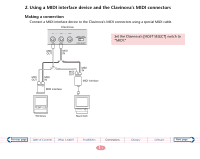Yamaha CLP-S306PE The Clavinova-computer Connection - Page 15
What are MIDI drivers and USB-MIDI drivers?, Step 4
 |
View all Yamaha CLP-S306PE manuals
Add to My Manuals
Save this manual to your list of manuals |
Page 15 highlights
Step 4 If you connect the Clavinova to the computer using the Clavinova's [TO HOST] or [USB] connector, make the necessary settings on the computer. You won't hear any sound immediately after connecting the computer's serial port to the Clavinova's [TO HOST] connector or connecting the computer's USB port to the Clavinova's [USB] connector. This is because the computer does not yet recognize the information at its port as MIDI. For the computer to recognize MIDI data, you need to install "MIDI driver" or "USB-MIDI driver" software. Use "MIDI driver" when you connect the computer to the Clavinova's [TO HOST] connector using a serial cable. Use "MIDI-USB driver" when you connect the computer to the Clavinova's [USB] connector using a USB cable. What are MIDI drivers and USB-MIDI drivers? Have you ever installed "driver software" to allow you to use a connected peripheral device (such as a printer) from the computer? A MIDI driver and a USB-MIDI driver are kinds of the same things. You need to install "MIDI driver" or "USB-MIDI driver" software so that the computer can handle MIDI data when you connect the Clavinova to the computer. MIDI is a common music data format that is recognized by both Clavinova and computer. "Installing a MIDI driver and a USB-MIDI driver" means to set up the computer so that it can handle MIDI information. Computer MIDI driver or USB-MIDI driver Clavinova Previous page Table of Contents What is MIDI? Possibilities Connections 15 Glossary Software Next page