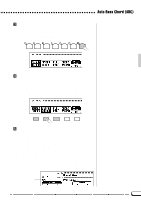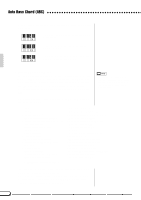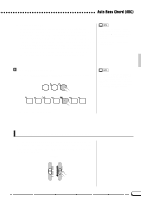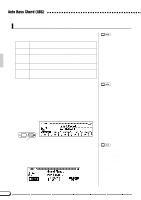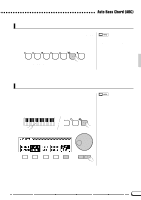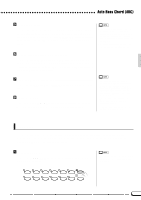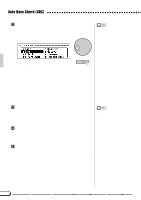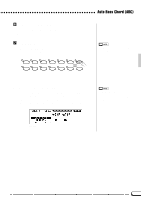Yamaha CVP-69A Owner's Manual - Page 41
Individual Part Volume Control - cvp 69 manual
 |
View all Yamaha CVP-69A manuals
Add to My Manuals
Save this manual to your list of manuals |
Page 41 highlights
Auto Bass Chord (ABC Individual Part Volume Control The CVP-79A/69/69A/59S has five accompaniment parts - RHYTHM, BASS, CHORD, PAD, and PHRASE. - that function as follows: RHYTHM BASS CHORD PAD PHRASE This is the main rhythm part. The RHYTHM part usually plays one of the drum kits. The BASS part always plays a bass line, but the voice will change to fit the selected style ... acoustic bass, synth bass, tuba, etc. This part provides the rhythmic chordal accompaniment required by each style. You'll find guitar, piano, and other chordal instruments here. This part plays long chords where necessary, using sustained instruments such as strings, organ, choir. This is where the musical embellishments reside. The PHRASE part is used for punchy brass stabs, arpeggiated chords, and other extras that make the accompaniment more interesting. • Some styles may not use all five parts. The volume of the RHYTHM, BASS, CHORD, PAD, and PHRASE accompaniment parts can be individually adjusted via the volume parameters accessed by the [MIXER] button. Select the part you want to control by first pressing the appropriate LCD button, then use the data dial or [+]/[-] buttons to set the volume as required. The normal volume level for any part ("90") can be instantly recalled by simultaneously pressing the [+] and [-] buttons while the desired part is selected. Several parts can be selected at once by pressing their buttons at the same time. The volume of all selected parts can then be adjusted simultaneously. The mixer parameters will disappear when the [MIXER] button is pressed a second time (or the [EXIT] button is pressed). • The volume level can be adjusted in two steps intervals. FUNCTION MIXER The second page of the MIXER display (accessed via the PAGE buttons) includes individual volume parameters for the keyboard (manually played sound) and harmony function sound - see page 41 for details on the Harmony function. There's also a PRESET LCD button in this page which instantly resets all MIXER volume parameters to their default values (100 for KBD part, and 90 for all other parts). Part volume relation: • ABC/SONG volume is relative to the MASTER VOLUME. • Each RHYTHM, BASS, CHORD, PAD or PHRASE part volume is relative to ABC/SONG volume. • KBD part volume is relative to MASTER volume. • HARMONY part volume is relative to KBD part volume. 38