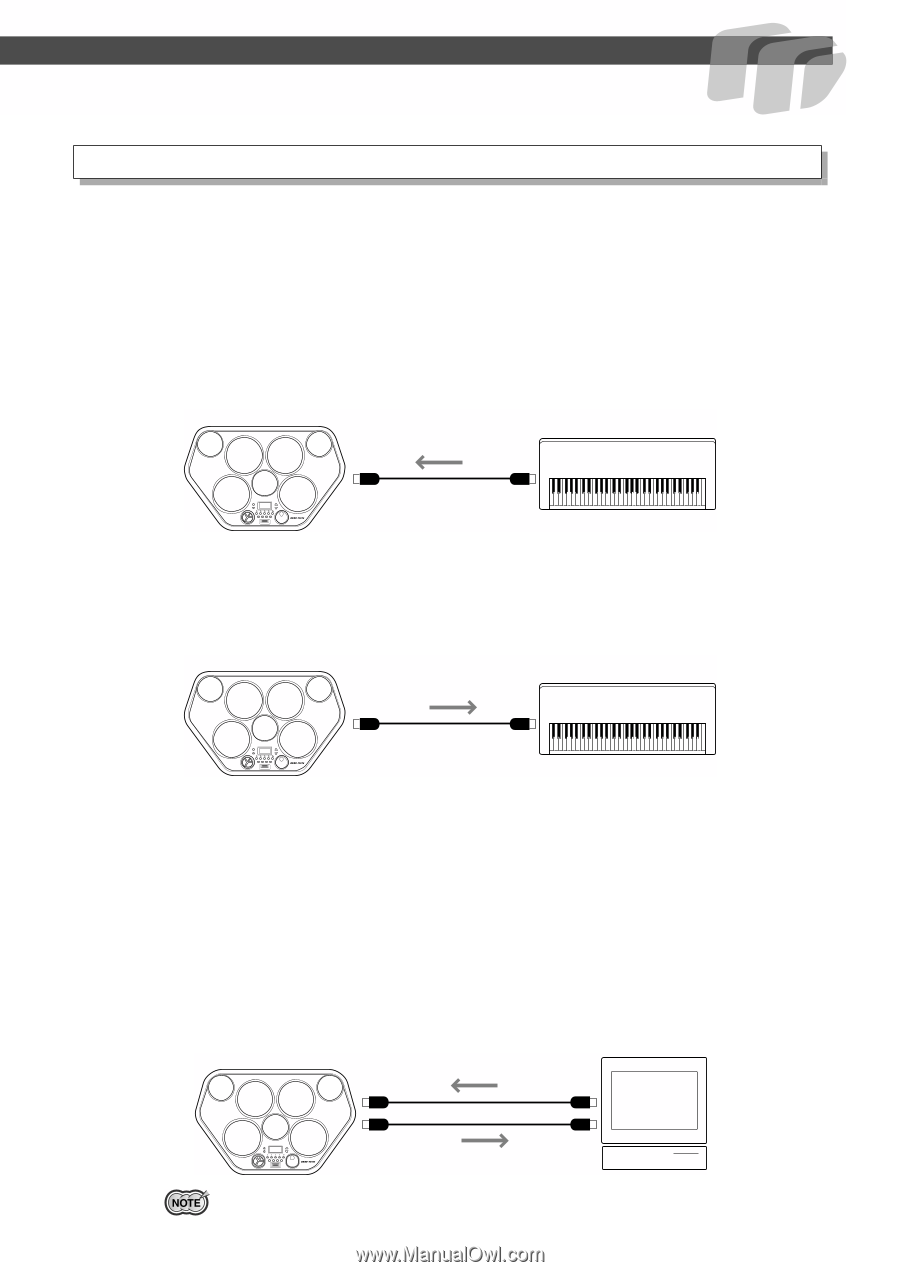Yamaha DD-55C Owner's Manual - Page 23
What You Can Do With MIDI - owners manual
 |
UPC - 086792826981
View all Yamaha DD-55C manuals
Add to My Manuals
Save this manual to your list of manuals |
Page 23 highlights
MIDI Functions What You Can Do With MIDI The DD-55 also features side panel MIDI terminals (MIDI IN and MIDI OUT) as well as a comprehensive set of MIDI functions, that let you use the instrument in a variety of recording and performance applications. In all cases, make sure to properly set the MIDI Transmit Channels on the DD-55. Also make appropriate settings on the connected instruments. (Refer to the relevant owner's manuals for details.) ● You can play the voices and sounds of the DD-55 from another MIDI instrument This setup allows you to control the DD-55 from a MIDI keyboard controller - especially one not having a tone generator. Connect the MIDI IN terminal on the DD-55 to the MIDI OUT terminal on the other instrument. DD-55 MIDI receive MIDI IN MIDI OUT MIDI instrument ● You can play the voices and sounds of another MIDI instrument from the DD-55 In this setup, you can play another MIDI instrument or tone generator from the DD-55. For example, this lets you mix two different sounds together when you play a pad on the DD-55. Connect the MIDI OUT terminal on the DD-55 to the MIDI IN terminal on the other instrument. DD-55 MIDI transmit MIDI OUT MIDI IN MIDI instrument ● You can record your performance on the DD-55 to a connected sequencer or computer Here, you can record all your playing, along with the DD-55's auto accompaniment, to a connected computer or sequencer. Naturally, you can use the sophisticated functions of the computer or sequencer to edit your data, and play it back using the sounds of the DD-55. The DD-55 also lets you play back up to 16 different channels - letting you create complex recordings and compositions. To set up, connect the MIDI OUT terminal on the DD-55 to the MIDI IN terminal on the sequencer or computer (allowing you to record). Also, connect the MIDI IN terminal on the DD-55 to the MIDI OUT terminal on the sequencer or computer (allowing playback). You may need to set Local On/Off (page 26) to off, for best results. DD-55 MIDI IN MIDI receive (playback) Computer (sequencer software) MIDI OUT MIDI OUT MIDI transmit MIDI IN • When using a computer, special software (sequencer software) is needed. 23