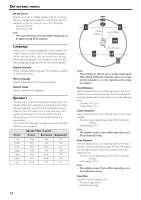Yamaha DVD-S1500 Owner's Manual - Page 19
DVD/CD mode, SA-CD mode
 |
View all Yamaha DVD-S1500 manuals
Add to My Manuals
Save this manual to your list of manuals |
Page 19 highlights
English Center size Specifies the center speaker size. Choices: Large, Small, Off Initial setting: Large Surround Size Specifies the surround right speaker size. Choices: Large, Small, Off Initial setting: Large Subwoofer If you wish to use a subwoofer, select On. Otherwise select Off. Choices: On, Off Initial setting: On Note: - You may not be able to make settings that match your speaker layout. DVD/CD mode Adjusts the volume of each speaker for audio playback (excluding SA-CDs). If you adjust the volume level for any speaker, the volume level for the other speakers is adjusted accordingly. Front R Vol Choices: -6 to +6 Initial setting: 0 Front L Vol Choices: -6 to +6 Initial setting: 0 Center Vol Choices: -6 to +6 Initial setting: 0 Surround R Vol Choices: -6 to +6 Initial setting: 0 Surround L Vol Choices: -6 to +6 Initial setting: 0 Subwoofer Vol Choices: -6 to +6 Initial setting: 0 SA-CD mode You can adjust the volume level output from each channel for SA-CD playback. You must choose Multi-channel for Analog output to make this function available. (See "Analog output" on page 13.) If you adjust the volume level for any speaker, the volume level for the other speakers is adjusted accordingly. On-screen menu Cut-off frequency Cut off frequency adjustment for a subwoofer. Choices: +60, +80, +100, +120 (Hz) Initial setting: +120 (Hz) Slope Filter slope adjustment for a subwoofer. Choices: +12, +18, +24 (dB/oct) Initial setting: +24 (dB/oct) Front R Vol Choices: -6 to +6 Initial setting: 0 Front L Vol Choices: -6 to +6 Initial setting: 0 Centre Vol Choices: -6 to +6 Initial setting: 0 Surround R Vol Choices: -6 to +6 Initial setting: 0 Surround L Vol Choices: -6 to +6 Initial setting: 0 Subwoofer Vol Choices: -6 to +6 Initial setting: 0 15