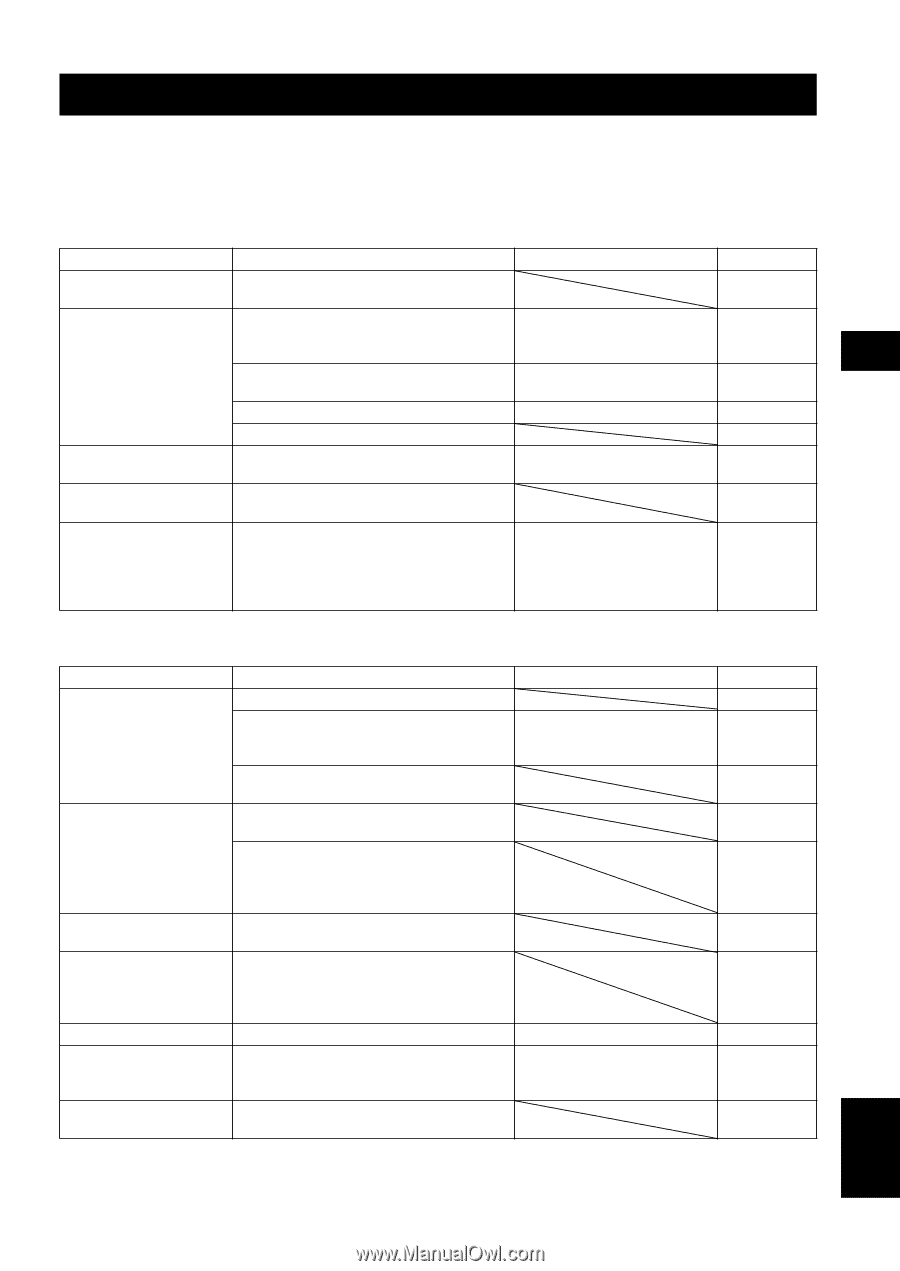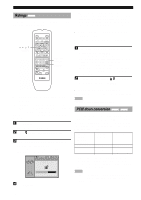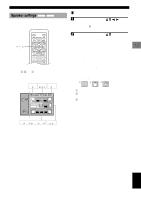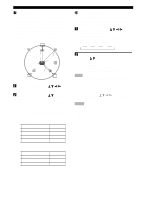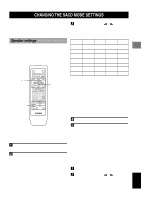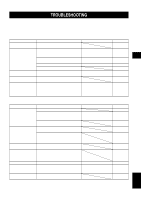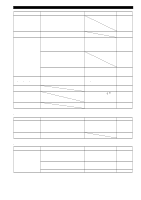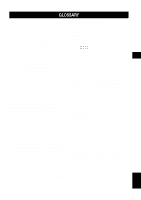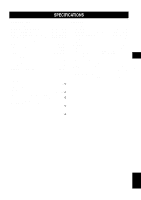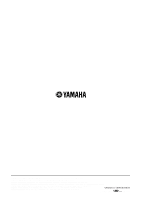Yamaha DVD-S2300 Owner's Manual - Page 37
Appendix, Troubleshooting
 |
View all Yamaha DVD-S2300 manuals
Add to My Manuals
Save this manual to your list of manuals |
Page 37 highlights
APPENDIX APPENDIX TROUBLESHOOTING Refer to the chart below if the unit does not function properly. If the problem is not listed below, or if the instructions fail to help, turn off the power to the unit, disconnect the power cable, and contact the nearest authorized YAMAHA dealer or service center. ■ General Problem No response when buttons pressed. Playback does not start, or stops immediately. Cause Some operations may be prohibited by the disc. There is moisture on the laser pickup. The disc has been loaded upside down. Audio or video is not played or is abnormal. "No Play" appears on the unit's display. The unit does not recognize disc ("No disc" appears on the display, or the display indicates that no disc is loaded). The disc is dirty. Some discs are not compatible. Connections or settings are incorrect. This unit is unable to play the loaded disc. The disc is not loaded or placed properly. Remedy Refer to page - Wait one to two hours after switching the unit on before trying to play a disc. Reload the disc with the label side facing up. Clean the disc. Check the connections and input/ output settings. - - 36 - 8, 9, 24-32 - Place the disc properly. - ■ DVD mode Problem No subtitles Alternative languages cannot be selected. Angle cannot be changed. No sound Distorted sound Sound "skips." Uncomfortable high-pitch noise Picture distorted during Search Cause The disc does not include subtitles. Subtitles are turned off. Subtitles might not be displayed near repeat play points A or B, or near bookmarks. An alternative language cannot be selected on discs that do not contain more than one language. On certain discs, the user cannot select an alternative language using AUDIO or SUBTITLE. In this case, try to select an alternative language from the disc menu, if available. The disc or the scene being played does not support multiple angles. If the "D.MIX" indicator on the front panel turns off during multi-channel DVD-Audio disc playback, sound will be output only from speakers specified by the disc. The disc is dirty. The Audio setting is inappropriate for the connected component. Some distortion is normal during Search. Remedy Display subtitles by pressing SUBTITLE or using the on-screen menu. Clean the disc. Change the Audio setting in Setup menu to suit the connected digital component. Refer to page - 15 - - - - - 36 26 - English 33