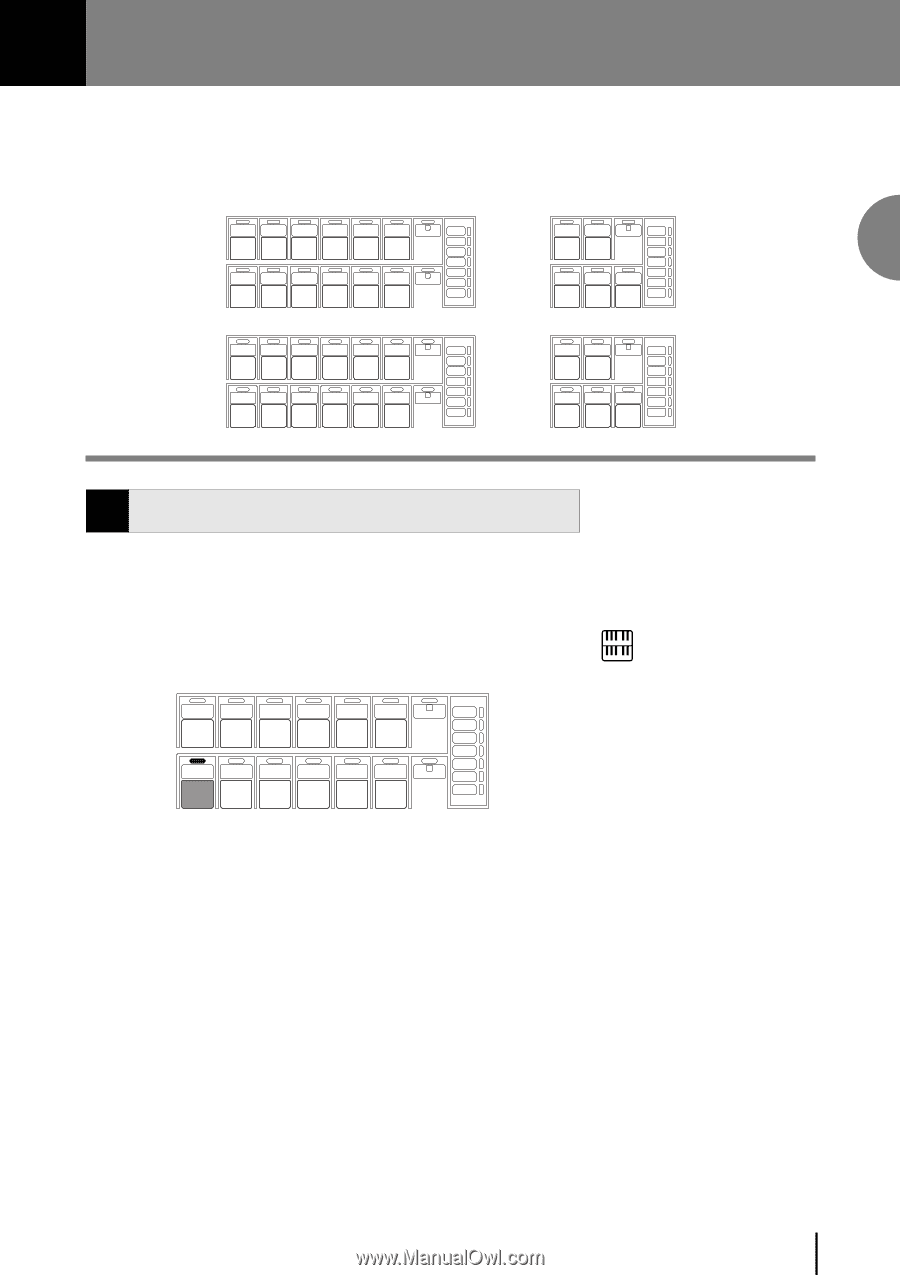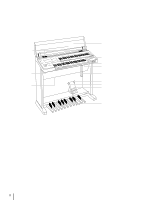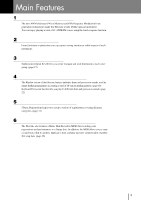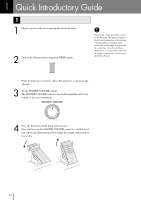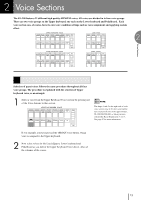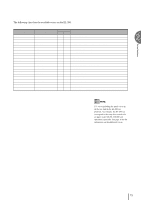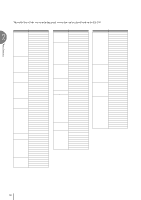Yamaha EL-200 Owner's Manual - Page 13
Voice s, Selecting Voices from the Panel - course
 |
View all Yamaha EL-200 manuals
Add to My Manuals
Save this manual to your list of manuals |
Page 13 highlights
2 Voice Sections The EL-200 features 21 different high quality AWM/FM voices. All voices are divided in to four voice groups. There are two voice groups on the Upper keyboard, one each on the Lower keyboard and Pedalboard. Each voice section can, of course, have its own voice condition settings such as voice assignment and applying sustain effect. UPPER KEYBOARD VOICE STRINGS BRASS CLARI- SAXO- CHORUS HARMO- 1 NET PHONE NICA MAX LEAD VOICE VIOLIN FLUTE 1 MAX ORGAN PIANO GUITAR VIBRA- COSMIC TUTTI 2 PHONE MIN LOWER KEYBOARD VOICE STRINGS BRASS CLARI- SAXO- CHORUS HORN 1 NET PHONE MAX OBOE TRUM- TO PET LOWER MIN PEDAL VOICE 1 CONTRA ELEC. 1 BASS BASS MAX ORGAN PIANO GUITAR VIBRA- COSMIC TUTTI 2 PHONE MIN ORGAN BASS TUBA TO LOWER MIN Voice Sections 2 Selecting Voices from the Panel Selection of panel voices follows the same procedure throughout all four voice groups. The procedure is explained with the selection of Upper keyboard voice, as an example. 1 Select a voice from the Upper Keyboard Voice section by pressing one of the Voice buttons in that section. UPPER KEYBOARD VOICE STRINGS BRASS CLARI- SAXO- CHORUS HARMO- 1 NET PHONE NICA MAX ORGAN PIANO GUITAR VIBRA- COSMIC TUTTI 2 PHONE MIN NOTE: The lamps 1 and 2 at the right side of each voice section may be lit when you load the data created with one of the upper models, EL-900/700/500/400, or when you have selected the Basic Registration 3, 4 or 5. See page 47 for more information. If, for example, you have pressed the ORGAN voice button, Organ voice is assigned to the Upper keyboard. 2 Now select voices for the Lead (Upper), Lower keyboard and Pedalboard as you did for the Upper Keyboard Voice above. Also set the volumes of the voices. 13