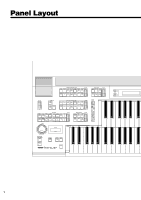Yamaha EL-37 Owner's Manual
Yamaha EL-37 Manual
 |
View all Yamaha EL-37 manuals
Add to My Manuals
Save this manual to your list of manuals |
Yamaha EL-37 manual content summary:
- Yamaha EL-37 | Owner's Manual - Page 1
- Yamaha EL-37 | Owner's Manual - Page 2
to the present of important operating and maintenance (servicing) instructions in the literature accompanying the product. The lightning the spaces provided below and retain this manual as a permanent record of your purchase. IMPORTANT NOTICE: All Yamaha electronic products are tested and approved - Yamaha EL-37 | Owner's Manual - Page 3
the proud owner of a fine electronic organ, Electone EL-37. The Yamaha EL-37 Electone combines the most advanced AWM tone generation order to make the most of the Electone and extensive performance potential, we urge you to read the manual thoroughly while trying out the various features described. - Yamaha EL-37 | Owner's Manual - Page 4
tracks. (See page 68.) Wide Variety of Registration Menus The Electone is equipped with convenient Registration Menus that allow you to instantly change all settings for the entire instrument in real time, as you play! The EL-37 has 120 registrations available on disk. (See page 9.) Recording of - Yamaha EL-37 | Owner's Manual - Page 5
Contents Panel Layout 4 1. Quick Introductory Guide 6 Getting Started 6 Playing Your Electone 7 Basic Registrations 7 Registration Menu Appendix 96 Troubleshooting 96 Specifications 98 MIDI Specifications 99 MIDI Implementation Chart 103 Index 104 1. Quick Introductory Guide 2. Voice - Yamaha EL-37 | Owner's Manual - Page 6
SEQ. TANGO LATIN 1 LATIN 2 8 BEAT 16 BEAT 2 3 4 USER 5 USER 6 USER 7 USER 8 C D MIN TEMPO PEDAL VOICE CONTRA ELEC. 1 BASS BASS VOLUME MAX ORGAN BASS TUBA TO LOWER MIN BAR/BEAT KEYBOARD PERCUSSION LOWER PEDAL TEMPO INTRO. ENDING SYNCHRO START START FILL IN LEAD VOICE VIOLIN - Yamaha EL-37 | Owner's Manual - Page 7
PAGE DATA CONTROL DISPLAY SELECT VOICE DISPLAY EFFECT A.B.C. M.O.C. FOOT REGIST. PITCH SW. SHIFT MIDI TREMOLO (FAST) RHYTHM PROGRAM QUANTIZE INSTRUMENT ACCENT PATTERN CLEAR CHANGE 0 1 2 3 4 SEQUENCE 3 3 PRESET 0 5 6 7 8 USER SET INS. DEL. CLEAR MASTER VOLUME RECORD - Yamaha EL-37 | Owner's Manual - Page 8
's more advanced features. Getting Started 1. Plug the power cord in to an appropriate electrical outlet. 2. Turn on the Electone by pressing the POWER switch Yamaha products are manufactured specifically for the supply voltage in the area where they are to be sold. If you should move, or if - Yamaha EL-37 | Owner's Manual - Page 9
1. Quick Introductory Guide 3. Set the MASTER VOLUME control. The MASTER VOLUME control Press the Expression pedal down with your foot. The Expression pedal also controls the entire volume of the Electone. Once you have set the MASTER VOLUME control to a suitable level, you can use the Expression - Yamaha EL-37 | Owner's Manual - Page 10
1. Quick Introductory Guide Try playing the melody line of following piece of music on the Upper Keyboard, using the indicated registration. Now, try out the rest of the - Yamaha EL-37 | Owner's Manual - Page 11
1. Quick Introductory Guide The chart below lists the voices that have been set for the ) into the Disk slot, located just under the Music Disk Recorder at the right side of the Electone. Once you've securely inserted the disk into the slot, the LCD Display on the panel will automatically - Yamaha EL-37 | Owner's Manual - Page 12
1. Quick Introductory Guide 3. Finally, call up the selected registration by selecting SET in the display. The message "Completed...!!" briefly appears on the display. ¡1 9 :BRASS1 [SET] Pressing - Yamaha EL-37 | Owner's Manual - Page 13
1. Quick Introductory Guide ● Registration Menu List Disk 1 Page 1 No. LCD Display Sound Solo Oboe 4 LEAD4 Polka 5 LEAD5 Whistle 6 LEAD6 Harmonica 7 LEAD7 Tango 8 LEAD8 Jazz Organ 9 DECAY1 Acoustic Piano 10 DECAY2 Elec. Piano 11 DECAY3 Honky Tonk Piano 12 DECAY4 Jazz Guitar - Yamaha EL-37 | Owner's Manual - Page 14
1. Quick Introductory Guide Disk 1 Page 3 No. LCD Display Sound Image 1 SYNTH1 Wind Synth. 2 ') Elec. Bass (16') Upper Keyboard Voice Lead Voice Organ Organ (4') Cosmic 2 Vibraphone (4') Lower Keyboard Voice Organ Strings Pedal Voice Organ (16') Contrabass Rhythm (Tempo) - - 12 - Yamaha EL-37 | Owner's Manual - Page 15
1. Quick Introductory Guide Disk 2 Page 1 No. LCD Display 1 STRINGS1 2 STRINGS2 3 STRINGS3 4 STRINGS4 5 STRINGS5 Vibraphone (4') Strings Organ Jazz Organ (8') Strings Chorus Cosmic 3 Pedal Voice Piano Contrabass Pizzicato Bass Vibraphone (4') Pizzicato Bass Organ Bass Organ Bass Pizzicato Bass - Yamaha EL-37 | Owner's Manual - Page 16
of the EL-37 are shown and controlled from the LCD display. The LCD display lets you see at-a-glance the current settings of the selected functions. This section introduces you to the control functions and conventions of the LCD display, allowing you to operate your new Electone quickly and - Yamaha EL-37 | Owner's Manual - Page 17
1. Quick Introductory Guide 3. Let's call up another display to see some of the voice. UPPER KEYBOARD VOICE VOLUME MAX STRINGS BRASS CLARI- SAXO- CHORUS HARMO- 1 NET PHONE NICA ORGAN PIANO GUITAR VIBRA- COSMIC TUTTI 2 PHONE MIN The following display will appear: TOUCH=4 ¡1 - Yamaha EL-37 | Owner's Manual - Page 18
1. Quick Introductory Guide 6. Try changing the effect setting now. Use the bottom right functions on and off. Display Select Buttons These buttons access some of the major functions of the Electone and call up their respective LCD displays. The LCD display changes when another function has been - Yamaha EL-37 | Owner's Manual - Page 19
1 BASS BASS VOLUME MAX ORGAN PIANO GUITAR VIBRA- COSMIC TUTTI 2 PHONE MIN ORGAN BASS TUBA TO LOWER MIN The Electone has four voice sections: voices follows the same procedure throughout the various voice sections, instructions for only the Upper Keyboard Voice section are given here. - Yamaha EL-37 | Owner's Manual - Page 20
the voices. Playing Lead And Bass Voices from the Lower Keyboard: The Electone has a special "To Lower" function that lets you assign Lead or Upper keyboard and Pedalboard, respectively. OBOE TRUM- TO PET LOWER MIN ORGAN BASS TUBA TO LOWER MIN About Voice Section Volumes: The Upper - Yamaha EL-37 | Owner's Manual - Page 21
include the voice which EL-37 doesn't contain. Selecting Additional Voices-Dotted Buttons and User Voices The EL-37 Electone has a variety of VOLUME MAX STRINGS BRASS CLARI- SAXO- CHORUS HARMO- 1 NET PHONE NICA ORGAN PIANO GUITAR VIBRA- COSMIC TUTTI 2 PHONE MIN You can directly view and - Yamaha EL-37 | Owner's Manual - Page 22
, for When you load the registrations NOTE created by the other type Electones, the voice name may not be seen but a solid box may blink. This is because the loaded registration include the voice which EL-37 doesn't contain. example). Strings ¡1 PizzStrs Select the USER page when you wish - Yamaha EL-37 | Owner's Manual - Page 23
¡13 CONTRABASS (Pedal) ContBass PizzBass ¡3 HARMONICA (Upper) Harmonic ¡14 BRASS (Upper/Lower) Brass SynBrass ¡4 ORGAN (Upper/Lower) Organ JazzOrgn¡15 HORN (Lower) Horn ORGAN BASS (Pedal) ¡5 OrgBass ¡16 TRUMPET (Lead) Trumpet ¡6 Trombone TUBA (Pedal) Tuba ¡7 FLUTE (Lead) Flute - Yamaha EL-37 | Owner's Manual - Page 24
Voice Controls and Effects The Electone is equipped with two general kinds of the Voice Controls and Effects for the various voice sections of the EL-37. A circle (Ø) indicates that the setting is available. The bottom of PET LOWER MIN ORGAN PIANO GUITAR VIBRA- COSMIC TUTTI 2 PHONE MIN 22 - Yamaha EL-37 | Owner's Manual - Page 25
3. Voice Controls and Effects Voice Condition Page 1 TOUCH=4 ! TOUCH=4 ! ¡1 VOL.=16 " ¡1 VOL.=24 " 1 Touch Tone The Touch Tone function gives you expressive control over the volume and timbre of a voice. Two types of keyboard touch affect this function: Initial Touch and After Touch - Yamaha EL-37 | Owner's Manual - Page 26
Voice Condition Page 2 ¡2 PAGE FEET=PRE.EFFECT=PRE. 3 4 ¡2 FEET=PRE.EFFECT=PRE. 3 4 3 Feet Determines the octave setting of the voice. PRE. (Preset) is the original (factory) setting; 4' is the highest and 16' is the lowest. Settings: PRE., 4', 8', 16' By using different - Yamaha EL-37 | Owner's Manual - Page 27
3. Voice Controls and Effects Voice Condition Page 3 ¡3 ŒUSER VIB. ŒT.VIB. 5 -1 5 -2 ¡3 ŒUSER VIB 5 -1 PAGE The Pedal Condition display has NOTE only two pages. 5 Vibrato Vibrato is an effect that periodically, or regularly, varies the pitch of a voice for a quavering - Yamaha EL-37 | Owner's Manual - Page 28
3. Voice Controls and Effects Voice Condition Page 4 1 PAGE VIB. DELAY=0¡4 DEPTH=0 SPEED=0 2 3 VIB. ¡4 DEPTH=0 2 1 Delay (Lead Voice only) Determines the amount of time that elapses between the playing of a key and the start of the vibrato effect (see diagram). Higher - Yamaha EL-37 | Owner's Manual - Page 29
which should first be selected and turned on for the specific voice section(s) on the Voice Condition page 2 above, and Reverb, Sustain and Guide. 1 Tremolo/Chorus Tremolo recreates the rich, swirling sound of the popular rotating speaker effect. Just as with a conventional rotating speaker, you can - Yamaha EL-37 | Owner's Manual - Page 30
3 Delay and Flanger Delay and Flanger are two unusual effects used often in contemporary music. Like Tremolo and Symphonic, the Delay and Flanger effects are set in two steps, from two different groups of display page: the Voice Condition pages and the Effect pages. Delay and Flanger Operation 1) - Yamaha EL-37 | Owner's Manual - Page 31
4 Reverb Reverb adds an echo-like effect to the sound, giving the impression of a performance in a large room or concert hall. The effect is applied equally and simultaneously to all voice sections. To adjust the reverb effect: Press one of the REVERB buttons, located at the far left of the panel. - Yamaha EL-37 | Owner's Manual - Page 32
from the Lower keyboard and Pedalboard. Rhythm Patterns Ten different rhythm categories in various styles can be instantly selected from the front panel. The Electone has many more "hidden" rhythm patterns, however. A total of 38 rhythm patterns are available, and can be selected by using the LCD - Yamaha EL-37 | Owner's Manual - Page 33
keep this from happening, turn the Memory function on. (Refer to the A.B.C. section, page 36, for details on Auto Bass Chord and Memory.) When the Electone is turned on, NOTE the rhythm volume is automatically set to 0. The left footswitch can also be NOTE used to turn the rhythm off and - Yamaha EL-37 | Owner's Manual - Page 34
and chord parts of the Automatic Accompaniment feature. To use the Fill In patterns: 1. Select and play a rhythm pattern. 2. As you play the Electone along with the rhythm pattern, occasionally press the FILL IN button. INTRO. ENDING SYNCHRO START START USING A FILL IN FOR THE START OF A SONG - Yamaha EL-37 | Owner's Manual - Page 35
4. Rhythm, Accompaniment and Percussion Auto Variation and Percussion Volume These two settings are controlled from each rhythm's Rhythm Condition pages. There are three Rhythm Condition pages. To select the Rhythm Condition pages: Choose a rhythm pattern, and press that pattern's panel button - Yamaha EL-37 | Owner's Manual - Page 36
To select a rhythm pattern from a dotted button: 1. Press one of the dotted buttons on the right side of the Rhythm section. SEQ. 1 SEQ. 2 RHYTHM MARCH USER 1 WALTZ USER 2 SWING USER 3 BOUNCE USER 4 SLOW ROCK A VOLUME MAX 1 B SEQ. SEQ. TANGO LATIN 1 LATIN 2 8 BEAT 16 BEAT 2 3 4 USER 5 - Yamaha EL-37 | Owner's Manual - Page 37
A VOLUME MAX 1 B SEQ. SEQ. TANGO LATIN 1 LATIN 2 8 BEAT 16 BEAT 2 3 4 USER 5 USER 6 USER 7 USER 8 C D MIN ¡1 ŒAUTO VARI. VOL.=0 When the Electone is turned on, NOTE the Accompaniment Volume is automatically set to 0. Be sure to set the Accompaniment Volume to the appropriate - Yamaha EL-37 | Owner's Manual - Page 38
the minimum value. Range: 0-24 Automatic Accompaniment-Auto Bass Chord The Auto Bass Chord (A.B.C.) function works with the Rhythm section of the Electone to automatically produce chord and bass accompaniment as you play. It adds a entirely new dimension to your performance by effectively putting - Yamaha EL-37 | Owner's Manual - Page 39
set to on (solid box), the bass accompaniment of the Pedalboard voices continues to play even after you release your fingers from the Lower keyboard. 37 - Yamaha EL-37 | Owner's Manual - Page 40
4. Rhythm, Accompaniment and Percussion Chords Recognized in the Single Finger Mode (Key of C) Major, minor, 7th and minor 7th chords can all be played in the Single Finger mode. Major chords: Press the root of the chord (the note that corresponds to the chord's name). C Minor chords: - Yamaha EL-37 | Owner's Manual - Page 41
4. Rhythm, Accompaniment and Percussion Keyboard Percussion The various drum and percussion sounds (a total of 43 available) have been assigned to the Lower keyboard and pedalboard for you to play. To play the Keyboard Percussion sounds : 1. Turn on the Keyboard Percussion function by pressing - Yamaha EL-37 | Owner's Manual - Page 42
4. Rhythm, Accompaniment and Percussion Percussion Assignments for the Pedalboard Snare Snare Brush Roll Brush Shot Tom Tom Tom 3 2 1 Synth. TomSynth. Tom 3 2 Synth. Tom 1 Bass DrumSHneaarveyDrumSnHaeraevDy rumSnRaerveeDrbrumSnLaigrhetDrumHRi-himat ClosHedi-hat Ride Open - Yamaha EL-37 | Owner's Manual - Page 43
OFF OFF 1 MOC TYPE1 MOC TYPE2 MOC TYPE3 ¡3 ŒKNEE 2 1 Type OFF Cancels the Melody On Chord function. MOC Type 1 Produces harmonies of up to two notes in a range close to the melody played. MOC Type 2 Produces harmonies of up to three notes in a range close to the melody played. MOC Type 3 - Yamaha EL-37 | Owner's Manual - Page 44
5. Registration Memory Registration Memory allows you to store virtually all the settings you make on the panel and LCD, providing a convenient way to instantly change all voice settings and rhythms while you're playing, with the simple touch of a single button on the Registration Memory panel. The - Yamaha EL-37 | Owner's Manual - Page 45
is either blank or has data you can erase. If the disk is new and unformatted, you will have to format it. Refer to the instructions how to format a disk (See page 50). 5. Registration Memory 2. Select a song number on the M.D.R. by using the SONG SELECT buttons. UPPER RECORD LOWER PEDAL CONTROL - Yamaha EL-37 | Owner's Manual - Page 46
5. Registration Memory Registration Shift The Registration Shift function allows you to change registrations, all the settings you make on the panel and LCD, without taking your hands from the keyboards. By using the right footswitch on the expression pedal, you can step through the panel - Yamaha EL-37 | Owner's Manual - Page 47
5. Registration Memory G ¡MODE ŒOFF ŒSHIFT „USER Registration Shift Edit Page The selected box flashes. PAGE ¡EDIT T12314545454541 E ● Cursor Controls The cursor controls are used to move the cursor (the flashing box in the display) along the registration row in - Yamaha EL-37 | Owner's Manual - Page 48
● Data Controls The buttons in the Rhythm Sequence section described below are used to enter and delete registration numbers in the registration row. Move the cursor to the desired position and edit the registration data. RHYTHM PROGRAM QUANTIZE INSTRUMENT ACCENT PATTERN CLEAR CHANGE 0 1 2 - Yamaha EL-37 | Owner's Manual - Page 49
was last turned off. In doing this, first be careful NOT to press any panel buttons (excepting those in Basic Registration) after you turn the Electone back on. Then, to restore the previous settings, hold down the M (Memory) button and press the D (Disable) button. 5. Registration Memory 47 - Yamaha EL-37 | Owner's Manual - Page 50
important precautions below. Compatible Disk Type 3.5" 2DD and 2HD type floppy disks can be used. A blank 2DD floppy disk has been included with your Electone for you to record your performances. Inserting/Ejecting Floppy Disks To insert a floppy disk into the disk drive: Hold the disk so that the - Yamaha EL-37 | Owner's Manual - Page 51
recommends that you use a commercially-available dry-type head cleaning disk to clean the head about once a month. Ask your Yamaha dealer about the availability of proper headcleaning disks. Never insert anything but floppy disks into the disk drive. Other objects may cause damage to the - Yamaha EL-37 | Owner's Manual - Page 52
Formatting a Disk Before recording a performance to your blank disk, the disk must first be formatted. To format a disk: 1. Put the disk, label facing up, into the disk drive (insertion slot). "Fort" will appear on the LED display indicating that the inserted disk requires to be formatted. UPPER - Yamaha EL-37 | Owner's Manual - Page 53
Recording (1) To record a song: 1. Set the desired registrations on the Electone. Make all the Electone settings necessary for the song you will record. This means entering the all registrations you will need for the entire performance in the Registration Memory. - Yamaha EL-37 | Owner's Manual - Page 54
6. After numbers appear on the LED display of the M.D.R., begin playing. Once the setup operation in step #5 is complete, a number will appear on the LED display indicating that you can begin recording your performance. The number also indicates the amount of memory left on the disk. UPPER RECORD - Yamaha EL-37 | Owner's Manual - Page 55
, Rhythm Pattern (User rhythms), Rhythm Sequence data and User voices. 2) Performance data The M.D.R. records your performance on the keyboards and pedalboard of the Electone exactly as you play it, even recording the strength at which you play the keys and how hard you press them down while playing - Yamaha EL-37 | Owner's Manual - Page 56
2. Select the parts for recording. Pressing the RECORD in the procedure 1) - 4) above turns on the all parts' LEDs in the upper left row indicating that each part is ready to record. Press the RECORD buttons for each part in the upper left row to turn off the parts you don't want to record. For this - Yamaha EL-37 | Owner's Manual - Page 57
5. Press the RECORD button to set up recording of the next part. In this case, the song (number) contains the performance data of the Lower and Pedal in addition to the registration and setup data. The small bars ("--") appear at the left part of LED display and flash along with the song number, - Yamaha EL-37 | Owner's Manual - Page 58
in the operation. There are two ways to record the registrations and bulk data: (1) To record only the registrations and bulk data: 1. On the Electone, set the registrations and all other data you wish to record. 2. Select the song number to which you wish to record the registrations. 3. While - Yamaha EL-37 | Owner's Manual - Page 59
Registrations (and Bulk Data) The registrations (and bulk data) recorded to song numbers in the above operation can be loaded back to the Electone by simply selecting the appropriate song number and pressing the PLAY button. When the operation has been completed, the M.D.R. returns to STOP status - Yamaha EL-37 | Owner's Manual - Page 60
TO SONG COPY --- STOP PLAY SONG SELECT SONG DEL. RECORD CUSTOM PLAY MUSIC DISK RECORDER - TEMPO + FORMAT 3. Playback of the song begins after the Electone data is reset and the song time is shown on the M.D.R.'s display. Playback automatically stops at the end of a song. You can, however - Yamaha EL-37 | Owner's Manual - Page 61
(2) To play back the selected part(s): You can also play back the selected parts of your recorded performance, while other parts are temporarily turned off. This function is especially useful for playing a single part, such as the melody, over previously recorded accompaniment parts. To select - Yamaha EL-37 | Owner's Manual - Page 62
(3) To repeat playback of a song or songs: This feature allows you to repeatedly play back either all songs on a disk or only one specific song. 1. Select the song number you wish to play back. If you wish to play back all songs on a disk, select the first song that will be played back. The others - Yamaha EL-37 | Owner's Manual - Page 63
Other Functions (1) Custom Play If you want to play back the song without resetting the registrations and other data, press the CUSTOM PLAY button. This displays the song time and starts playback immediately. 0000 If you hold down the SHIFT and press CUSTOM NOTE PLAY, all data, except for that of - Yamaha EL-37 | Owner's Manual - Page 64
holding down the SHIFT button and pressing the REPEAT FROM TO SONG COPY SONG DEL. TEMPO + or TEMPO - button. (The Tempo dial on the Electone panel cannot be used to change the tempo on the Music Disk PAUSE STOP PLAY SONG SELECT RECORD CUSTOM PLAY Recorder.) MUSIC DISK RECORDER - TEMPO - Yamaha EL-37 | Owner's Manual - Page 65
(5) Song Copy This function lets you copy the data recorded at one song number to another song number. To use the Song Copy function: 1. Select the song number to be copied with the SONG SELECT buttons. If the specified song number has no recorded data, NOTE the M.D.R. automatically searches for - Yamaha EL-37 | Owner's Manual - Page 66
(6) Song Delete You can delete a song on disk by performing this function. To use Song Delete: 1. Use the SONG SELECT buttons to select the number of the song you wish to delete. 2. While holding down the SHIFT button, press the SONG DEL. button. The letters "dL" appear on the left side of the LED - Yamaha EL-37 | Owner's Manual - Page 67
(9) Voice Disk (Optional) The M.D.R. also lets you use voices from optional Voices Disks. You can play these voices and save them to User memory for future recall. To select voices from the disk and save them to User memory: 1. Insert the optional Voice Disk into the Disk slot under the Music Disk - Yamaha EL-37 | Owner's Manual - Page 68
Disk from the M.D.R., the voice NOTE you assigned will be lost from the User number. (10) Copy Protect Some of the Disks available for the Electone are purposely protected from being copied or erased. You cannot save the data to another floppy disk. If you try to load data from such - Yamaha EL-37 | Owner's Manual - Page 69
number by pressing the SONG SELECT buttons. * "XX" indicates a song number (01 through 40). XX * When you insert the "copy-protected" disk to the Electone, this message will appear on the LED display. You cannot overwrite or save the changes. * "XX" indicates a song number (01 through 40). In the - Yamaha EL-37 | Owner's Manual - Page 70
Sequence Programming The EL-37 includes powerful Rhythm Program functions: the Rhythm Pattern Program and the Rhythm Sequence Program. The Rhythm Pattern Program allows you to record your own original rhythm patterns using the high-quality percussion sounds of the Electone. The Rhythm Sequence - Yamaha EL-37 | Owner's Manual - Page 71
CLEAR CHANGE 0 1 2 3 4 SEQUENCE 3 3 PRESET 0 5 6 7 8 USER SET INS. DEL. CLEAR Detailed explanations of these buttons are given below in the instructions that pertain to them. Rhythm Pattern Programming The Rhythm Pattern Program works with the Keyboard Percussion feature to let - Yamaha EL-37 | Owner's Manual - Page 72
2. While holding down the PATTERN button, select a preset rhythm pattern to be copied to the Rhythm Pattern Program. Releasing the PATTERN button without selecting a rhythm loads a blank pattern to the Programmer. Copying a preset rhythm lets you make changes to an existing rhythm pattern, saving - Yamaha EL-37 | Owner's Manual - Page 73
● Rhythm Programming Percussion Sounds -Upper and Lower Keyboards The Rhythm Programmer has a total of 75 different percussion sounds that are assigned to the keys of the Upper and Lower keyboards, as shown in the following chart. Assigned to the Upper Keyboard (35 types) Tom - Yamaha EL-37 | Owner's Manual - Page 74
● Step Write and Real Time Write Operation There are two different methods you can use to program rhythm patterns: Step Write and Real Time Write. Step Write allows you to enter percussion sounds as individual note values. As a method, it is very similar to writing down the notes on a sheet of music - Yamaha EL-37 | Owner's Manual - Page 75
● Entering Percussion Sounds to a Rhythm Pattern Percussion sounds can be entered by either Step Write or Real Time Write from the EDIT page. Select the EDIT page with the Page buttons. The Step Write version of the EDIT page is automatically called up if the rhythm pattern is stopped, and Real Time - Yamaha EL-37 | Owner's Manual - Page 76
EDIT Page-Step Write 2 Jump Reverse Jump Forward 3 4 100% ¡BEAT 1.1. 1 1:Ride Cym1 Beat Measure Step Forward Step Reverse 1 Click Track number and instrument name These buttons are used to step through the instrument track number (left to decrease, right to increase). 1 Step - Yamaha EL-37 | Owner's Manual - Page 77
2. Select the percussion sound you wish to enter. There are two ways to select percussion sounds in the Step Write mode: You can return to the Beat page NOTE in the middle of editing and change the time signature. Press the key on the Upper or Lower keyboard that corresponds to the sound. The - Yamaha EL-37 | Owner's Manual - Page 78
● Clear and Change The Rhythm Pattern Program is made up of sixteen individual tracks, each capable of recording a different instrument. The Clear function is used to delete the entire contents of an instrument track, while Change is used to assign a different instrument to an already occupied track - Yamaha EL-37 | Owner's Manual - Page 79
. When set to ON, the metronome sounds on each beat of the measure (for example, three times per measure in 3/4 time) to serve as a rhythmic guide when programming patterns. The metronome can be turned on or off while a rhythm pattern is playing. The metronome is automatically set to ON when a blank - Yamaha EL-37 | Owner's Manual - Page 80
● Selecting Accompaniment Patterns This function of the Rhythm Pattern Program allows you to use one of the Electone's Accompaniment patterns with your original rhythm pattern. You can select the Accompaniment pattern that best matches the rhythm pattern that you have created. To select - Yamaha EL-37 | Owner's Manual - Page 81
● Saving Rhythm Patterns To save a newly created rhythm pattern to a User pattern number: 1. Select the Save page with the Page buttons. The current rhythm pattern, if playing, will automatically be stopped when this page is selected. PAGE 100% ¡SAVE USER1-A [SAVE] 2. Using the - Yamaha EL-37 | Owner's Manual - Page 82
Press any of the right Data Control buttons (corresponding to "Confirm") to return to the original Save display. You should periodically save your rhythm pattern as you are making it and check the amount of remaining memory. If the rhythm pattern currently being edited cannot be saved because of a - Yamaha EL-37 | Owner's Manual - Page 83
IN button in the Rhythm section on the panel. Programming Rhythm Sequences With the Rhythm Sequence Program, you can connect any of the Electone's existing rhythm patterns and the rhythm patterns of your own creation together to make complete rhythm compositions. Four rhythm compositions can be - Yamaha EL-37 | Owner's Manual - Page 84
/letter code in the LCD. Up to three-character code indicates the type and number of the rhythm pattern. The preset rhythm patterns of the Electone are indicated by a twodigit number (i.e., [06] or [08]). User patterns are indicated by the "U" prefix as well as a letter suffix representing the type - Yamaha EL-37 | Owner's Manual - Page 85
2. Select the desired rhythm pattern by pressing the appropriate button in the panel Rhythm section, then press the SET button on the panel to enter the pattern. (Refer to the Rhythm Pattern Number Table below for a list of the rhythm patterns and their number assignments.) SEQ. 1 SEQ. 2 RHYTHM - Yamaha EL-37 | Owner's Manual - Page 86
/Intro./Ending 01F March 1 Fill-in 01I March 1 Intro. 01E March 1 Ending User U1A U1B U1C U1D U1F User 1-A User 1-B User 1-C User 1-D User 1-Fill-in 37 Tango 2 38 Tango 3 39 Cha-cha 40 Rhumba 41 Beguine 42 Mambo 44 Samba 1 45 Samba 2 47 Bossanova 1 48 Bossanova 2 50 8 Beat 1 51 8 Beat 2 52 - Yamaha EL-37 | Owner's Manual - Page 87
Cursor Controls on the Panel RHYTHM PROGRAM PATTERN Shifts the cursor back by 10 measures. Shifts the cursor forward by 10 measures. QUANTIZE INSTRUMENT ACCENT CLEAR CHANGE 0 1 2 3 4 SEQUENCE 3 3 PRESET 0 5 6 7 8 USER SET INS. DEL. CLEAR Shifts the cursor one step forward. - Yamaha EL-37 | Owner's Manual - Page 88
3 INS. (Insert) For inserting a pattern number before the current cursor position. The new pattern is entered to the cursor position and all other patterns to the right of the cursor are moved to accommodate the new number. The operation is the same as for SET (see steps #2 and #3 above). 4 DEL. ( - Yamaha EL-37 | Owner's Manual - Page 89
● Playing Rhythm Sequences To play any of the rhythm sequences you have created: Press the appropriate Sequence button on the panel, then press the rhythm START button. SEQ. 1 SEQ. 2 RHYTHM MARCH USER 1 WALTZ USER 2 SWING USER 3 BOUNCE USER 4 SLOW ROCK A VOLUME MAX 1 B SEQ. SEQ. TANGO - Yamaha EL-37 | Owner's Manual - Page 90
to disk as part of bulk data, can instantly be loaded back to the Electone. Refer to the section Recalling Recorded Registrations, page 57, for instructions. When loading your original NOTE Rhythm Program data back to the Electone, be sure to stop the rhythm pattern if it is playing. Loading cannot - Yamaha EL-37 | Owner's Manual - Page 91
- and foot-operated controls allow you to turn on and execute various performance functions without taking your hands from the keyboards. Footswitch Control The Electone has two footswitches on the expression pedal that can be used to control various functions. The right footswitch is used for the - Yamaha EL-37 | Owner's Manual - Page 92
1 STOP Functions as an off/on switch for the rhythm pattern in the middle of rhythm playback. 2 ENDING Switches the rhythm to the Ending pattern, after which the rhythm is stopped. 3 FILL (Fill In) Switches the rhythm to the Fill In pattern. ● GLIDE Selection of footswitch control over Glide. - Yamaha EL-37 | Owner's Manual - Page 93
● Melody On Chord To select knee lever control over Melody On Chord: Press the A.B.C./M.O.C. button in the DISPLAY SELECT section and use the Page buttons to select the M.O.C. page (Page 2). Then set the KNEE control to ON, and select one of the modes. If the KNEE is set to ON, the NOTE Melody On - Yamaha EL-37 | Owner's Manual - Page 94
9. Pitch Controls There are two pitch-related controls on the Electone: Transpose and Pitch. Transpose allows you to change the key of the instrument and Pitch lets you finely adjust the tuning. These features make it - Yamaha EL-37 | Owner's Manual - Page 95
Connect the MIDI cables as shown in the illustration below: The MIDI IN/OUT terminals are located on the left underside of the Electone keyboard. IN OUT Synthesizer EL-37 OUT or IN Rhythm Machine All MIDI functions are controlled from Page 2 and Page 3 of the PITCH/MIDI pages. To select the - Yamaha EL-37 | Owner's Manual - Page 96
Ordinarily this control is set to AUTO. However, when it is set to INT., you can manually control the expression pedal during M.D.R. playback. When set to EXT., another (external) Electone can be used to control the expression pedal functions. Accompaniment pattern sounds NOTE cannot be controlled - Yamaha EL-37 | Owner's Manual - Page 97
source, such as a cassette deck or home audio system. The sound of the connected device is mixed with the sound of the Electone and played through the Electone's speaker system. Adjust the level by using the control(s) on the connected device. 3 AUX. OUT (RCA; L/R) This set of stereo outputs (RCA - Yamaha EL-37 | Owner's Manual - Page 98
Appendix Troubleshooting Please note that the appearance of any of following phenomena does not indicate a mechanical failure of the Electone. Problem Possible the Electone's speakers. The plug of the cable from the speaker unit is disconnected. Refer to the separate "Assembly Instructions," and - Yamaha EL-37 | Owner's Manual - Page 99
, cannot be to Registration Memory. memorized (except as song data). (See page 42.) MUSIC DISK RECORDER Recording or playback cannot be performed. 1) Problems in recording or playback may be caused by improper operation of the M.D.R. Refer to the LED Display Messages chart on page 67. 2) The - Yamaha EL-37 | Owner's Manual - Page 100
, Trombone; User 1-4; To Lower; Volume Fine Contrabass, Pizz. Bass; Organ Bass; Elec. Bass, Synth. Bass; Tuba; User 1-4; To Lower; Closed 70 Kg Specifications and desciptions in this Owner's Manual are for information purposes only. Yamaha Corp. reserves the right to change or modify products - Yamaha EL-37 | Owner's Manual - Page 101
MIDI Specifications ■ Channel Messages Code (Hexadecimal) 8n nn (Note No.) 00-7F Message Note OFF 9n nn (Note No.) 00 01-7F Note OFF ON Bn 04 00-7F BF 0B 00-7F Bn 40 00 7F Bn 7B 00 2nd Expression Pedal Expression Pedal Sustain OFF ON All Notes OFF Cn nn (Regist. No.) Program Change Dn 00-07 - Yamaha EL-37 | Owner's Manual - Page 102
System Exclusive Messages Electone Common Messages ■ Bulk Dump Related Messages Code F0 43 70 70 00 ...(Data)*... F7 01 F7 02 F7 F0 43 70 70 10 F7 11 - Yamaha EL-37 | Owner's Manual - Page 103
3D* 20 F7 21 22 24 25 26 "3D"* is the ID code of EL-37. Messages Bulk Dump data Mpdel ID data Request-to-Send Voice parameter data Request-to Request-to-Receive User pattern data Request-to-Receive User voice data ■ Electone/Single Keybord Common Messages Code Messages F0 43 73 01 02 F7 Request - Yamaha EL-37 | Owner's Manual - Page 104
07 Rhythm 0B Volume UK Voices 12 LK Voices 13 LEAD 16 PK Voice 17 Rhythm 1A Reverb 1B To Lower Lead 36 PK Voice 37 Sustain UK 50 LK 51 PK 52 Keybord Percussion LK 5B PK 5C Disable Disable 5F Tremolo (Fast) Tremolo 60 Rhythm Sequence Program 1 61 2 62 - Yamaha EL-37 | Owner's Manual - Page 105
MIDI Implementation Chart Function Transmit Basic Channel Default 1, 2, 3, 16 Changed 4, 5 Mode Default Mode 3 Messages ˛ Altered Note Number 36-96 * True Voice Velocity Note ON Ø 9nH, v=0-127 Note OFF ˛ After Touch Key's ˛ Ch's Ø Pitch Bend ˛ Control Change 1˛ 4˛ 11 Ø 64 ˛ - Yamaha EL-37 | Owner's Manual - Page 106
81-88 s Save (Rhythm Program 79 Set (Registration 46 Set (Rhythm Sequence 85 Shift (M.D.R 50, 54 Shift (Registration 44 Single (Single Finger 37 Song Copy (M.D.R 63 Song Delete (M.D.R 64 Song Repeat (M.D.R 60 Song Select (M.D.R 51 Speed (Delay/Flanger 28 Speed (Vibrato 26 Start Button - Yamaha EL-37 | Owner's Manual - Page 107
Instructions found in this manual BEFORE making any connections, including connections to the main supply. 2. Main Power Supply Verification: Yamaha that may exist. 12. Electrical/electronic products should be serviced by a qualified service person when: a. The power supply cord has been damaged - Yamaha EL-37 | Owner's Manual - Page 108
M.D.G., EMI Division, ©Yamaha Corporation 1996 VV03690 607MWCP5.2-01A0 Printed in Japan Yamaha Corporation International Marketing Group P.O.Box1, Hamamatsu, Japan Phone: 81(country code)-53-460-2317 Fax: 81-53-456-8872, 1109