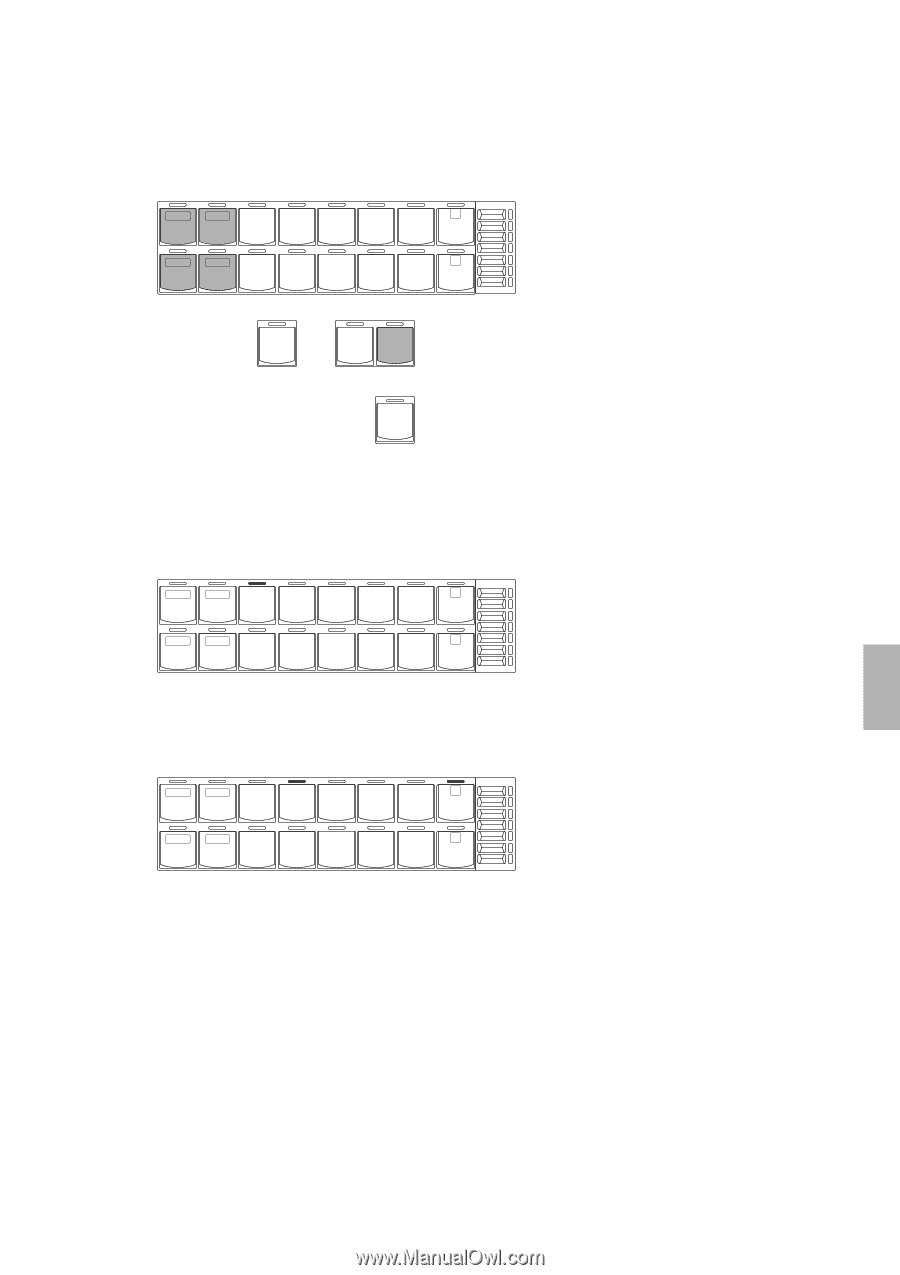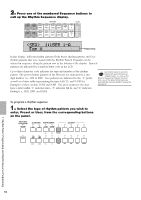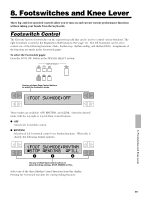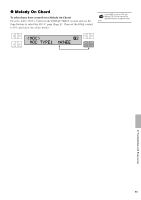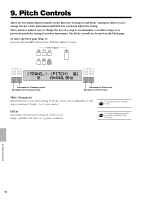Yamaha EL-37 Owner's Manual - Page 89
Playing Rhythm Sequences, To play any of the rhythm sequences you have created
 |
View all Yamaha EL-37 manuals
Add to My Manuals
Save this manual to your list of manuals |
Page 89 highlights
● Playing Rhythm Sequences To play any of the rhythm sequences you have created: Press the appropriate Sequence button on the panel, then press the rhythm START button. SEQ. 1 SEQ. 2 RHYTHM MARCH USER 1 WALTZ USER 2 SWING USER 3 BOUNCE USER 4 SLOW ROCK A VOLUME MAX 1 B SEQ. SEQ. TANGO LATIN 1 LATIN 2 8 BEAT 16 BEAT 2 3 4 USER 5 USER 6 USER 7 USER 8 C D MIN INTRO. ENDING SYNCHRO START START FILL IN When one of the four rhythm sequences is playing, each programmed rhythm pattern that plays is indicated by the lit LED on the Rhythm panel button. When a Preset rhythm pattern is playing, the current pattern button's LED is lit: SEQ. 1 SEQ. 2 RHYTHM MARCH USER 1 WALTZ USER 2 SWING USER 3 BOUNCE USER 4 SLOW ROCK A VOLUME MAX 1 B SEQ. SEQ. TANGO LATIN 1 LATIN 2 8 BEAT 16 BEAT 2 3 4 USER 5 USER 6 USER 7 USER 8 C D MIN When a User rhythm pattern is playing, the LEDs of the two pattern buttons (User number and type) are lit: SEQ. 1 SEQ. 2 RHYTHM MARCH USER 1 WALTZ USER 2 SWING USER 3 BOUNCE USER 4 SLOW ROCK A VOLUME MAX 1 B SEQ. SEQ. TANGO LATIN 1 LATIN 2 8 BEAT 16 BEAT 2 3 4 USER 5 USER 6 USER 7 USER 8 C D MIN 7. Rhythm Pattern Programming and Rhythm Sequence Programming 87