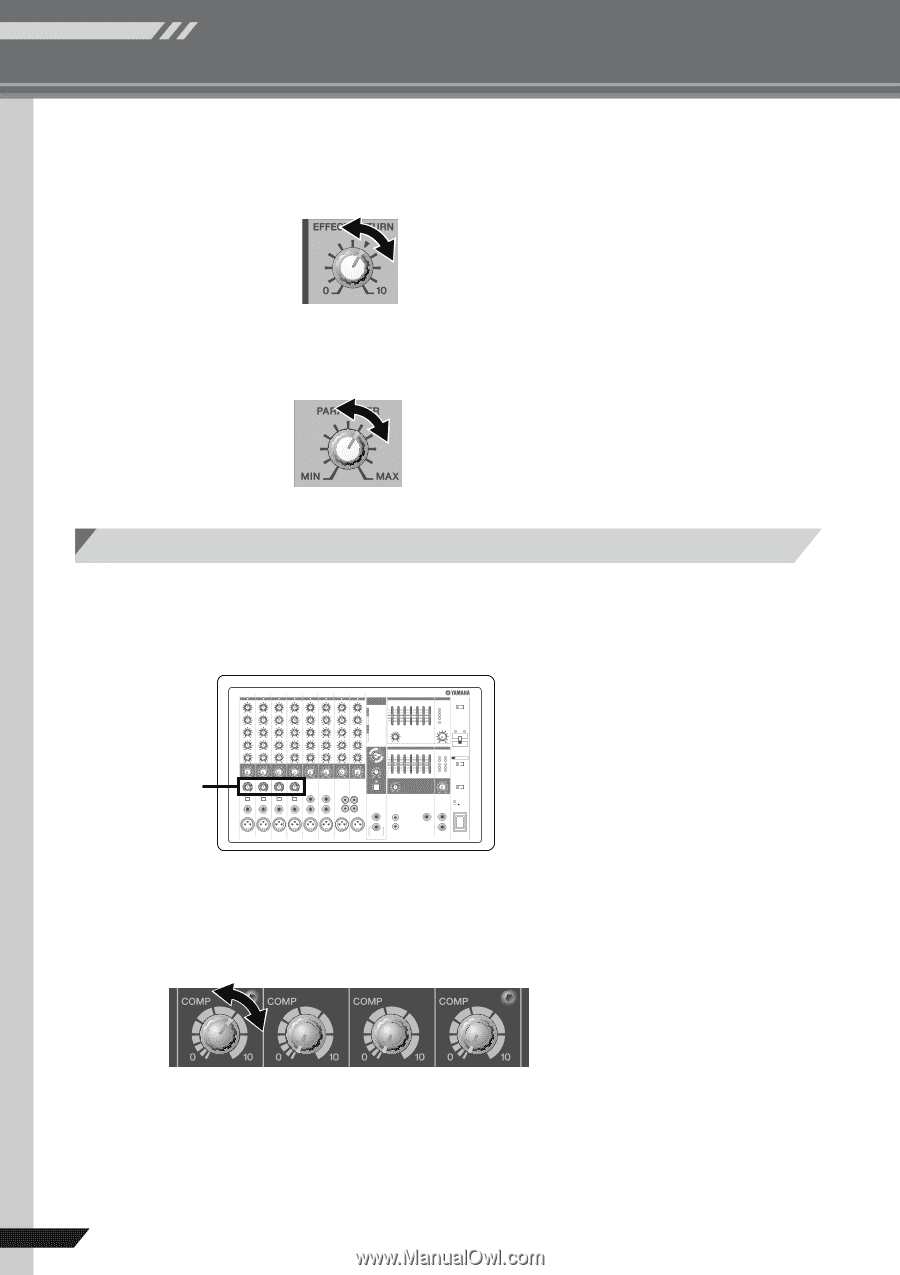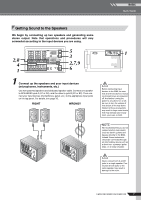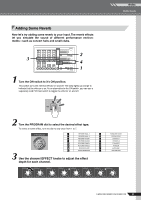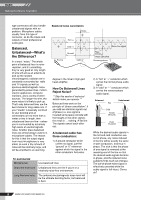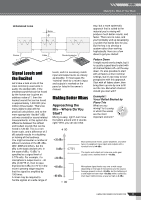Yamaha EMX212S Owner's Manual - Page 12
Using the Compressors to Enhance Vocals (EMX512SC and EMX312SC only)
 |
UPC - 086792831312
View all Yamaha EMX212S manuals
Add to My Manuals
Save this manual to your list of manuals |
Page 12 highlights
BASIC Quick Guide 4 Use the MAIN section's EFFECT RTN knob to adjust the overall effect depth. Note that you can use the PARAMETER knob to adjust the characteristic sound of the selected effect. If you have selected a reverb effect, the knob will adjust the reverb time. Using the Compressors to Enhance Vocals (EMX512SC and EMX312SC only) The compressor evens out the input level, reducing the level of loud passages and bringing up softer passages. The result is a cleaner sound where nuances remain audible and the lyrics are easier to hear. 1 1 Adjust the COMP knobs on the relevant channels. Turn the knob clockwise to increase the compression. Avoid setting the value too high, as too much compression may lead to howling. For more information about the compressors, see pages 18 and 21. 12 EMX512SC/EMX312SC/EMX212S