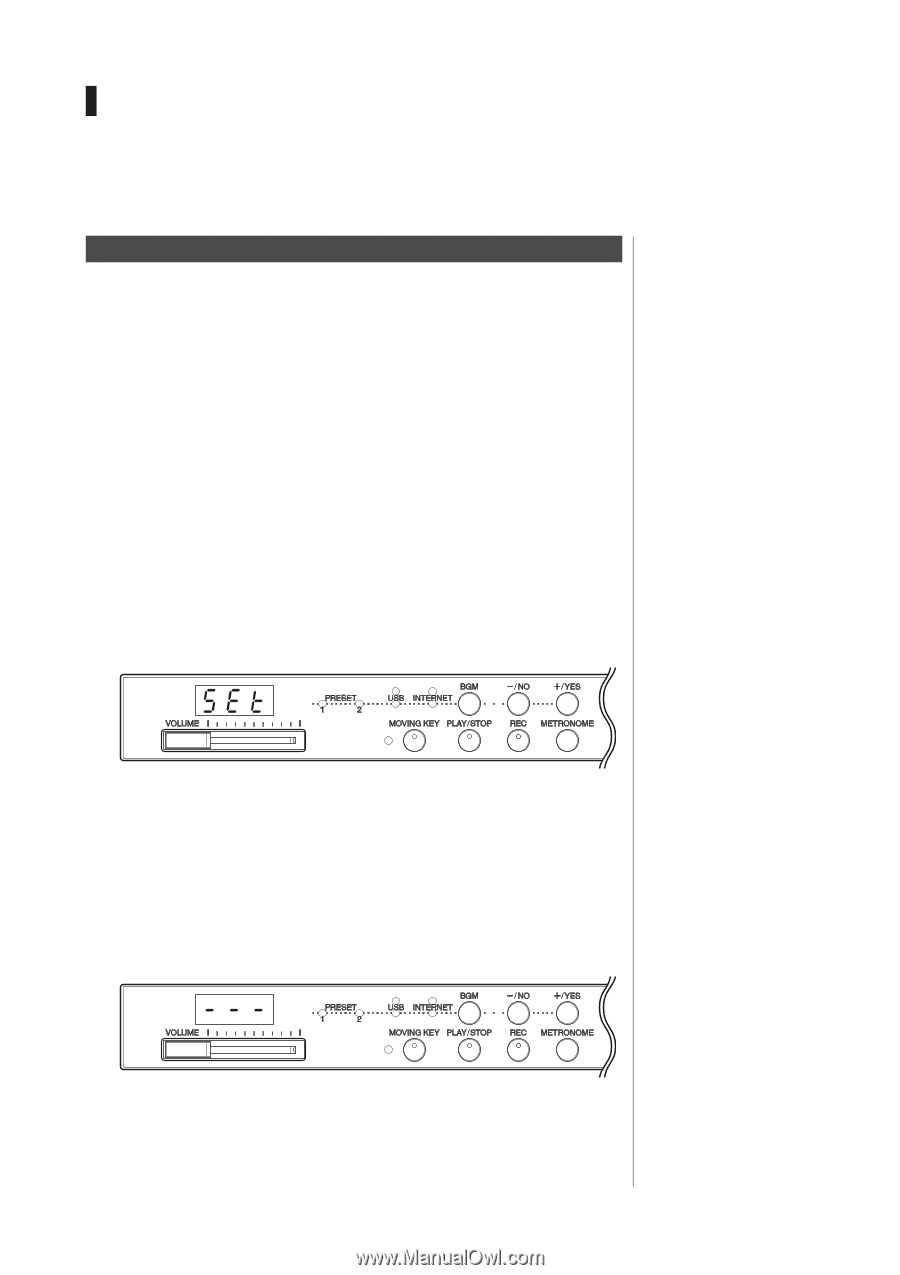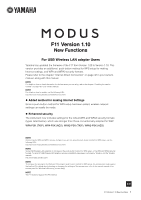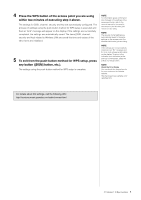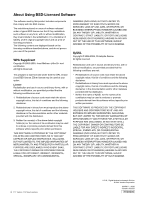Yamaha F01 Version 1.10 New Functions - Page 2
Setting the push-button method for WPS, setup - demo
 |
View all Yamaha F01 manuals
Add to My Manuals
Save this manual to your list of manuals |
Page 2 highlights
Setting the push-button method for WPS setup Operation If the access point (the Wireless LAN router) you are using is compatible with the pushbutton method for WPS setup, the settings for the wireless network can be automatically made. 1 Connect a USB Wireless LAN adapter to a USB terminal on the instrument. NOTE For details on making connections, visit the following URL: http://services.music.yamaha.com/ radio/connect.html 2 Hold down the [MOVING KEY] button and press the [METRONOME] button, then engage the push-button method for WPS setup. The indication "SEt" appears in the display. 3 Press the [PLAY] button to execute the setting using the push-button method for WPS setup. The indication "---" appears in the display. NOTE If you engage the push-button method for WPS setup when the instrument is online, the instrument switches to offline connection status. NOTE If you engage the WPS setup mode, BGM mode will be turned off. NOTE If you want to cancel the operation, press any button (other than the [PLAY] button). NOTE The push-button method for WPS setup cannot be engaged while Voice Demo Song playback is in use, when the [REC] button is on, or when User Song playback is active. 2 F11 Version 1.10 New Functions