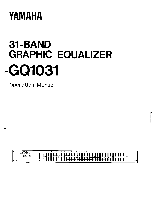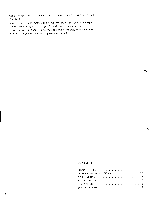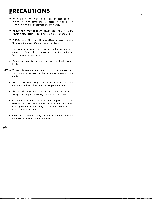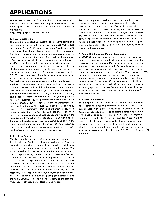Yamaha GQ1031 GQ1031 Owners Manual Image - Page 6
Applications
 |
View all Yamaha GQ1031 manuals
Add to My Manuals
Save this manual to your list of manuals |
Page 6 highlights
APPLICATIONS The GQ1031 offers a full 31 bands of equalization, permitting extremely fine control over the frequency response of any audio signal. This capability is particularly useful in various applications. A few of the possibilities are as follows: 1. Room Equalization The sound of any playback system-be it a home stereo or a huge sound reinforcement system-will vary greatly when used in different "rooms". Of course, the "room" could be a living room, recording studio, theater, concert hall or colosseum. This is because each room has its own characteristic acoustic properties which affect the sound. Some parts of the room will reflect sounds at certain frequencies, while others will absorb specific parts of the audio spectrum in varying degrees. The result is that even though the frequency response of your playback system may be quite flat, the sound that reaches the listener's ears may not be. A graphic equalizer like the GQ1031 can compensate for this problem, producing a flat acoustic response in any environment. For really accurate response compensation in this type of application some measuring equipment will be necessary -a spectrum analyzer with a pink noise signal source, or sound level meter with a warble-tone signal source. If your equalization requirements are critical-as they would be in a recording studio control room-we recommend that you acquire the necessary equipment (such equipment can often be rented at a nominal charge). But for general sound reinforcement and many other situations, the equalization can be carried out by ear. The only requirement is that you have a familiar source-a record or tape-that can function as a reference. You know how your reference source should sound, and you adjust the equalizer until you achieve that sound. Listening with a pair of top-quality headphones can also be a useful guide to how the source should sound without the affects of room acoustics. This type of equalization requires some practice since you'll need to be able to roughly evaluate response by ear. 2. Feedback Control This is primarily a sound reinforcement application, since it is in this field that feedback problems generally occur. Feedback normally occurs when the sound from a speaker finds its way back into the amplification system via a microphone. The sound picked up by the mic is re-amplified and picked up by the mic again, causing the electro/acoustic "feedback" system to oscillate at its natural resonance frequency. A microphone too close to a stage monitor or house speaker can cause feedback, and the most effective solution is the relocate the microphone or speaker so that the feedback path is lengthened so that the signal picked up at the mic is too small to cause feedback. If relocation of the sound source and pickup does not solve the problem, however, graphic equalization can do the trick. Simply, if the gain of the system at the feedback frequency is reduced, the feedback can be stopped. Start by applying maximum cut (attenuation) to the frequency bands at which the feedback is likely to be occuring-one band at a time. Eventually you'll find the control that stops the feedback. Now, gradually increase the level of that band until the feedback starts again, then decrease the level to about 2 or 3 dB below the level at which the feedback stops-this is the optimum feedback control setting. You might find that feedback is occurring at two or more frequencies in a complex setup. In this case each frequency must be treated in the same way. 3. Sound Reinforcement Monitor Equalization A GQ1031 inserted between the line-level teed from each monitor output of a sound reinforcement mixer and the corresponding monitor amplifiers can be useful in providing the most effective monitor sound. Particularly when a lot of amplified instruments are being used on-stage, the monitor sound can become muddy and unintelligible. The equalizer can'IN be used to tailor the monitor response so it cuts through all the on-stage noise. A vocalist is generally able to hear him- or herself better, for example, if the response above 3 kHz and below about 500 Hz is rolled off, leaving mainly the vocal frequency spectrum. The best EQ in this application, however, is generally arrived at by trial-and-error during the pre-performance sound check. 4. Creative Equalization In this application the equalizer is actually used as a creative tool, rather than for compensation or control. The GQ1031 can be used with musical instruments to emphasize certain tonal qualities they possess, or to create a totally new sound. The graphic equalizer is extremely versatile in recording situations, as well. Some careful equalization can make the sounds of different instruments blend together more smoothly, or create a number of different tonal "moods". If this is you're main application, you'll find that the ways you can use a versatile equalizer like the GQ1031 are virtually unlimited. 5